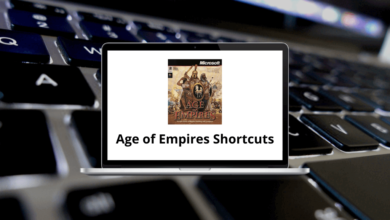Learn Veritas eDiscovery Platform Shortcuts for Windows
Analysis & Review Shortcuts
| Action | Veritas eDiscovery Shortcuts |
|---|
| Run search | Alt + R |
| Clear search | Alt + C |
| Apply filter | Alt + A |
| Display next occurrence | Alt + Down Arrow Key |
| Display previous occurrence | Alt + Up Arrow Key |
| Previous | Alt + P |
| Next | Alt + N |
| Save and next | Alt + V |
| Tag and save | Alt + S |
Case Management Shortcuts
| Action | Veritas eDiscovery Shortcuts |
|---|
| Create tag set | Alt + C |
| Add tag | Alt + A |
| Remove or delete tag set | Alt + R |
| Move tag up | Alt + U |
| Move tag down | Alt + W |
| Save | Alt + S |
| Press the Tab to reach the date picker. Then, use the keyboard shortcuts above | Tab |
Native Viewer Shortcuts
| Action | Veritas eDiscovery Platform Shortcuts |
|---|
| Go to the next page | Page Down key |
| Go to the previous page | Page Up Key |
| Go to the first page | Home |
| Go to the last page | End |
| Zoom in | + |
| Zoom out | – |
| Save the redaction and mark-ups | Ctrl + S |
| Delete redaction and mark-ups | Delete |
| Navigate within page | Arrow keys |
| Go to the next document | Alt + N |
| Go to the previous document | Alt + P |
| Go to the next hit (eDP search) | Alt + Down Arrow Key |
| Go to previous hit (eDP search) | Alt + Up Arrow Key |
| Save the selected tag and go to the next document | Alt + V |
| Only save the selected tag | Alt + S |
| Rotate page clockwise | Ctrl + Spacebar |
| Rotate page counterclockwise | Ctrl + Shift + Spacebar |
| Show thumbnails for the current item | Alt + T |
| Search in Native Viewer | Ctrl + F |
| Print document within Native Viewer | Ctrl + P |
| Dismiss the Pop Windows such as Redact Page, Redact Privacy Info | Esc |
| Fit width | Alt + W |
| Select pan tool | Ctrl + Shift + A |
| Toggle full-screen mode | Alt + F |
| Go to the View tab | Alt + V |
| Go to the Annotation tab | Alt + A |
| Go to the Redact tab | Alt + R |
| Select the text in the document | Alt + I |
| Download document | Ctrl + D |
| View comment | Ctrl + Shift + C |
READ NEXT: