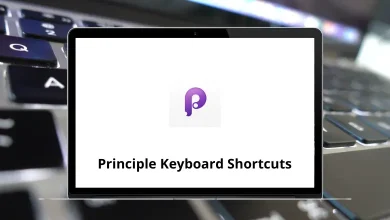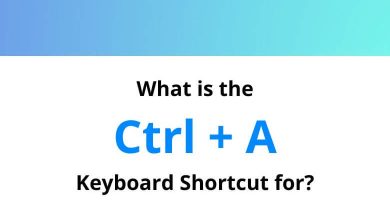10 Twilio Keyboard Shortcuts
Learn Twilio Shortcuts for Windows
Most Used Twilio Shortcuts
| Action | Twilio Shortcuts |
|---|---|
| Toggle status menu | Ctrl + Shift + S |
| Accept task. Call tasks will always be accepted first | Ctrl + Shift + A |
| Reject incoming task. Call tasks will always be rejected first | Ctrl + Shift + R |
| Navigate up the task list | Ctrl + Shift + T |
| Navigate down the task list | Ctrl + Shift + Y |
| Toggle mute on active call | Ctrl + Shift + M |
| Toggle hold on active call | Ctrl + Shift + H |
| Logout | Ctrl + Shift + 0 |
| End the currently selected task | Ctrl + Shift + 1 |
| Return to active call | Ctrl + Shift + C |
READ NEXT:
- 52 Threads com Keyboard Shortcuts
- 21 CKEditor Keyboard Shortcuts
- 23 Tomboy Keyboard Shortcuts
- 65 EasyEDA Keyboard Shortcuts