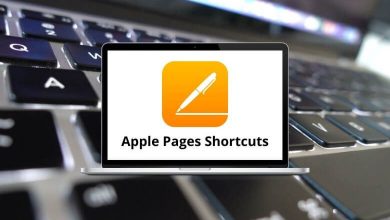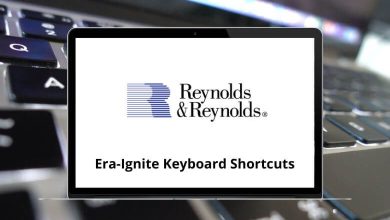90 TVPaint Animation Keyboard Shortcuts
TVPaint Animation, a pixel-based drawing program, is designed with a focus on animation and special effects. By mastering TVPaint Animation shortcuts, 2D digital and traditional animation becomes more enjoyable and efficient than ever before! Animators strive to work swiftly and effectively, and in the long run, you’ll appreciate the time and energy saved by mastering these shortcuts.
The list of TVPaint Animation shortcuts below is tailored for animation studios, cinema studios, video game designers, production companies, freelancers, specialized schools, dubbing companies, TV channels, and special effects studios. You can download this comprehensive shortcuts list in PDF format. Your future self will thank you!
Most Used TVPaint Animation Shortcuts
| Action | TVPaint Animation Shortcuts |
|---|---|
| Hide Other Projects | Ctrl + O |
| Show All Projects | Ctrl + P |
| Show Timeline Tab | Ctrl + 1 |
| Show XSheet Tab | Ctrl + 2 |
| Show Project Tab | Ctrl + 3 |
| Copy | Ctrl + C |
| Paste | Ctrl + V |
| Cut | Ctrl + X |
| Rotate Workspace | Ctrl + Shift + Page Up key |
| Shake | A |
| Toggle CutBrush | B |
| Rotate | C |
| Freehand | D |
| Next | E |
| Flood Fill | F |
| Toggle | G |
| Halve Size | H |
| Append Images | I |
| Exchange | J |
| Line | L |
| New Zoom Window | M |
| Invert A/B | N |
| Outline | O |
| Toggle Palette Panel | P |
| Spline | Q |
| Rectangle | R |
| Freehand Dot | S |
| Text | T |
| Last Action or Undo | U |
| Full Screen | V |
| FlipBook | W |
| Flip Horizontally | X |
| Flip Vertically | Y |
| Resize | Z |
| Interface: Toggle Tools Panel | Shift + A |
| Toggle Background Panel | Shift + B |
| Set | Shift + C |
| Open Preferences Panel | Shift + D |
| Layer: Goto Image | Shift + F |
| Open Grid Panel | Shift + G |
| Double Size | Shift + H |
| Insert Images | Shift + I |
| Copy To | Shift + J |
| Clear | Shift + K |
| Load | Shift + L |
| New | Shift + N |
| Toggle Handler Corner | Shift + O |
| Set | Shift + P |
| Quit | Shift + Q |
| Save | Shift + S |
| Show Full Page | Shift + V |
| Close | Shift + W |
| Double Width | Shift + X |
| Multi Redo | Shift + Y |
| Rotate 90 | Shift + Z |
| Select All | Ctrl + A |
| Magic Number | Ctrl + D |
| Previous | Ctrl + E |
| Slide To | Ctrl + F |
| Configure Keyboard | Ctrl + K |
| Light Table Mode | Ctrl + L |
| Hide Other | Ctrl + O |
| Show All Project | Ctrl + P |
| Select Image from Keys | Ctrl + S |
| Flip vertically | Ctrl + Y |
| Open Timeline Panel | Ctrl + 1 |
| Open XSheet Panel | Ctrl + 2 |
| Open Project Panel | Ctrl + 3 |
| Brush Decrease Size 2 | / |
| Brush Increase Size 2 | * |
| Brush Decrease Size | – |
| Brush Increase Size | + |
| Pick Layer | , |
| Color Pick | ; |
| Brush Reset | : |
| Zoom Out | < |
| Zoom In | > |
| Help | F1 |
| Toggle Layer Panel | 0 |
| Scroll Down left | 1 |
| Scroll Down | 2 |
| Scroll Down Right | 3 |
| Scroll Left | 4 |
| Center | 5 |
| Scroll Right | 6 |
| Scroll Up Left | 7 |
| Scroll Up | 8 |
| Scroll Up Right | 9 |
Some people consider Adobe Animate to be a great alternative to TVPaint Animation, while others do not share the same sentiment. Instead, they prefer Krita as a viable option. However, for your convenience, we have provided lists of shortcuts for both Adobe Animate Shortcuts and Krita Shortcuts.
READ NEXT:
- 23 Tmux Keyboard Shortcuts
- 90 FlexiSign Pro Keyboard Shortcuts
- 10 LightShot Keyboard Shortcuts
- 70 CuteFTP Keyboard Shortcuts