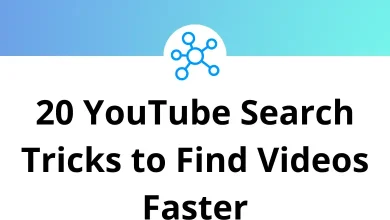41 Tumblr Keyboard Shortcuts
Tumblr, a popular microblogging and social networking platform, offers a range of features to make your blogging experience more efficient and enjoyable. One such feature is Tumblr Shortcuts, which allows you to perform various actions quickly and easily.
In this blog, we will explore the world of Tumblr Shortcuts, discussing what they are, how to use them, and some of the most useful shortcuts to enhance your Tumblr experience.
Most Used Tumblr Shortcuts
| Action | Tumblr Shortcuts |
|---|---|
| Reveal the keyboard guide | Shift + ? |
| Next post | J |
| Previous post | K |
| Share a post | S |
| View a post’s notes | N |
| Open a post’s blog | Enter |
| Search | / |
| Compose a new post | Alt + C |
| Reblog a post | Alt + R |
| Add a post to the queue | Alt + E |
| Insert GIF | Ctrl + Shift + G |
| Action | Tumblr Shortcut keys |
|---|---|
| Move forward through posts | J |
| Move backward through posts | K |
| Return to top | . |
| Like current post | L |
| View a post’s notes | N |
| Open a post’s blog | Enter |
| Follow a recommended blog | F |
| Reject a recommended blog | X |
| Search Tumblr | Tab |
| Switch between blogs | Z + Tab |
Posting Shortcuts
| Action | Tumblr Shortcut keys |
|---|---|
| Compose a new post | Z then C |
| Fast reblog a post | Alt + R |
| Add a post to the queue | Alt + E |
| Bold | Ctrl + B |
| Italic | Ctrl + I |
| Headline | Ctrl + Shift + 2 |
| Link | Ctrl + K |
| Strikethrough | Ctrl + Shift + 6 |
| Ordered list | Ctrl + Shift + 7 |
| Unordered list | Ctrl + Shift + 8 |
| Blockquote | Ctrl + Shift + 9 |
| Remove formatting | Ctrl + Shift + 0 |
| Preformatted text | Ctrl + Shift + X |
| Superscript | Ctrl + . |
| Subscript | Ctrl + , |
| Small text | Ctrl + Shift + – |
| Insert photo | Ctrl + Shift + P |
| Insert video | Ctrl + Shift + M |
| Insert horizontal line | Ctrl + Shift + L |
| Insert read-more link | Ctrl + Shift + K |
Whether you’re a seasoned Tumblr user or just starting out, this guide will help you navigate the platform like a pro and make the most out of your time on Tumblr.
READ NEXT:
- 60 Atlassian Structure Keyboard Shortcuts
- 171 TurboCAD Keyboard Shortcuts
- 52 Xfce Keyboard Shortcuts
- 30 KeePass Keyboard Shortcuts