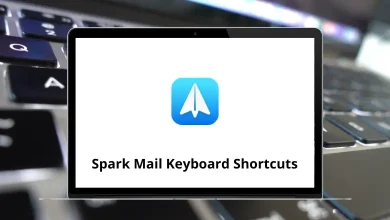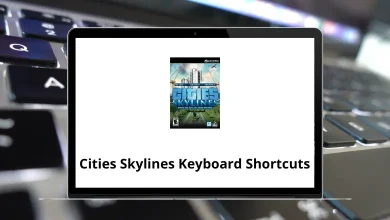Learn Tiptap Shortcuts for Windows
Most Used Tiptap Shortcuts
| Action | Tiptap Shortcut Keys |
|---|
| Copy | Ctrl + C |
| Cut | Ctrl + X |
| Paste | Ctrl + V |
| Paste without formatting | Ctrl + Shift + V |
| Undo | Ctrl + Z |
| Redo | Ctrl + Shift + Z |
| Add a line break | Shift + Enter |
Text Formatting Shortcuts
| Action | Tiptap Shortcuts |
|---|
| Bold | Ctrl + B |
| Italicize | Ctrl + I |
| Underline | Ctrl + U |
| Strikethrough | Ctrl + Shift + X |
| Highlight | Ctrl + Shift + H |
| Code | Ctrl + E |
Paragraph Formatting Shortcuts
| Action | Tiptap Shortcuts |
|---|
| Apply normal text style | Ctrl + Alt + 0 |
| Apply heading style 1 | Ctrl + Alt + 1 |
| Apply heading style 2 | Ctrl + Alt + 2 |
| Apply heading style 3 | Ctrl + Alt + 3 |
| Apply heading style 4 | Ctrl + Alt + 4 |
| Apply heading style 5 | Ctrl + Alt + 5 |
| Apply heading style 6 | Ctrl + Alt + 6 |
| Ordered list | Ctrl + Shift + 7 |
| Bullet list | Ctrl + Shift + 8 |
| Task list | Ctrl + Shift + 9 |
| Blockquote | Ctrl + Shift + B |
| Left align | Ctrl + Shift + L |
| Center align | Ctrl + Shift + E |
| Right align | Ctrl + Shift + R |
| Justify | Ctrl + Shift + J |
| Code block | Ctrl + Alt + C |
| Subscript | Ctrl + , |
| Superscript | Ctrl + . |
Text Selection Shortcuts
| Action | Tiptap Shortcut Keys |
|---|
| Select all | Ctrl + A |
| Extend selection one character to left | Shift + Left Arrow Key |
| Extend selection one character to right | Shift + Right Arrow Key |
| Extend selection one line up | Shift + Up Arrow Key |
| Extend selection one line down | Shift + Down Arrow Key |
| Extend selection to the beginning of the document | Ctrl + Shift + Up Arrow Key |
| Extend selection to the end of the document | Ctrl + Shift + Down Arrow Key |
READ NEXT: