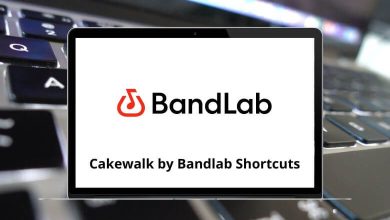Learn Texmaker Shortcuts for Windows
| Action | Texmaker Shortcuts |
|---|
| New | Ctrl + N |
| Open | Ctrl + O |
| Save | Ctrl + S |
| Close | Ctrl + W |
| Exit | Ctrl + Q |
| Restore the previous session | Ctrl + Shift + F8 |
| Action | Texmaker Shortcuts |
|---|
| Undo | Ctrl + Z |
| Redo | Ctrl + Y |
| Copy | Ctrl + C |
| Cut | Ctrl + X |
| Paste | Ctrl + V |
| Select All | Ctrl + A |
| Comment | Ctrl + T |
| Uncomment | Ctrl + U |
| Indent | Ctrl + > |
| Unindent | Ctrl + < |
| Find | Ctrl + F |
| Find next | Ctrl + M |
| Replace | Ctrl + R |
| Goto Line | Ctrl + G |
| Check spelling | Ctrl + Shift + F7 |
| Refresh Structure | Ctrl + Shift + F1 |
| Action | Texmaker Shortcuts |
|---|
| Quick build | F1 |
| Latex | F2 |
| View dvi | F3 |
| Dvi->PS | F4 |
| View PS | F5 |
| Pdflatex | F6 |
| View Pdf | F7 |
| PS->Pdf | F8 |
| Dvi->Pdf | F9 |
| View log | F10 |
| Bibtex | F11 |
| Make index | F12 |
| Action | Texmaker Shortcut Keys |
|---|
| Insert “\item” | Ctrl + Shift + I |
| Italic | Ctrl + I |
| Slanted | Ctrl + Shift + S |
| Bold | Ctrl + B |
| Typewriter | Ctrl + Shift + T |
| Small caps | Ctrl + Shift + C |
| Emphasis | Ctrl + Shift + E |
| New line | Ctrl + Enter |
| Action | Texmaker Shortcut Keys |
|---|
| Inline math mode | Ctrl + Shift + M |
| Display math mode | Alt + Shift + M |
| Numbered equation | Ctrl + Shift + N |
| Subscript | Ctrl + Shift + D |
| Superscript | Ctrl + Shift + U |
| Fraction (text height) | Alt + Shift + F |
| Fraction (real height) | Ctrl + Shift + F |
| Square root | Ctrl + Shift + Q |
| Left delimiter command | Ctrl + Shift + L |
| Right delimiter command | Ctrl + Shift + R |
Others Texmaker Shortcuts
| Action | Texmaker Shortcut Keys |
|---|
| User tags | Shift + F1…F10 |
| User commands | Shift + Alt + F1…F10 |
| Next Document | Alt + Page Down key |
| Previous Document | Alt + Page Up key |
| Full Screen | Ctrl + Shift + F11 |
READ NEXT: