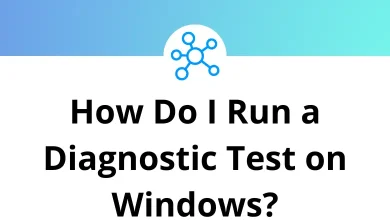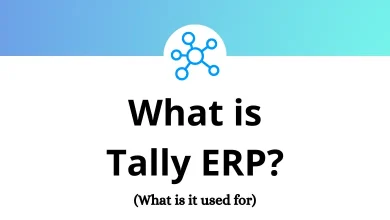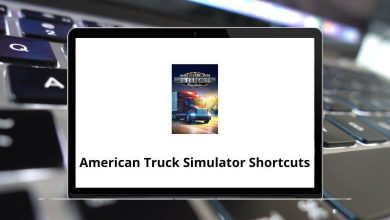18 Telegram Keyboard Shortcuts
Are you looking to supercharge your Telegram experience? Whether you’re a casual user or a power communicator, mastering Telegram shortcuts can transform the way you navigate this popular messaging platform. From lightning-fast message formatting to seamless chat management, these keyboard combinations are like having a secret control panel at your fingertips.
In this guide, we’ll explore the essential Telegram shortcuts that will help you become a messaging maestro and save precious time in your daily conversations.
Most Used Telegram Shortcuts
| Action | Telegram Shortcut keys |
|---|---|
| Go to your Saved Messages | Ctrl + 0 |
| Move to the next chat | Ctrl + Tab |
| Move to the previous chat | Ctrl + Shift + Tab |
| Search selected chat | Ctrl + F |
| Exit the selected chat and search Telegram | Esc |
| Exit display of current chat/channel | Esc |
| Navigation in chat/channel list | Page Up & Down key |
| Delete selected message | Delete |
| Quit Telegram | Ctrl + Q |
| Lock Telegram (if the local password is set) | Ctrl + L |
| Iconify (minimize) Telegram | Ctrl + M |
| Iconify (minimize) Telegram to system tray | Ctrl + W |
| Edit the previous message | Up Arrow key |
| Bold | Ctrl + B |
| Italic | Ctrl + I |
| Create or edit a custom link | Ctrl + K |
| Monospace font | Ctrl + Shift + M |
| Clear formatting | Ctrl + Shift + N |
For power users who spend hours juggling multiple chats and groups, these shortcuts aren’t just convenient—they’re a game-changer. Gone are the days of clicking through menus or hunting for basic functions. With Telegram shortcuts, you can execute commands instantly, format messages effortlessly, and navigate through conversations like a pro.
READ NEXT:
- 41 Tumblr Keyboard Shortcuts
- 15 Typing French Accents Shortcuts
- 64 VirtualBox Keyboard Shortcuts
- 12 Airodump-ng Keyboard Shortcuts