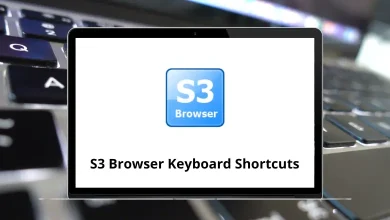15 Best Sublime Text Alternatives & Competitors
Sublime Text has long been a favorite among developers for its speed, simplicity, and powerful editing capabilities. Its vast shortcut support and plugin ecosystem make it a go-to choice for many coders. If you’re still using Sublime Text, you might find our Sublime Text Shortcuts guide helpful for boosting your productivity.
Table of Contents
- 1 Top 15 Sublime Text Alternatives & Competitors
- 1.1 1. Visual Studio Code
- 1.2 2. Notepad++
- 1.3 3. Vim
- 1.4 4. Neovim
- 1.5 5. GNU Emacs
- 1.6 6. JetBrains Fleet
- 1.7 7. UltraEdit
- 1.8 8. Kate (KDE Advanced Text Editor)
- 1.9 9. Geany
- 1.10 10. Brackets (Community Edition / Phoenix Code)
- 1.11 11. BBEdit
- 1.12 12. Nova (Panic)
- 1.13 13. TextMate
- 1.14 14. Helix
- 1.15 15. Lite XL
- 2 Conclusion
However, as development workflows evolve with increasing demand for integrated tools, open-source flexibility, and cross-platform compatibility many users start looking for alternatives. From feature-rich editors like Visual Studio Code and JetBrains Fleet to lightweight tools like Geany and Lite XL, this curated list highlights the best actively maintained Sublime Text competitors for every kind of user.
Top 15 Sublime Text Alternatives & Competitors
Whether you’re seeking more customization, a better UI experience, or a completely free solution, there are plenty of solid Sublime Text alternatives.
1. Visual Studio Code
Visual Studio Code (VS Code), developed by Microsoft, is one of the most popular and powerful Sublime Text alternatives in 2025. It’s free, open-source, and supports a massive extension marketplace, making it ideal for web developers, Python programmers, and many others. Its intuitive UI, robust plugin support, and seamless Git integration make it a compelling option for anyone looking to move beyond Sublime Text.
If you’re transitioning from Sublime, you’ll find that VS Code’s performance and keyboard shortcuts are equally efficient. You can also check out our Visual Studio Code Shortcuts guide to make the most of your workflow.
Key Features:
- Cross-platform compatibility (Windows, macOS, Linux)
- Thousands of extensions and themes
- IntelliSense for smart code completion
- Built-in Git tools and terminal
- Live Share for real-time collaboration
2. Notepad++
Notepad++ is a lightweight, open-source text editor built for Windows users who need speed and simplicity without sacrificing core functionality. While it doesn’t offer the deep extensibility of newer editors, it supports over 80 programming languages with syntax highlighting, making it a dependable tool for scripting, development, and text processing.
For those transitioning from Sublime Text, Notepad++ offers a familiar interface with efficient keyboard commands. To work even faster, explore our Notepad++ Shortcuts guide for time-saving tips.
Key Features:
- Minimal resource usage with fast load times
- Syntax highlighting and folding support
- Tabbed interface for handling multiple files
- Macro recording for repetitive tasks
- Free and open-source (under the GPL license)
3. Vim
Vim is a highly configurable, terminal-based text editor that has earned a legendary reputation among developers for its speed and keyboard-driven workflow. It’s ideal for power users who prefer efficiency over visual interfaces. Though Vim has a steep learning curve, once mastered, it offers unmatched control over code editing and navigation.
As one of the most robust Sublime Text competitors, Vim appeals to those who want to work entirely within the keyboard. If you’re new to Vim or want to improve your skills, check out our Vim Shortcuts guide to speed up your workflow.
Key Features:
- Blazingly fast and lightweight
- Works entirely from the command line
- Highly customizable via .vimrc
- Huge plugin ecosystem (via Vim-Plug, Vundle, etc.)
- Available on almost all operating systems
4. Neovim
Neovim is a modern reimagining of Vim, designed to address some of its limitations while maintaining full compatibility. It offers better support for asynchronous plugins, improved configuration capabilities, and a more user-friendly development experience. If you appreciate Vim’s modal editing but want a more extensible and modern tool, Neovim is an excellent Sublime Text alternative.
Developers who enjoy working in the terminal and want greater extensibility and plugin control often find Neovim a natural upgrade from Vim or Sublime Text.
Key Features:
- Fully compatible with Vim keybindings and plugins
- Modern architecture with asynchronous plugin support
- Lua-based configuration and scripting
- Improved UI integration and performance
- Open-source and community-driven
5. GNU Emacs
GNU Emacs is one of the oldest and most powerful text editors, widely respected for its extreme flexibility and customizability. More than just an editor, Emacs is often described as a full computing environment—with support for version control, terminal emulation, email, and even games.
If you’re moving away from Sublime Text and want something you can tailor to your exact needs, Emacs is a powerful option. To get the most out of it, check out our GNU Emacs Shortcuts guide for efficient navigation and editing.
Key Features:
- Exceptionally customizable through Emacs Lisp
- Built-in package manager and active community
- Cross-platform and open-source
- Modes for nearly every programming language
- Extensible beyond just text editing
6. JetBrains Fleet
JetBrains Fleet is a modern, lightweight, and collaborative code editor from the creators of IntelliJ IDEA. Designed to be fast and flexible, Fleet offers a fresh approach to code editing by combining the simplicity of a text editor with the intelligence of a full IDE when needed. It supports remote development, real-time collaboration, and project-wide context analysis.
As a newer entry among Sublime Text competitors, Fleet appeals to developers looking for smart editing features without the overhead of a full IDE while still having the option to scale up as needed.
Key Features:
- Lightweight editor with optional full IDE mode
- Smart code assistance and project-wide indexing
- Real-time collaborative editing
- Remote development support out of the box
- Built by JetBrains, ensuring strong language support
7. UltraEdit
UltraEdit is a premium, feature-rich text editor built for handling large files, complex development tasks, and professional-grade code editing. It supports everything from basic text editing to advanced scripting and is known for its reliability, speed, and wide language support. Though it’s a paid tool, many developers find its performance and feature set well worth the investment.
If you’re switching from Sublime Text and looking for a more robust, enterprise-ready solution, UltraEdit is a strong contender. To get up to speed quickly, don’t miss our UltraEdit Shortcuts guide for efficient coding.
Key Features:
- Handles massive files with ease
- Multi-caret editing and column/block mode
- Integrated FTP, SSH, and Telnet
- Customizable themes and layout
- Available for Windows, macOS, and Linux
8. Kate (KDE Advanced Text Editor)
Kate, the KDE Advanced Text Editor, is a fast and versatile open-source editor designed primarily for Linux users, though it’s also available on Windows and macOS. It offers a balance between the simplicity of a text editor and the features of an IDE. With support for split views, powerful syntax highlighting, and a built-in terminal, Kate is a compelling Sublime Text alternative for those in the KDE ecosystem or anyone looking for a stable, feature-rich editor.
Kate is particularly appealing for developers who prefer a graphical interface but still want keyboard-driven efficiency and advanced tools.
Key Features:
- Tabbed editing with split-view support
- Syntax highlighting for over 300 languages
- Built-in terminal and plugin support
- Project and session management tools
- Cross-platform and open-source (under LGPL)
9. Geany
Geany is a lightweight, fast, and easy-to-use text editor with IDE-like features, making it a great choice for users who want more than a basic editor without the bloat of full-scale development environments. It’s especially well-suited for C, Python, and HTML development and is known for its low resource usage.
As a Sublime Text alternative, Geany offers solid performance with just the right amount of functionality. To enhance your productivity, check out our Geany Shortcuts guide for essential keyboard tips.
Key Features:
- Minimal dependencies and quick startup
- Built-in compiler support and terminal
- Syntax highlighting and auto-completion
- Plugin support to extend functionality
- Available on Windows, Linux, and macOS
10. Brackets (Community Edition / Phoenix Code)
Brackets, originally developed by Adobe and now maintained by the community under forks like Phoenix Code, is a modern, open-source text editor focused on front-end web development. Its live preview feature, inline editing, and preprocessor support make it especially useful for HTML, CSS, and JavaScript developers.
If you’re switching from Sublime Text and work heavily in web design, Brackets is a solid alternative with a user-friendly interface. To get the most out of it, explore our Brackets Shortcuts guide to speed up your workflow.
Key Features:
- Live preview for real-time browser updates
- Inline editing for quick access to CSS and JavaScript
- Preprocessor support (LESS, SCSS)
- Extension manager for plugins and themes
- Community-maintained and cross-platform
11. BBEdit
BBEdit is a professional-grade text editor for macOS, well-regarded for its speed, stability, and extensive feature set tailored for developers and writers alike. It supports powerful text manipulation, robust search functions, and integration with macOS-native tools. While BBEdit offers a free mode, advanced features are unlocked with a paid license.
For Mac users looking for a reliable Sublime Text alternative, BBEdit is a time-tested solution. To master its capabilities, check out our BBEdit Shortcuts guide and streamline your coding experience.
Key Features:
- macOS-native with deep system integration
- Grep-based search and replace across files
- Syntax highlighting for numerous languages
- FTP/SFTP support for remote editing
- Available in free and premium versions
12. Nova (Panic)
Nova is a sleek and modern text editor built exclusively for macOS by Panic, the developers behind the popular Transmit FTP client. Designed with native performance and a beautiful interface in mind, Nova provides a smooth development experience with integrated tools like a terminal, source control, and extensible extensions.
As a Sublime Text competitor, Nova is ideal for developers who prefer macOS-native applications with a refined UI and responsive performance. It’s particularly well-suited for web development workflows.
Key Features:
- Native macOS experience with polished UI
- Built-in terminal, debugger, and version control
- Robust extension system written in JavaScript
- Git integration with visual change tracking
- Supports multiple languages and web frameworks
13. TextMate
TextMate is a lightweight yet powerful text editor built exclusively for macOS. It combines the simplicity of a plain text editor with the flexibility of advanced programming features through its bundle system. TextMate is ideal for developers who appreciate minimalism but still want features like macros, snippets, and robust syntax support.
As a macOS-exclusive Sublime Text alternative, TextMate continues to be favored for its speed and customization options. To maximize efficiency, take a look at our TextMate Shortcuts guide for essential keyboard tips.
Key Features:
- Native macOS interface with fast performance
- Extensive bundle system for language support and tools
- Snippet and macro support for repetitive tasks
- File and project drawer for quick navigation
- Open-source and actively maintained
14. Helix
Helix is a modern, modal text editor that draws inspiration from Vim but introduces its own design philosophy with a strong focus on performance, simplicity, and language-aware editing. Built in Rust, Helix offers native syntax parsing using Tree-sitter, giving it a responsive and intelligent editing experience right out of the box.
For developers looking for a fast, keyboard-driven, and modern Sublime Text alternative, Helix is an exciting choice. To get started quickly, check out our Helix Shortcuts guide and learn its unique editing model.
Key Features:
- Modal editing similar to Vim, but with a modern twist
- Built-in Tree-sitter for advanced syntax highlighting
- Written in Rust for speed and safety
- Minimal configuration needed out of the box
- Active development with a growing community
15. Lite XL
Lite XL is a lightweight, community-enhanced fork of the original Lite editor. Designed to be fast, responsive, and extensible, it provides a clean and distraction-free coding environment. Written in C and Lua, Lite XL offers simplicity and speed, making it a great choice for users who want a minimal yet customizable Sublime Text alternative.
Despite its simplicity, Lite XL supports syntax highlighting, plugins, themes, and even basic IDE-like functionality through its growing plugin ecosystem.
Key Features:
- Extremely lightweight and fast startup
- Plugin and theme support via Lua scripting
- Simple UI with split view and project tree
- Cross-platform: runs on Windows, macOS, and Linux
- Ideal for users who prefer minimalism without sacrificing extensibility
Conclusion
While Sublime Text continues to be a fast and reliable text editor, it’s not the only powerful option available. Whether you’re looking for open-source tools, modal editing, platform-specific solutions, or fully-featured modern environments, there’s a Sublime Text alternative suited to your workflow.
From heavy-hitters like Visual Studio Code and JetBrains Fleet, to keyboard-focused editors like Vim, Helix, and GNU Emacs, and minimalist picks like Lite XL or Geany, each tool offers its own advantages. And if you’re on macOS, editors like BBEdit, TextMate, or Nova provide tailored experiences just for your platform.
Ultimately, the best Sublime Text competitor depends on your needs be it speed, extensibility, collaboration, or simplicity. Try a few and see which one fits your development style best.
READ NEXT: