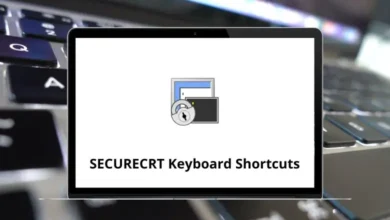Learn Spyder Shortcuts for Windows
Most used Spyder Shortcuts
| Action | Spyder Shortcut keys |
|---|
| Close pane | Ctrl + Shift + F4 |
| Configure | Ctrl + F6 |
| Debug | Ctrl + F5 |
| Debug continue | Ctrl + F12 |
| Debug exit | Ctrl + Shift + F12 |
| Debug step into | Ctrl + F11 |
| Debug step over | Ctrl + F10 |
| Debug step return | Ctrl + Shift + F11 |
| File switcher | Ctrl + P |
| Lock / Unlock panes | Ctrl + Shift + F5 |
| Maximize pane | Ctrl + Alt + Shift + M |
| Preferences | Ctrl + Alt + Shift + P |
| Quit | Ctrl + Q |
| Re-run last script | Alt + Shift + R |
| Save current layout | Alt + Shift + S |
| Show toolbars | Alt + Shift + T |
| Spyder documentation | F1 |
| Switch to breakpoints | Ctrl + Shift + B |
| Switch to editor | Ctrl + Shift + E |
| Switch to explorer | Ctrl + Shift + X |
| Switch to find in files | Ctrl + Shift + F |
| Switch to help | Ctrl + Shift + H |
| Switch to historylog | Ctrl + Shift + L |
| Switch to ipython_console | Ctrl + Shift + L |
| Switch to online help | Ctrl + Shift + D |
| Switch to outline_explorer | Ctrl + Shift + O |
| Switch to plots | Ctrl + Shift + G |
| Switch to project_explorer | Ctrl + Shift + P |
| Switch to variable_explorer | Ctrl + Shift + V |
| Symbol finder | Ctrl + Alt + P |
| Use next layout | Alt + Shift + Page Down key |
| Use the previous layout | Alt + Shift + Page Up key |
| Enter array line | Ctrl + Alt + M |
| Enter array table | Ctrl + M |
Editor Shortcuts
| Action | Spyder Shortcut keys |
|---|
| Block comment | Ctrl + 4 |
| Unblock comment | Ctrl + 5 |
| Breakpoint | F12 |
| Close all | Ctrl + Shift + W |
| Close file 1 | Ctrl + W |
| Close file 2 | Ctrl + F4 |
| Close split panel | Alt + Shift + W |
| Code completion | Ctrl + Spacebar |
| Conditional breakpoint | Shift + F12 |
| Copy | Ctrl + C |
| Cut | Ctrl + X |
| Cycle to the next file | Ctrl + Page Down key |
| Cycle to the previous file | Ctrl + Page Up key |
| Debug cell | Alt + Shift + Enter |
| Delete | Delete |
| Delete line | Ctrl + D |
| Docstring | Ctrl + Alt + D |
| Duplicate line down | Ctrl + Alt + Down Arrow key |
| Duplicate line up | Ctrl + Alt + Up Arrow key |
| End of document | Ctrl + End |
| End of line | Meta + E |
| Go to definition | Ctrl + G |
| Go to line | Ctrl + L |
| Go to a new line | Ctrl + Shift + Enter |
| Go to the next cell | Ctrl + Down Arrow key |
| Go to the next file | Ctrl + Tab |
| Go to the previous cell | Ctrl + Up Arrow key |
| Go to the previous file | Ctrl + Shift + Tab |
| Indent | Ctrl + ] |
| Inspect current object | Ctrl + L |
| Kill next word | Meta + D |
| Kill the previous word | Meta + Backspace |
| Kill to line end | Meta + K |
| Kill to-line start | Meta + U |
| Last edit location | Ctrl + Alt + Shift + Left Arrow key |
| Move line down | Alt + Down Arrow key |
| Move line up | Alt + Up Arrow key |
| New file | Ctrl + N |
| Next char | Alt + Right Arrow key |
| Next cursor position | Meta + N |
| Next line | Ctrl + Alt + Shift + . |
| Next warning | Ctrl + Right Arrow key |
| Open file | Ctrl + O |
| Open last closed | Ctrl + Shift + T |
| Paste | Ctrl + V |
| Previous char | Meta + B |
| Previous cursor position | Alt + Left Arrow key |
| Previous line | Meta + P |
| Previous warning | Ctrl + Alt + Shift + , |
| Previous word | Ctrl + Left Arrow key |
| Re-run the last cell | Alt + Enter |
| Redo | Ctrl + Shift + Z |
| Rotate kill ring | Meta + Shift + Y |
| Run cell | Ctrl + Enter |
| Run cell and advance | Shift + Enter |
| Run selection | F9 |
| Save all | Ctrl + Alt + S |
| Save as | Ctrl + Shift + S |
| Save file | Ctrl + S |
| Select all | Ctrl + A |
| Split horizontally | Ctrl + _ |
| Split vertically | Ctrl |
| Start of document | Ctrl + Home |
| Start of line | Meta + A |
| Toggle comment | Ctrl + L |
| Transform to lowercase | Ctrl + U |
| Transform to uppercase | Ctrl + Shift + U |
| Undo | Ctrl + Z |
| Unindent | Ctrl + [ |
| Yank | Meta + Y |
| Zoom in 1 | Ctrl + + |
| Zoom in 2 | Ctrl + = |
| Zoom out | Ctrl + – |
| Zoom reset | Ctrl + 0 |
Explorer Shortcuts
| Action | Spyder Shortcuts |
|---|
| Copy absolute path | Ctrl + Alt + C |
| Copy file | Ctrl + C |
| Copy relative path | Ctrl + Alt + Shift + C |
| Paste file | Ctrl + V |
Find and Replace Shortcuts
| Action | Spyder Shortcuts |
|---|
| Find next | F3 |
| Find Previous | Shift + F3 |
| Find text | Ctrl + F |
| Hide find and replace | Esc |
| Replace text | Ctrl + R |
Variable explorer Shortcuts
| Action | Spyder Shortcuts |
|---|
| Copy | Ctrl + C |
| Refresh | Ctrl + R |
| Search | Ctrl + F |
Plots Shortcuts
| Action | Spyder Shortcuts |
|---|
| Close | Ctrl + W |
| Close all | Ctrl + Shift + W |
| Copy | Ctrl + C |
| Next figure | Ctrl + Page Down key |
| Previous figure | Ctrl + Page Up key |
| Save | Ctrl + S |
| Save all | Ctrl + Alt + S |
| Zoom in | Ctrl + + |
| Zoom out | Ctrl + – |
| Run profiler | F10 |
| Run analysis | F8 |
Console Shortcuts
| Action | Spyder Shortcuts |
|---|
| Clear line | Shift + Esc |
| Clear shell | Ctrl + L |
| Inspect current object | Ctrl + I |
Iphython Console Shortcuts
| Action | Spyder Shortcuts |
|---|
| New tab | Ctrl + T |
| Reset namespace | Ctrl + Alt + R |
| Restart kernel | Ctrl + . |
READ NEXT: