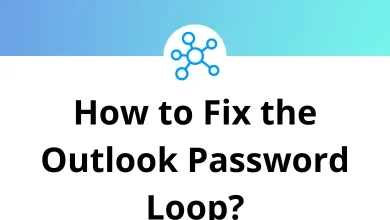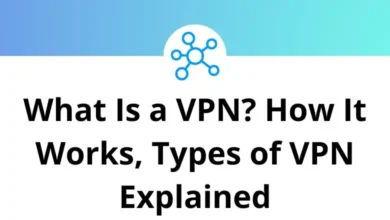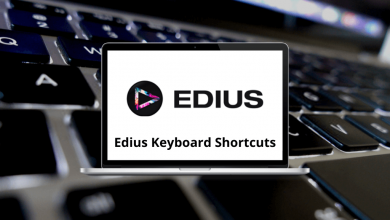20 Roon Keyboard Shortcuts
Learn Roon Shortcuts for Windows & Mac
Most used Roon Shortcuts
| Action | Roon Shortcuts Windows | Roon Shortcuts Mac |
|---|---|---|
| Toggle Navigation Menu | Tab | Tab |
| Show Now Playing or Queue | Ctrl + E | Command + E |
| Show Screensaver | Ctrl + S | Command + S |
| Show History | Ctrl + Y | Command + Y |
| Open Editor | Ctrl + I | Command + I |
| Go back to the previous screen in your navigation history | Ctrl + Left Arrow Key | Command + Left Arrow Key |
| Go forward to the next screen in your navigation history | Ctrl + Right Arrow Key | Command + Right Arrow Key |
| Play or Pause | Spacebar | Spacebar |
| Previous track | Ctrl + J | Command + J |
| Next track | Ctrl + K | Command + K |
| Volume up | Ctrl + Up Arrow Key | Command + Up Arrow Key |
| Volume down | Ctrl + Down Arrow Key | Command + Down Arrow Key |
| Toggle mute | Ctrl + M | Command + M |
| Add Bookmark | Ctrl + B | Command + B |
| Search | Ctrl + F | Command + F |
| Select All | Ctrl + A | Command + A |
| Deselect All | Ctrl + D | Command + D |
| Stop Music | Ctrl + T | Command + T |
| Filter (on music browsers) | / | / |
| Toggle Focus (on music browsers) | Ctrl + G | Command + G |
READ NEXT:
- 44 OpenShot Keyboard Shortcuts
- 10 Deezer Keyboard Shortcuts
- 10 Articulate Storyline 360 Player Shortcuts
- 66 EyeTV Keyboard Shortcuts