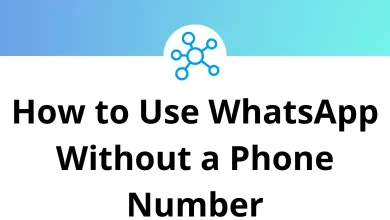30 Rhythmbox Keyboard Shortcuts
The Rhythmbox Shortcuts are designed to streamline the organization and tagging of digital music files. With an interface inspired by Apple’s iTunes, Rhythmbox serves as a comprehensive multimedia application, offering features such as radio FM and podcast support.
To maximize the utility of its features, Rhythmbox provides a range of shortcuts. Below is a comprehensive list of these shortcuts, aimed at enhancing your efficiency and user experience. You can download the Rhythmbox Shortcuts list in PDF format.
Most used Rhythmbox Shortcuts
| Action | Rhythmbox Shortcuts |
|---|---|
| New playlist | Ctrl + N |
| Add an internet radio station | Ctrl + I |
| Add podcast feed | Ctrl + P |
| Add a folder to the music library | Ctrl + O |
| Track properties | Alt + Enter |
| Select all | Ctrl + A |
| Deselect all | Ctrl + Shift + A |
| Extract audio from CD | Ctrl + E |
| Jump to the currently playing track | Ctrl + J |
| Focus and clear the search box | Ctrl + Y |
Window Shortcuts
| Action | Rhythmbox Shortcuts |
|---|---|
| Show or hide music browser | Ctrl + B |
| Show the playlist in the sidebar | Ctrl + K |
| Hide the playlist in the sidebar | Ctrl + Shift + T |
| Show or hide the side pane | F9 |
| Toggle the small display mode | Ctrl + D |
| Toggle fullscreen mode | F11 |
| Close window | Ctrl + W |
| Quit program | Ctrl + Q |
| Help | F1 |
Playback Shortcuts
| Action | Rhythmbox Shortcut keys |
|---|---|
| Play or pause | Ctrl + P |
| Jump to the previous track | Alt + Left Arrow key |
| Jump to the next track | Alt + Right Arrow key |
| Toggle repeat mode | Ctrl + R |
| Toggle shuffle mode | Ctrl + U |
| Volume up | Ctrl + Up Arrow key |
| Volume down | Ctrl + Down Arrow key |
Just as Rhythmbox draws inspiration from the iTunes interface, it can also serve as an alternative to iTunes. iTunes offers users a centralized platform for managing music, movies, and podcasts, making it an excellent option for Mac users seeking an alternative to Rhythmbox. Explore the shortcuts available in iTunes. For Linux users, Clementine, an open-source music player, presents a compelling alternative. Take a look at the Clementine Shortcuts list as well.
READ NEXT:
- 10 Transmission BT Keyboard Shortcuts
- 50 Apple Finder Keyboard Shortcuts
- 35 EditPad Keyboard Shortcuts
- 70 SolveSpace Keyboard Shortcuts