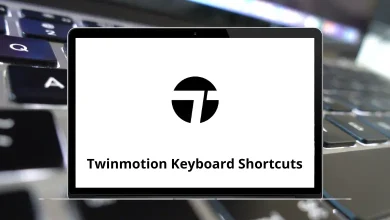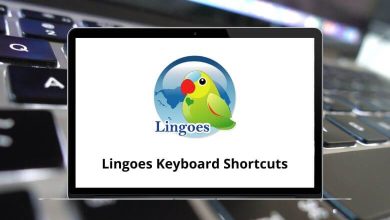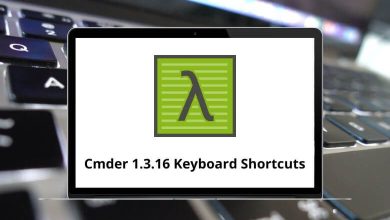Learn ReSharper Shortcuts for Windows
Code analysis Shortcuts
| Action | ReSharper Shortcuts |
|---|
| Toggle code analysis in the current file | Ctrl + Alt + Shift + 8 |
| Next code issue (error, warning, or suggestion) in the file | Alt + Page Down key |
| Previous code issue (error, warning, or suggestion) in file | Alt + Page Up key |
| Next error/warning in file/solution | Alt + Shift + Page Down key |
| Previous error/warning in file/solution | Alt + Shift + Page Up key |
| Inspect this | Ctrl + Shift + Alt + A |
| View hierarchy of: types (C#, VB.NET, C++), #include directives (C ++), styles (ASP.NET, Razor, CSS, XAML) | Ctrl + E then H |
| Inspection Results window | Ctrl + Alt + V |
Coding assistance Shortcuts
| Action | Resharper Shortcuts |
|---|
| Show action list | Alt + Enter |
| Paste from clipboard history | Ctrl + Shift + V |
| Code cleanup | Ctrl + E then C |
| Silent code cleanup | Ctrl + E then F |
| Reformat code | Ctrl + Alt + Enter |
| Apply Syntax Style | Ctrl + Alt + S |
| Basic code completion | Ctrl + Spacebar |
| Smart code completion | Ctrl + Alt + Spacebar |
| Import symbol completion | Alt + Shift + Spacebar |
| Force completion for non-preselected item | Ctrl + Enter |
| Complete statement | Ctrl + Shift + Enter |
| Parameter information: show/go to the next signature | Ctrl + Shift + Spacebar |
| Parameter information: go to the previous signature | Ctrl + Alt + Shift + Spacebar |
| Toggle Inlay Hints | Ctrl + Alt + Shift + 5 |
| Quick documentation | Ctrl + Shift + F1 |
| Copy code reference | Ctrl + Alt + Shift + C |
| Insert live template | Ctrl + E then L |
| Surround with template | Ctrl + E then U |
| Create file from the template | Alt + Ctrl + Insert |
| Generate code | Alt + Insert |
| Move code up | Ctrl + Shift + Alt + Up Arrow Key |
| Move code down | Ctrl + Shift + Alt + Down Arrow Key |
| Move code left | Ctrl + Shift + Alt + Left Arrow Key |
| Move code right | Ctrl + Shift + Alt + Right Arrow Key |
| Extend selection | Ctrl + Alt + Right Arrow Key |
| Shrink selection | Ctrl + Alt + Left Arrow Key |
| Select containing declaration | Ctrl + Shift + [ |
| Duplicate current line or selection | Ctrl + D |
| Comment with a line comment | Ctrl + Alt + / |
| Comment with a block comment | Ctrl + Shift + / |
| Run configurations popup | Ctrl + Shift + Alt + R |
| Run with/without building | Ctrl + Alt + F5 |
| Debug with/without building | Alt + F5 |
Navigation and search Shortcuts
| Action | Resharper Shortcuts |
|---|
| Search Everywhere/Go to Type | Ctrl + T |
| Go To File | Ctrl + Shift + T |
| Go to file member | Alt + \ |
| Go to symbol | Alt + Shift + T |
| Go to text | Ctrl + T then T then T |
| Navigate To | Alt + ‘ |
| Go to the type of symbol | Ctrl + Shift + F11 |
| Go to declaration | F12 |
| Go to Implementation | Ctrl + F12 |
| Switch header/source (C ++) | Alt + O |
| Go to base symbols | Alt + Home |
| Go to derived symbols | Alt + End |
| Go to Usage | Shift + Alt + F12 |
| Go to the containing declaration | Ctrl + [ |
| Go to the next member/tag | Alt + Down Arrow Key |
| Go to previous member/tag | Alt + Right Arrow Key |
| Structural navigation: forwards | Tab |
| Structural navigation: backward | Shift + Tab |
| Find usages | Shift + F12 |
| Find usages of related entities | Ctrl + Shift + Alt + F12 |
| Highlight usages in the file | Shift + Alt + F11 |
| Go to the previous location/highlight | Ctrl + Alt + Page Up key |
| Go to the next location/highlight | Ctrl + Alt + Page Down key |
| Remove highlighting of usage | Esc |
| View recent files | Ctrl + , |
| View recent edits | Ctrl + Shift + , |
| Go to the previous edit | Shift + Ctrl + Backspace |
| Go to related files | Ctrl + Alt + F7 |
| Go to breakpoints | Ctrl + Alt + F9 |
| View bookmarks | Ctrl + ‘ |
| Go to the numbered bookmark | Ctrl + 1-9 |
| Toggle numbered bookmark | Ctrl + Shift + 1-9 |
| Find Results window | Ctrl + Alt + F12 |
| File structure | Ctrl + Alt + F |
| To-do items | Ctrl + Alt + D |
| Stack Trace Explorer | Ctrl + E then T |
| Locate in Solution/Assembly Explorer | Shift + Alt + L |
| Optimize References | Ctrl + Alt + Y |
| Go to Action | Ctrl + Shift + A |
Refactoring Shortcuts
| Action | Resharper Shortcuts |
|---|
| Refactor This | Ctrl + Shift + R |
| Rename | Ctrl + R then R |
| Move | Ctrl + R then O |
| Safe delete | Ctrl + R then D |
| Extract method | Ctrl + R then M |
| Introduce variable | Ctrl + R then V |
| Introduce field | Ctrl + R then F |
| Introduce parameter | Ctrl + R then P |
| Inline | Ctrl + R then I |
| Encapsulate field | Ctrl + R then E |
| Change Signature | Ctrl + R then S |
Unit testing Shortcuts
| Action | Resharper Shortcuts |
|---|
| Run unit tests | Ctrl + U then R |
| Debug unit tests | Ctrl + U then D |
| Run all tests in the solution | Ctrl + U then L |
| Run the current test session | Ctrl + U then Y |
| Repeat the previous test run | Ctrl + U then U |
| Append to test session | Ctrl + U then A |
| Create a new test session | Ctrl + U then M |
| Run tests under dotMemory Unit | Ctrl + U then N |
| Unit Test Explorer | Ctrl + Alt + U |
| Unit Test Sessions | Ctrl + Alt + T |
Tool windows Shortcuts
| Action | Resharper Shortcuts |
|---|
| File structure | Ctrl + Alt + F |
| Find Results window | Ctrl + Alt + F12 |
| Hierarchies window | Ctrl + E then H |
| Inspection Results window | Ctrl + Alt + V |
| Stack Trace Explorer | Ctrl + E then T |
| To-do items | Ctrl + Alt + D |
| Unit Test Explorer | Ctrl + Alt + U |
| Unit Test Sessions | Ctrl + Alt + T |
| Close recent tool window | Ctrl + Shift + F4 |
| Activate recent tool window | Ctrl + Alt + Backspace |
READ NEXT: