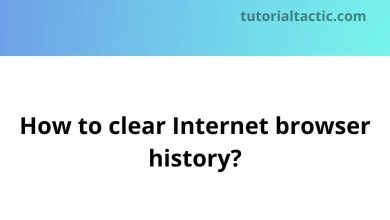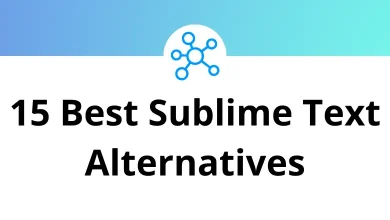Learn Rekordbox 6 Keyboard Shortcuts for Windows
Most Used Performance 1 Shortcuts
| Action | Rekordbox 6 Shortcuts |
|---|
| Start / Pause REC | Ctrl + Enter |
| Search in the collection | Alt + F |
| Toggle the layout | Spacebar |
Most Used Performance 2 Shortcuts
| Action | Rekordbox 6 Shortcuts |
|---|
| Start / Pause REC | Ctrl + N |
| Search in the collection | Alt + F |
| Toggle the layout | Spacebar |
| Exit | Esc |
| Show in explorer | Ctrl + R |
Performance 1: Browse Shortcuts
| Action | Rekordbox 6 Shortcuts |
|---|
| Load track to Deck 1 | Shift + Left Arrow key |
| Load track to Deck 2 | Shift + Right Arrow key |
| Instant double Deck 1 | Ctrl + Shift + Left Arrow key |
| Instant double Deck 2 | Ctrl + Shift + Right Arrow key |
| Move to the tag list | Ctrl + L |
| Show split screen | ` |
Performance 2: Browse Shortcuts
| Action | Rekordbox 6 Shortcuts |
|---|
| Load track to left deck | Shift + Left Arrow key |
| Load track to the right deck | Shift + Right Arrow key |
| Instant double left deck | Ctrl + Shift + Left Arrow key |
| Instant double right deck | Ctrl + Shift + Right Arrow key |
| Show split screen | ` |
Performance 1: Deck Shortcuts
| Action | Rekordbox 6 Shortcuts |
|---|
| Deck 1: Play / Pause | Z |
| Deck 2: Play / Pause | N |
| Deck 1: Cue | A |
| Deck 2: Cue | H |
| Deck 1: Return to the beginning of the track | Shift + A |
| Deck 2: Return to the beginning of the track | Shift + H |
| Deck 1: Jump forward | Ctrl + T |
| Deck 2: Jump forward | Ctrl + P |
| Deck 1: Jump reverse | Ctrl + R |
| Deck 2: Jump reverse | Ctrl + O |
| Deck 1: BEAT SYNC | Q |
| Deck 2: BEAT SYNC | Y |
| Deck 1: Beat sync master | Shift + Q |
| Deck 2: Beat sync master | Shift + Y |
| Deck 1: Master tempo | Shift + T |
| Deck 2: Master tempo | Shift + O |
| Deck 1: Pitch bend + | E |
| Deck 2: Pitch bend + | I |
| Deck 1: Pitch bend – | W |
| Deck 2: Pitch bend – | U |
| Deck 1: Increase tempo (medium) | Shift + E |
| Deck 2: Increase tempo (medium) | Shift + I |
| Deck 1: Decrease tempo (medium) | Shift + W |
| Deck 2: Decrease tempo (medium) | Shift + U |
| Deck 1: Slip reverse | S |
| Deck 2: Slip reverse | J |
| Deck 1: Next track | Alt + A |
| Deck 2: Next track | Alt + H |
| Deck 1: Previous track | Alt + Q |
| Deck 2: Previous track | Alt + Y |
| Deck 1: Set memory cue | Shift + T |
| Deck 2: Set memory cue | Shift + P |
| Deck 1: Delete memory cue | Shift + R |
| Deck 2: Delete memory cue | Shift + O |
| Deck 1: Call the next memory cue | T |
| Deck 2: Call the next memory cue | P |
| Deck 1: Call previous memory cue | R |
| Deck 2: Call previous memory cue | O |
| Deck 1: Set hot cue A | 1 |
| Deck 2: Set hot cue A | 6 |
| Deck 1: Set hot cue B | 2 |
| Deck 2: Set hot cue B | 7 |
| Deck 1: Set hot cue C | 3 |
| Deck 2: Set hot cue C | 8 |
| Deck 1: Set hot cue D | 4 |
| Deck 2: Set hot cue D | 9 |
| Deck 1: Clear hot cue A | Ctrl + Shift + 1 |
| Deck 2: Clear hot cue A | Ctrl + Shift + 6 |
| Deck 1: Clear hot cue B | Ctrl + Shift + 2 |
| Deck 2: Clear hot cue B | Ctrl + Shift + 7 |
| Deck 1: Clear hot cue C | Ctrl + Shift + 3 |
| Deck 2: Clear hot cue C | Ctrl + Shift + 8 |
| Deck 1: Clear hot cue D | Ctrl + Shift + 4 |
| Deck 2: Clear hot cue D | Ctrl + Shift + 9 |
| Deck 1: Halve the loop | Shift + D |
| Deck 2: Halve the loop | Shift + K |
| Deck 1: Double the loop | Shift + G |
| Deck 2: Double the loop | Shift + : |
| Deck 1: Auto beat loop on / off | Shift + F |
| Deck 2: Auto beat loop on / off | Shift + L |
| Deck 1: Loop in | D |
| Deck 2: Loop in | K |
| Deck 1: Loop out | F |
| Deck 2: Loop out | L |
| Deck 1: Exit / Reloop | G |
| Deck 2: Exit / Reloop | ; |
| Deck 1: 1/2 beat loop | Ctrl + 1 |
| Deck 2: 1/2 beat loop | Ctrl + 6 |
| Deck 1: 1 beat loop | Ctrl + 2 |
| Deck 2: 1 beat loop | Ctrl + 7 |
| Deck 1: 2 beat loop | Ctrl + 3 |
| Deck 2: 2 beat loop | Ctrl + 8 |
| Deck 1: 4-beat loop | Ctrl + 4 |
| Deck 2: 4-beat loop | Ctrl + 9 |
| Deck 1: 8-beat loop | Ctrl + 5 |
| Deck 2: 8-beat loop | Ctrl + 0 |
| Deck 1: Metronome volume | Alt + 1 |
| Deck 2: Metronome volume | Alt + 6 |
| Deck 1: Adjust beatgrid to playback position | Alt + 3 |
| Deck 2: Adjust beatgrid to playback position | Alt + 8 |
| Deck 1: Fine shift Beatgrid right | Alt + 4 |
| Deck 2: Fine shift Beatgrid right | Alt + 9 |
| Deck 1: Fine shift Beatgrid left | Alt + 2 |
| Deck 2: Fine shift Beatgrid left | Alt + 7 |
| Deck 1: Expand beat intervals | Alt + E |
| Deck 2: Expand beat intervals | Alt + I |
| Deck 1: Shrink beat intervals | Alt + W |
| Deck 2: Shrink beat intervals | Alt + U |
| Deck 1: Show grid panel | Alt + G |
| Deck 2: Show grid panel | Alt + ; |
Performance 2: Deck Shortcuts
| Action | Rekordbox 6 Shortcuts |
|---|
| Deck 1: Play / Pause | W |
| Deck 2: Play / Pause | S |
| Deck 1: Cue | I |
| Deck 2: Cue | K |
| Deck 1: Master tempo | F5 |
| Deck 2: Master tempo | F10 |
| Deck 1: Pitch bend + | Y |
| Deck 2: Pitch bend + | H |
| Deck 1: Pitch bend – | T |
| Deck 2: Pitch bend – | G |
| Deck 1: Increase tempo (small) | R |
| Deck 2: Increase tempo (small) | F |
| Deck 1: Decrease tempo (small) | E |
| Deck 2: Decrease tempo (small) | D |
| Deck 1: Reverse | Q |
| Deck 2: Reverse | A |
| Deck 1: Slip reverse | U |
| Deck 2: Slip reverse | J |
| Deck 1: Next track | Alt + W |
| Deck 2: Next track | Alt + S |
| Deck 1: Previous track | Alt + Q |
| Deck 2: Previous track | Alt + A |
| Deck 1: Set hot cue A | 1 |
| Deck 2: Set hot cue A | 6 |
| Deck 1: Set hot cue B | 2 |
| Deck 2: Set hot cue B | 7 |
| Deck 1: Set hot cue C | 3 |
| Deck 2: Set hot cue C | 8 |
| Deck 1: Set hot cue D | 4 |
| Deck 2: Set hot cue D | 9 |
| Deck 1: Set hot cue E | 5 |
| Deck 2: Set hot cue E | 0 |
| Deck 1: Clear hot cue A | Ctrl + Shift + 1 |
| Deck 2: Clear hot cue A | Ctrl + Shift + 6 |
| Deck 1: Clear hot cue B | Ctrl + Shift + 2 |
| Deck 2: Clear hot cue B | Ctrl + Shift + 7 |
| Deck 1: Clear hot cue C | Ctrl + Shift + 3 |
| Deck 2: Clear hot cue C | Ctrl + Shift + 8 |
| Deck 1: Clear hot cue D | Ctrl + Shift + 4 |
| Deck 2: Clear hot cue D | Ctrl + Shift + 9 |
| Deck 1: Clear hot cue E | Ctrl + Shift + 5 |
| Deck 2: Clear hot cue E | Ctrl + Shift + 0 |
| Deck 1: Loop in | O |
| Deck 2: Loop in | L |
| Deck 1: Loop out | P |
| Deck 2: Loop out | ; |
| Deck 1: Exit / Reloop | Alt + @ |
| Deck 2: Exit / Reloop | Alt + : |
| Deck 1: 1/8 beat loop | Alt + 1 |
| Deck 2: 1/8 beat loop | Alt + 6 |
| Deck 1: 1/4 beat loop | Alt + 2 |
| Deck 2: 1/4 beat loop | Alt + 7 |
| Deck 1: 1/2 beat loop | Alt + 3 |
| Deck 2: 1/2 beat loop | Alt + 8 |
| Deck 1: 1 beat loop | Alt + 4 |
| Deck 2: 1 beat loop | Alt + 9 |
| Deck 1: 2 beat loop | Alt + 5 |
| Deck 2: 2 beat loop | Alt + 0 |
| Halve the BPM value | Alt + Down Arrow key |
| Double the BPM value | Alt + Up Arrow key |
| Show GRID panel | Alt + Spacebar |
| Switch to [ABS] | F1 |
| Switch to [REL] | F2 |
| Switch to [INT] | F3 |
| Switch to [THR] | F4 |
Performance 1: Sampler Shortcuts
| Action | Rekordbox 6 Shortcuts |
|---|
| Playback slot 1 | X |
| Playback slot 2 | C |
| Playback slot 3 | V |
| Playback slot 4 | B |
| Playback slot 9 | M |
| Playback slot 10 | , |
| Playback slot 11 | . |
| Playback slot 12 | / |
| Pause slot 1 | Shift + X |
| Pause slot 2 | Shift + C |
| Pause slot 3 | Shift + V |
| Pause slot 4 | Shift + B |
| Pause slot 9 | Shift + M |
| Pause slot 10 | < |
| Pause slot 11 | > |
| Pause slot 12 | Shift + / |
| Playback sequence | Ctrl + Q |
| Previous sequence | Ctrl + S |
| Next sequence | Ctrl + D |
Performance 2: Sampler Shortcuts
| Action | Rekordbox 6 Shortcuts |
|---|
| Playback slot 1 | Z |
| Playback slot 2 | X |
| Playback slot 3 | C |
| Playback slot 4 | V |
| Playback slot 5 | B |
| Playback slot 6 | N |
| Pause slot 1 | Alt + Z |
| Pause slot 2 | Alt + X |
| Pause slot 3 | Alt + C |
| Pause slot 4 | Alt + V |
| Pause slot 5 | Alt + B |
| Pause slot 6 | Alt + N |
READ NEXT: