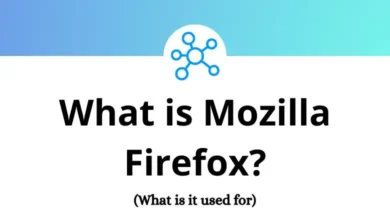20 Best qBittorrent Alternatives for 2026
(Free & Active Torrent Clients)
If you’re into torrenting, you probably know that qBittorrent has long been one of the most reliable open-source clients out there. But maybe you’ve run into issues speed limits, magnet link bugs, or you just want something lighter or more customizable. That’s where these qBittorrent Alternatives come in.
Table of Contents
- 1 Why Look for qBittorrent Alternatives?
- 2 20 Free qBittorrent Alternatives with Better Speed & Privacy
- 2.1 1. Deluge
- 2.2 2. Transmission
- 2.3 3. Tixati
- 2.4 4. BiglyBT
- 2.5 5. rTorrent / ruTorrent
- 2.6 6. Aria2
- 2.7 7. KTorrent
- 2.8 8. WebTorrent Desktop
- 2.9 9. Tribler
- 2.10 10. PicoTorrent
- 2.11 11. FrostWire
- 2.12 12. LibreTorrent
- 2.13 13. BitLord
- 2.14 14. Folx
- 2.15 15. uGet
- 2.16 16. µTorrent
- 2.17 17. BitTorrent Client
- 2.18 18. Vuze
- 2.19 19. BitSpirit
- 2.20 20. BitComet
- 3 How to Choose the Right Torrent Client?
- 4 Legal & Safe Torrenting Tips
- 5 Conclusion
- 6 FAQs about qBittorrent Alternatives
Whether you’re after a more modern interface, a web-based solution, or advanced automation features, this list covers them all.
Why Look for qBittorrent Alternatives?
qBittorrent is a solid, open-source client no doubt about it. But even the best tools have their limits. Over time, many users start searching for qBittorrent Alternatives because they want more control, a better interface, or smoother performance on specific systems.
For example, some people face issues with slow magnet link loading or the software freezing during heavy sessions. Others want cross-platform syncing, better privacy controls, or just a torrent app that fits their workflow better especially on macOS or Linux.
Maybe you’re running qBittorrent on a server and want a more scriptable solution like Aria2 or rTorrent. Or maybe you want built-in streaming like WebTorrent. Whatever your reason, the point is simple: you don’t have to stick with one tool when there are faster, cleaner, and more flexible alternatives to qBittorrent out there.
Related: 20 qBittorrent Keyboard Shortcuts
20 Free qBittorrent Alternatives with Better Speed & Privacy
Let’s walk through 20 solid options that’ll keep your downloads smooth, secure, and efficient.
1. Deluge
Deluge is a lightweight, open-source torrent client known for its flexibility and plugin support. It can run as a desktop app or a background daemon, making it ideal for power users. Deluge is minimal by default but becomes a powerhouse when you add plugins like auto-RSS, scheduler, or blocklist.
It’s compatible with macOS, Linux, and Windows perfect for users who love control without the bloat.
2. Transmission
Transmission is as clean and simple as torrenting gets. Its interface is distraction-free, focusing on efficiency rather than flashy features. You can run it on Windows, macOS, or Linux, and even control it remotely through a web interface.
Transmission’s low resource usage makes it perfect for NAS setups and low-power systems. No ads, no nonsense just solid performance and quick transfers.
Related: Learn useful Transmission BT Shortcuts to navigate even faster.
3. Tixati
Tixati isn’t open source, but it’s completely free and ad-free, which already puts it above many commercial clients. It offers detailed bandwidth charts, DHT visualization, and advanced peer management for serious torrent users. Its interface might look dated, but under the hood, it’s a beast.
Tixati also supports RSS feeds, IP filtering, and event scripting for automated control of your torrents.
4. BiglyBT
BiglyBT is a fully open-source torrent client that evolved from the classic Vuze engine minus the ads and clutter. It supports swarm merging, media playback, and built-in VPN detection, making it both powerful and privacy-focused. If you loved Vuze but wanted something cleaner and community-driven, BiglyBT is your best bet.
It runs on Windows, macOS, and Linux, and even integrates with Android through remote control apps.
5. rTorrent / ruTorrent
If you’re a Linux user, rTorrent (with ruTorrent as its web interface) is practically legendary. It’s command-line based, lightning fast, and incredibly resource-efficient. Pair it with ruTorrent and you get a sleek, browser-based UI that mimics the feel of desktop clients.
Perfect for VPS setups and home servers, this combo is trusted by serious seeders and private tracker users alike. We also have a full rTorrent Shortcuts guide if you want to navigate it faster.
6. Aria2
Aria2 isn’t your traditional torrent client it’s a command-line tool that handles BitTorrent, HTTP, HTTPS, and FTP downloads in one place. It’s great for automation and scripting, letting you manage downloads through APIs or batch commands. Lightweight and extremely fast, Aria2 is ideal for advanced users who prefer running downloads on servers or minimal systems. It’s not flashy, but it’s efficient, reliable, and gets the job done.
7. KTorrent
KTorrent is KDE’s native torrent client, designed primarily for Linux users but also available for other platforms. It’s lightweight, integrates beautifully with the KDE desktop, and comes packed with features like bandwidth scheduling, IP filtering, and DHT support.
It’s stable, customizable, and works seamlessly with your file manager. If you’re a Linux fan, this is one of the best alternatives to qBittorrent that fits naturally into your workflow.
8. WebTorrent Desktop
WebTorrent Desktop takes a modern approach streaming torrents while you download them. It’s perfect for instantly watching videos, previewing files, or streaming directly from magnet links without waiting for full downloads. The app is open source, runs on all major operating systems, and integrates well with browsers. It’s not built for power seeding, but if your goal is convenience and fast playback, it’s an easy win.
9. Tribler
Tribler is a unique torrent client that focuses on privacy and decentralization. It uses its own peer-to-peer network for search and comes with built-in onion routing (similar to Tor) to anonymize your activity. That means you can find and download torrents without depending on external websites. Tribler is open source, ad-free, and has been actively developed for over a decade a solid choice for privacy-conscious users looking for true independence.
10. PicoTorrent
PicoTorrent is a compact, Windows-only torrent client that focuses on simplicity and speed. It’s written in C++ and uses minimal system resources while delivering reliable performance. No ads, no clutter just a clean interface that does exactly what you need. PicoTorrent supports IPv6, DHT, and encryption, making it ideal for users who want a lean, private, and stable torrenting experience.
11. FrostWire
FrostWire started as a LimeWire fork but has grown into a full-featured media downloader. It combines torrenting with a built-in media player, cloud search, and even YouTube integration. Available on Windows, macOS, Android, and Linux, it’s perfect if you want everything in one place. FrostWire also lets you preview audio or video before the full download completes, which is great for checking quality upfront.
12. LibreTorrent
LibreTorrent brings torrenting to Android with a clean, open-source design. It’s built on libtorrent the same backend as qBittorrent so you can expect similar stability and performance. It supports magnet links, sequential downloads, and IP filtering, all within a modern Material Design interface. For users who download on the go, LibreTorrent is a top-tier choice among qBittorrent Competitors.
13. BitLord
BitLord is one of the oldest torrent clients still getting updates, and it’s surprisingly beginner-friendly. It comes with a built-in search engine, integrated video player, and even subtitle support. You can stream videos while downloading just like Netflix-style playback for torrents. It’s not open source, but it’s stable and clean enough for everyday users who don’t want to fiddle with technical settings.
14. Folx
Folx is a Mac-exclusive download manager that doubles as a powerful torrent client. It integrates deeply with macOS, offering a slick design, browser extensions, and smart tagging for better organization. The Pro version adds download scheduling, speed control, and YouTube downloading support. If you’re looking for alternatives to qBittorrent for macOS, Folx is as polished as it gets.
15. uGet
uGet is a multi-protocol download manager that supports BitTorrent, HTTP, HTTPS, and FTP all from one interface. It’s lightweight, open source, and available for Windows, macOS, and Linux. You can queue, pause, and resume downloads seamlessly while controlling speed limits. It’s a great option for those who want a single tool to handle both torrents and direct downloads efficiently.
16. µTorrent
µTorrent (or uTorrent) has been one of the most widely used torrent clients for years. It’s fast, lightweight, and available for every major platform, including Android. While its reputation dipped due to bundled software in older versions, the modern builds are much cleaner and more secure. µTorrent supports scheduling, remote access, and streaming while downloading perfect for everyday torrent users who value simplicity.
17. BitTorrent Client
The official BitTorrent Client, developed by the same team behind µTorrent, offers nearly identical functionality with a cleaner interface and fewer optional extras. It’s simple, reliable, and ideal for users who want a “set and forget” experience. You can control bandwidth, schedule downloads, and stream media while downloading. It’s a polished and trusted pick among qBittorrent Competitors that balances speed and stability.
18. Vuze
Vuze has been around forever and for good reason. It’s a powerful torrent client with a built-in search engine, media player, and extensive plugin system. You can even use it to play HD videos directly from within the app. While it’s heavier than lightweight options like PicoTorrent, Vuze is packed with advanced features for power users who want control and customization.
19. BitSpirit
BitSpirit is an older torrent client, but it’s still active and offers plenty of control for advanced users. It supports multi-task downloads, DHT, and customizable bandwidth limits. Despite its lightweight footprint, it provides useful extras like IP filtering and a built-in RSS reader. BitSpirit may not have the flashiest UI, but it delivers stable performance and reliable download speeds without bogging down your system.
20. BitComet
BitComet is a veteran in the torrenting world combining power, performance, and long-term seeding stability. It supports HTTP/FTP integration, intelligent disk caching, and automatic port mapping for faster speeds. You can preview video files before they finish downloading and even schedule tasks for later. It’s one of the most feature-packed alternatives to qBittorrent, trusted by power users for over a decade. Check out our BitComet Shortcuts to navigate it like a pro.
How to Choose the Right Torrent Client?
Choosing the best torrent client isn’t about picking the most popular name it’s about what fits your needs. If you want something lightweight and minimal, Deluge or Transmission are hard to beat. For automation or command-line control, rTorrent and Aria2 shine. Privacy-focused users will prefer Tribler or BiglyBT, while Mac users should look toward Folx.
You’ll also want to consider things like magnet link support, built-in streaming, speed controls, and plugin flexibility. Don’t worry too much about brand loyalty try a few options. The right qBittorrent Alternative is the one that makes torrenting easier, faster, and safer for your setup.
Legal & Safe Torrenting Tips
Torrenting itself isn’t illegal it’s what you download that can get you in trouble. So, if you’re using any of these qBittorrent Competitors, make sure you stay on the right side of the law. Here are a few simple safety tips:
- Stick to trusted sources. Only use well-known torrent sites or private trackers to avoid malware-infected files.
- Use a VPN. It keeps your IP address private and helps protect you from unwanted snooping.
- Keep your client updated. Whether you’re using qBittorrent, Vuze, or BitComet, newer versions often patch vulnerabilities.
- Avoid copyrighted content. Downloading open-source software, documentaries, or public-domain media is perfectly legal.
- Scan everything. Always run downloaded files through your antivirus or security suite before opening.
Torrenting can be perfectly safe as long as you do it smartly.
Conclusion
If you’re done with bugs or limitations in qBittorrent, you’ve got plenty of choices. From lightweight open-source clients like Deluge, rTorrent, and LibreTorrent, to versatile tools like uGet, Folx, or BitComet, there’s something here for every type of user. Each of these qBittorrent Alternatives offers a different balance between power, speed, and simplicity so it really depends on how you like to download.
For casual users, Transmission and PicoTorrent keep things minimal and clean. For power users or automation lovers, Aria2 and rTorrent can’t be beaten. And if you love all-in-one media experiences, Vuze or FrostWire are hard to top.
The bottom line? You don’t have to stick with one tool. Try a few of these qBittorrent Competitors you might just find a setup that’s faster, smarter, and fits your torrenting style perfectly.
FAQs about qBittorrent Alternatives
1. What is the best alternative to qBittorrent?
The best alternative to qBittorrent depends on your needs. If you want a lightweight and ad-free experience, Deluge or Transmission are excellent choices. For more advanced control, rTorrent and Aria2 are ideal options.
2. Is there a safer version of qBittorrent?
Yes. Clients like BiglyBT, Tribler, and LibreTorrent are open source and privacy-focused, offering safer downloading experiences. They include features like encryption, onion routing, and no built-in ads.
3. Which qBittorrent Competitors work best on macOS?
If you’re on macOS, Folx is a top-tier native app, while Transmission and BiglyBT also work perfectly. Each of these qBittorrent Competitors integrates well with Mac features and provides reliable performance.
4. What’s the best mobile alternative to qBittorrent?
For Android users, LibreTorrent is the best mobile alternative to qBittorrent. It’s open source, lightweight, and offers full magnet link and DHT support everything you need for downloading on the go.
5. Is qBittorrent still safe to use?
Yes, qBittorrent itself is safe, but outdated versions or unsafe sources can cause issues. Always download from the official website, and consider VPN protection or privacy-oriented clients like Tribler for added safety.
READ NEXT: