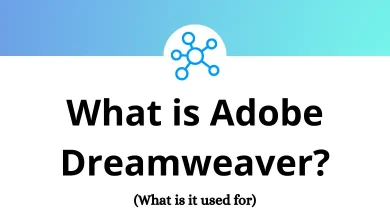20 Best PotPlayer Alternatives & Competitors
Looking for the best PotPlayer Alternatives? You’re not alone. PotPlayer is a popular media player known for its lightweight design and broad format support, but it’s Windows-only and may lack some features modern users need. If you’re seeking a more versatile, cross-platform player or simply exploring other apps like PotPlayer, this guide is for you.
Table of Contents
- 1 Top 20 PotPlayer Alternatives & Competitors
- 1.1 1. VLC Media Player
- 1.2 2. Media Player Classic – Home Cinema (MPC-HC)
- 1.3 3. MPV
- 1.4 4. KMPlayer 64X
- 1.5 5. GOM Player
- 1.6 6. SMPlayer
- 1.7 7. 5KPlayer
- 1.8 8. Kodi 21 “Omega”
- 1.9 9. Plex HTPC / Plex Desktop
- 1.10 10. CyberLink PowerDVD 23/24
- 1.11 11. RealPlayer 24
- 1.12 12. DivX Player (DivX Software v11)
- 1.13 13. MPlayer
- 1.14 14. Windows 11 Media Player
- 1.15 15. QuickTime Player
- 1.16 16. Leawo Blu-ray Player
- 1.17 17. ALLPlayer
- 1.18 18. Elmedia Player
- 1.19 19. BSPlayer
- 1.20 20. IINA
- 2 Conclusion
We’ve compiled a list of 20 top-rated PotPlayer Alternatives & Competitors from feature-rich media centers to lightweight players compatible with Windows, macOS, and Linux. Whether you want better subtitle handling, Blu-ray playback, or advanced streaming options, you’ll find an ideal PotPlayer Alternative here.
Top 20 PotPlayer Alternatives & Competitors
Let’s explore the best options to elevate your media viewing experience.
1. VLC Media Player
If you’re searching for a PotPlayer Alternative that works across multiple platforms, VLC Media Player is an excellent choice. VLC is a free, open-source media player known for its ability to handle virtually any audio or video format without additional codecs. It runs on Windows, macOS, Linux, Android, and iOS making it one of the most flexible PotPlayer Competitors available.
VLC supports extensive subtitle options, customizable playback settings, and even basic streaming features. While its interface may appear basic, it prioritizes functionality and performance. For users who value cross-platform support and broad file compatibility, VLC remains a reliable PotPlayer Alternative to consider. Learn how to navigate VLC efficiently with these VLC keyboard shortcuts.
2. Media Player Classic – Home Cinema (MPC-HC)
Media Player Classic – Home Cinema (MPC-HC) is a lightweight, open-source PotPlayer Alternative for Windows users who prefer a familiar and simple interface. Designed to look like older versions of Windows Media Player, MPC-HC supports modern formats and advanced playback features. It excels in low-resource environments, making it ideal for older systems. If you need a fast, no-frills PotPlayer Competitor, MPC-HC is a smart option.
3. MPV
MPV is a minimalist, command-line-driven media player that appeals to advanced users seeking full control. This open-source PotPlayer Alternative supports nearly every video and audio format. It also offers GPU video decoding and high-quality rendering. Though it lacks a native GUI, front-end projects like MPV.net and IINA (for Mac) enhance usability. If you want a customizable and scriptable PotPlayer Competitor, MPV is worth exploring.
4. KMPlayer 64X
KMPlayer 64X is a feature-rich multimedia player and strong PotPlayer Competitor. It supports 8K, 4K, UHD, and 3D videos, along with a wide range of formats. KMPlayer also includes advanced subtitle customization, video capture, and VR playback. While ad-supported, its extensive feature set makes it one of the more versatile apps like PotPlayer for users who prioritize modern playback technologies.
25 KMPlayer Keyboard Shortcuts
5. GOM Player
GOM Player is another popular PotPlayer Alternative, particularly in Asian markets. It plays a wide range of video and audio formats and offers built-in subtitle support via its extensive online library. GOM Player also supports 360° VR video playback and includes tools for basic file repair. Users seeking apps like PotPlayer with strong subtitle handling and VR features will find GOM Player appealing.
132 GOM Player Keyboard Shortcuts
6. SMPlayer
SMPlayer is a lightweight, cross-platform PotPlayer Alternative built around the MPV engine. It plays virtually all video and audio formats and remembers your settings for each file. SMPlayer includes advanced subtitle support, playback speed controls, and YouTube streaming integration. For those seeking simple yet powerful apps like PotPlayer on both Windows and Linux, SMPlayer delivers an excellent experience.
91 SMPlayer Keyboard Shortcuts
7. 5KPlayer
5KPlayer is a modern PotPlayer Competitor known for its sleek interface and strong streaming capabilities. It handles 4K, 5K, and 8K video playback and supports AirPlay and DLNA streaming across devices. Additionally, 5KPlayer can download videos from popular platforms and manage media libraries. If you want a stylish, streaming-focused PotPlayer Alternative, 5KPlayer is a solid choice.
13 5KPlayer Keyboard Shortcuts
8. Kodi 21 “Omega”
Kodi 21 “Omega” is an open-source media center that goes far beyond traditional media players. As a full-featured PotPlayer Alternative, Kodi supports local and network media playback, extensive customization, and a vast library of add-ons. While it requires more setup than basic apps like PotPlayer, Kodi offers unmatched flexibility for users seeking a home theater experience.
9. Plex HTPC / Plex Desktop
Plex HTPC and Plex Desktop provide a polished media center experience for users wanting a more connected PotPlayer Alternative. Plex enables local and cloud-based media streaming with metadata-rich libraries. It also supports transcoding, remote access, and mobile sync. If you’re looking for PotPlayer Competitors that integrate media streaming across devices, Plex is a strong contender.
10. CyberLink PowerDVD 23/24
CyberLink PowerDVD 23/24 is a premium PotPlayer Alternative tailored for high-quality Blu-ray, DVD, and 4K UHD playback. It also supports VR and 360° video, along with extensive audio enhancements. PowerDVD offers robust media management tools and cloud integration. For users seeking a professional-grade PotPlayer Competitor with advanced disc playback and streaming support, PowerDVD delivers excellent performance.
11. RealPlayer 24
RealPlayer 24 is a versatile PotPlayer Alternative offering video playback, streaming, and media management. It supports various formats and provides tools for downloading, converting, and sharing videos. RealPlayer also features cloud storage and private video locking for enhanced privacy. If you want an all-in-one PotPlayer Competitor with both playback and media library features, RealPlayer is worth trying.
12. DivX Player (DivX Software v11)
DivX Player is a specialized PotPlayer Alternative designed for high-quality playback of DivX, AVI, MKV, and MP4 files. It supports 4K Ultra HD video and offers features like smooth FF/RW and Chapter Points. The player also integrates with DivX Media Server for streaming to DLNA-compatible devices. For users focused on premium video formats, DivX Player is one of the best PotPlayer Competitors. Convert videos easily with these top video converter tools.
13. MPlayer
MPlayer is a cross-platform, open-source PotPlayer Alternative known for its lightweight design and wide codec support. It plays most media files without needing extra codecs and offers fast startup times. MPlayer also supports advanced subtitle rendering and command-line options for customization. If you need a resource-efficient PotPlayer Competitor with great format compatibility, MPlayer is a strong choice.
14. Windows 11 Media Player
Windows 11 Media Player is Microsoft’s latest built-in media player and an easy PotPlayer Alternative for Windows users. It supports modern audio and video formats, integrates with your music library, and offers a clean, modern interface. While it may lack some advanced features found in other PotPlayer Competitors, its simplicity and OS integration make it a convenient choice for everyday playback. Boost productivity with these Windows Media Player shortcuts.
15. QuickTime Player
QuickTime Player remains a useful PotPlayer Alternative for macOS users. It supports popular media formats and includes features like screen recording and basic editing. Though its format support isn’t as broad as VLC or PotPlayer, QuickTime’s seamless macOS integration and ease of use make it a reliable option for Mac users seeking apps like PotPlayer.
50 QuickTime Player Keyboard Shortcuts
16. Leawo Blu-ray Player
Leawo Blu-ray Player is a great PotPlayer Alternative for those prioritizing disc playback. It supports Blu-ray, DVD, ISO files, and various digital video formats with lossless quality. Leawo Blu-ray Player also offers customizable skins and strong subtitle support. If you need a PotPlayer Competitor specifically for Blu-ray and high-definition content, Leawo is an excellent option.
17. ALLPlayer
ALLPlayer is a flexible and lightweight PotPlayer Alternatives that supports all major media formats. It features intelligent subtitle downloading and synchronization, along with advanced playback controls. ALLPlayer also includes parental controls and support for streaming content. For users looking for user-friendly apps like PotPlayer with strong subtitle capabilities, ALLPlayer is a strong contender.
18. Elmedia Player
Elmedia Player is a popular PotPlayer Alternatives for macOS. It plays virtually any video or audio format and offers features like advanced streaming, AirPlay support, and customizable subtitle options. The Pro version also adds video downloading and playback enhancement tools. If you’re a Mac user seeking a polished and powerful PotPlayer Competitor, Elmedia Player is a top choice.
19. BSPlayer
BSPlayer is a Windows-based PotPlayer Alternatives that focuses on efficient playback and advanced subtitle handling. It consumes low system resources and supports hardware-accelerated playback. BSPlayer also includes automatic subtitle searching and customizable interface options. If you want a lightweight PotPlayer Competitor with excellent subtitle features, BSPlayer is well worth exploring. Enhance your videos with the help of these subtitle editors and subtitle downloaders.
89 BSPlayer Keyboard Shortcuts
20. IINA
IINA is a modern PotPlayer Alternatives built for macOS, designed around the MPV engine. It offers a sleek, native interface with full support for macOS features like Touch Bar and dark mode. IINA supports a wide range of formats and includes advanced subtitle and streaming options. For Mac users looking for stylish and powerful apps like PotPlayer, IINA is one of the best choices.
Conclusion
If PotPlayer isn’t meeting your needs or if you’re exploring fresh options, this list of PotPlayer Alternatives gives you plenty of excellent choices. Whether you want a lightweight player, better subtitle support, full Blu-ray playback, or advanced streaming capabilities, today’s PotPlayer Competitors cater to every user type.
From popular cross-platform options like VLC and MPV to specialized players like Leawo Blu-ray Player or IINA for Mac, there’s no shortage of powerful apps like PotPlayer to try.
READ NEXT: