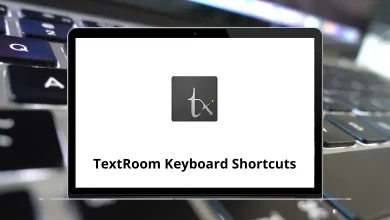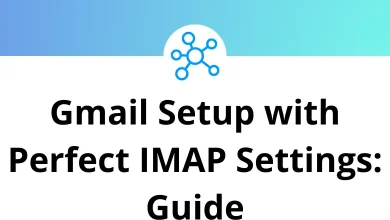25 Poedit Keyboard Shortcuts
Learn Poedit Shortcuts for Windows
Most Used Poedit Shortcuts
| Action | Poedit Shortcut keys |
|---|---|
| Undo | Ctrl + Z |
| Redo | Ctrl + Shift + Z |
| Cut | Ctrl + X |
| Copy | Ctrl + C |
| Paste | Ctrl + V |
| Select all | Ctrl + A |
| Clear translation | Ctrl + K |
| Copy from the source text | Ctrl + B |
| Copy from singular | Ctrl + Shift + B |
| Translation needs work | Ctrl + U |
| Edit description | Ctrl + M |
| Find | Ctrl + F |
| Replace | Ctrl + H |
| Find next | Ctrl + G |
| Find Previous | Ctrl + Shift + G |
| Show sidebar | Alt + Ctrl + S |
| Properties | Alt + Enter |
| Complete and go to the next | Ctrl + Enter |
| Previous translation | Ctrl + Up Arrow Key |
| Next translation | Ctrl + Down Arrow Key |
| Previous incomplete | Ctrl + Shift + Up Arrow Key |
| Next incomplete | Ctrl + Shift + Down Arrow Key |
| Previous plural form | Alt + Ctrl + Left Arrow Key |
| Next plural form | Alt + Ctrl + Right Arrow Key |
| Online help | F1 |
READ NEXT:
- 19 Microsoft Power Automate Shortcuts
- 21 dbForge SQL Complete Shortcuts
- 21 Boost Note Keyboard Shortcuts
- 25 SQL Server Profiler Keyboard Shortcuts