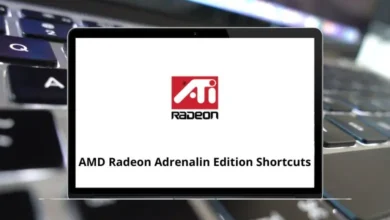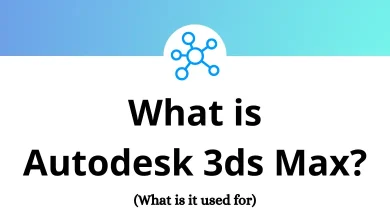64 VirtualBox Keyboard Shortcuts
As a developer, tester, or power user, Oracle VirtualBox is an essential tool for creating and managing virtual machines. With its robust features and flexibility, VirtualBox makes it easy to run multiple operating systems on a single machine. However, navigating and managing virtual machines can be time-consuming, especially when working with multiple VMs. To overcome this challenge, VirtualBox shortcuts can be a game-changer, providing a set of keyboard shortcuts and tips that can significantly enhance your productivity and streamline your workflow.
Table of Contents
In this blog, we’ll delve into the world of VirtualBox shortcuts, exploring the most useful navigation, management, and configuration shortcuts to help you get the most out of your virtualization experience.
VirtualBox Manager Shortcuts
| Action | VirtualBox Shortcut keys |
|---|---|
| Cloud Profile Manager: Add Profile | Ctrl + Shift + A |
| Media Manager: Add | Ctrl + Shift + A |
| Add machine | Ctrl + A |
| Log Viewer: Bookmark | Ctrl + Shift + D |
| Snapshot Pane: Clone | Ctrl + Shift + C |
| Clone | Ctrl + O |
| Cloud Profile Manager | Ctrl + P |
| Help contents | F1 |
| Media Manager: Copy | Ctrl + Shift + C |
| Network Manager: Create | Ctrl + Shift + C |
| Snapshot Pane: Delete | Ctrl + Shift + D |
| Exit | Ctrl + Q |
| Export Appliance | Ctrl + E |
| Log Viewer: Filter | Ctrl + Shift + T |
| Log Viewer: Find | Ctrl + Shift + F |
| Host Network Manager | Ctrl + H |
| Import Appliance | Ctrl + I |
| Cloud Profile Manager: Import Profiles | Ctrl + Shift + I |
| Media Manager: Move | Ctrl + Shift + M |
| New machine | Ctrl + N |
| Log Viewer: Options | Ctrl + Shift + P |
| Preferences | Ctrl + G |
| Cloud Profile Manager: Profile Properties | Ctrl + Shift + P |
| Media Manager: Properties | Ctrl + Shift + P |
| Network Manager: Properties | Ctrl + Shift + P |
| Snapshot Pane: Properties | Ctrl + Shift + P |
| Log Viewer: Refresh | Ctrl + Shift + R |
| Media Manager: Refresh | Ctrl + Shift + F |
| Network Manager: Refresh | Ctrl + Shift + F |
| Media Manager: Release | Ctrl + Shift + L |
| Cloud Profile Manager: Remove Profile | Ctrl + Shift + R |
| Media Manager: Remove | Ctrl + Shift + R |
| Network Manager: Remove | Ctrl + Shift + R |
| Snapshot Pane: Restore | Ctrl + Shift + R |
| Log Viewer: Save | Ctrl + Shift + S |
| Settings | Ctrl + S |
| Cloud Profile Manager: Show Help | Ctrl + Shift + H |
| Show Log | Ctrl + L |
| Snapshot Pane: Take | Ctrl + Shift + T |
| Cloud Profile Manager: Try Oracle Cloud for Free | Ctrl + Shift + T |
| Virtual Media Manager | Ctrl + D |
Virtual Machine Shortcuts
| Action | VirtualBox Shortcuts |
|---|---|
| Host key combination | Right Ctrl |
| ACPI shutdown | Right Ctrl + H |
| Adjust window size | Right Ctrl + A |
| Log viewer: Bookmark | Right Ctrl + Shift + D |
| Close | Right Ctrl + Q |
| Log viewer: Filter | Right Ctrl + Shift + T |
| Log viewer: Find | Right Ctrl + Shift + F |
| Full-screen mode | Right Ctrl + F |
| Insert Ctrl – Alt – Del | Right Ctrl + Delete |
| Insert host key combo | Right Ctrl + Insert |
| Minimize window | Right Ctrl + M |
| Log viewer: Options | Right Ctrl + Shift + P |
| Pause | Right Ctrl + P |
| Popup menu | Right Ctrl + Home |
| Log viewer: Refresh | Right Ctrl + Shift + R |
| Reset | Right Ctrl + R |
| Log viewer: Save | Right Ctrl + Shift + S |
| Scaled mode | Right Ctrl + C |
| Seamless mode | Right Ctrl + L |
| Session information | Right Ctrl + N |
| Settings | Right Ctrl + S |
| Take screenshot | Right Ctrl + E |
| Take snapshot | Right Ctrl + T |
By leveraging these VirtualBox shortcuts, you’ll be able to save time, increase efficiency, and improve your overall VirtualBox experience, making you a more proficient VirtualBox user.
READ NEXT:
- 52 Xfce Keyboard Shortcuts
- 30 KeePass Keyboard Shortcuts
- 41 Tumblr Keyboard Shortcuts
- 15 Typing French Accents Shortcuts