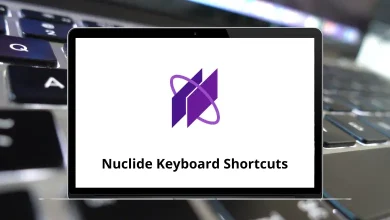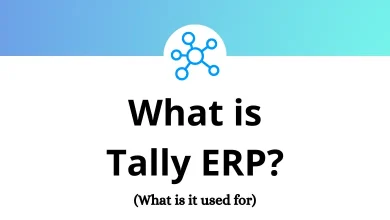17 OneDrive Keyboard Shortcuts
Learn OneDrive Shortcuts for Windows
Most Used OneDrive Shortcuts
| Action | OneDrive Shortcuts |
|---|---|
| Display the keyboard shortcuts window | ? |
| Move among OneDrive regions | Tab |
| Move between the web browser bar and the OneDrive title bar | F6 |
| Select the adjacent item | Arrow Keys |
| Select all files and folders when the focus is in the contents grid | Ctrl + A |
| Clear all or navigate to the previous folder | Esc |
| Select or clear the selection of a file or folder | Spacebar |
| Upload an item | U |
| Download a selected item | Ctrl + S |
| Share a selected file or folder | S |
| Refresh the window | F5 |
| Switch between the List and Thumbnails view of the contents grid | V |
| Open a selected file or folder | Enter |
| Create a new file or folder when nothing is selected | N |
| Create a new folder | Shift + F |
| Rename a selected file or folder | F2 |
| Delete a selected file or folder | Delete |
READ NEXT:
- 140 Eplan Platform Keyboard Shortcuts
- 43 TablePlus Keyboard Shortcuts
- 14 Hulu Keyboard Shortcuts
- 34 Signal Desktop Keyboard Shortcuts