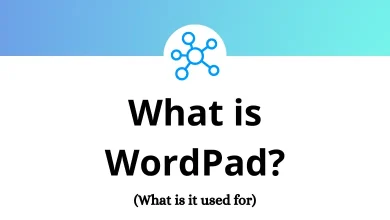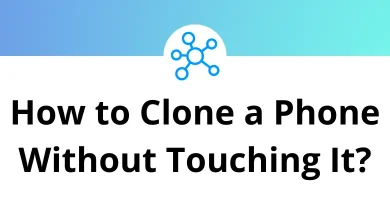6 Best Obsidian Alternatives in 2026
Obsidian is a powerful note-taking application designed to help users build a personal knowledge graph. It excels at supporting nonlinear thought processes, enabling effortless linking of notes in a wiki-style format. While Obsidian is a top choice for many, some users may seek Obsidian alternatives that offer different features, integrations, or user experiences.
Table of Contents
Exploring various Obsidian alternatives can help individuals find the best tool for organizing and connecting their ideas efficiently.
Related: 28 Obsidian Keyboard Shortcuts
Best Obsidian Alternatives
In addition to Obsidian, over 5 alternative options are available, offering support for a wide range of platforms, including: Mac, Windows, Linux, Android, and iPhone. These alternatives cater to diverse user needs, providing flexibility and choice across various operating systems and devices.
1. Zettlr
In the note-taking application landscape, Zettlr stands out as a formidable contender, delivering a feature-rich experience that makes it an excellent alternative to the popular Obsidian. With its cross-platform compatibility, Zettlr seamlessly caters to users across various operating systems, including Mac, Windows and Linux. As a versatile solution, Zettlr excels in providing efficient note organization and knowledge management capabilities, making it an ideal choice for individuals seeking a robust and flexible note-taking tool.
Key features of Zettlr:
- Markdown Mastery
- Obsidian Compatibility
- Cross-Platform Brilliance
- Cohesive Theme Customization
- Powerful Search and Organization
- Citation Support
- LaTeX Integration
- Focus Mode
- Export Options Galore
- Version Control and Backups
Read More: 58 Zettlr Keyboard Shortcuts
2. Logseq
In the rapidly evolving note-taking landscape, Logseq has emerged as a dynamic and feature-rich contender, posing a compelling alternative to the well-established Obsidian. Specifically designed to empower users, Logseq offers a seamless and integrated note-taking and knowledge-management experience, distinguished by its Unique features, Intuitive interface.
By combining these elements, Logseq is revolutionizing the way users capture, organize, and connect their ideas, making it an attractive option for those seeking a modern and innovative note-taking solution.
Key features of Logseq:
- Block-Based Organization
- Bi-Directional Linking
- Markdown Magic
- Dynamic Sidebar
- Seamless Import
- Collaborative Potential
- Graph View
- Customizable Templates
- Efficient Task Management
- Code Blocks
Read Next: 111 Logseq Keyboard Shortcuts
3. Standard Notes
In today’s world, where note-taking plays a vital role in both personal and professional spheres, Standard Notes stands out as a robust and secure alternative to popular options like Obsidian. By offering a streamlined and secure note-taking experience, Standard Notes is equipped with a plethora of features that catapult it to a position of prominence among note-taking tools, making it an ideal choice for individuals seeking a reliable and efficient note-taking solution.
Key features of Standard Notes:
- End-to-End Encryption
- Cross-Platform Syncing
- Markdown Support
- Customizable Extensions
- Simplified User Interface
- Offline Access
- Note Version History
- Tagging and Categorization
- Built-In Themes
- Collaborative Sharing
- Permanent Storage
4. Notion
Notion is a powerful and versatile tool for note-taking and organization, offering a feature-rich experience for individuals and teams. With its comprehensive suite of features, Notion enables users to create, collaborate, and structure their work with exceptional flexibility. However, those exploring Obsidian alternatives may seek tools that focus more on local storage, markdown-based editing, or a different approach to knowledge management.
Read Next: 9 Best Alternatives to Notion
Key features of Notion:
- Multi-Purpose Platform
- Drag-and-Drop Interface
- Block-Based Composition
- Database Functionality
- Custom Templates
- Collaborative Environment
- Kanban Boards and Calendars
- Rich Media Integration
- Markdown Support
- Offline Access
- Cross-Platform Synchronization
- Powerful Search
Read Next: 45 Notion Keyboard Shortcuts
5. Microsoft OneNote
In the ever-evolving landscape of digital note-taking, Microsoft OneNote emerges as a powerful and versatile alternative to the widely-used Obsidian. Boasting a comprehensive array of features and seamless integration into the Microsoft ecosystem, OneNote provides users with a robust and intuitive platform for capturing, organizing, and sharing ideas, ultimately enhancing productivity and collaboration.
Key features of Microsoft OneNote:
- Cross-Platform Accessibility
- Flexible Note Organization
- Rich Formatting Tools
- Inking and Drawing
- Audio and Video Recording
- Integration with Microsoft Office
- Tagging and Categorization
- OneDrive Integration
- Collaborative Sharing
- Search and Organization
- Offline Access
- Microsoft Integration
Read Next: 100 Microsoft OneNote Keyboard Shortcuts
6. Google Keep
In the dynamic world of digital note-taking, Google Keep distinguishes itself as a user-friendly and efficient alternative to the popular Obsidian. By leveraging its seamless integration into the Google ecosystem and offering a suite of practical features, Google Keep provides users with a streamlined and accessible platform for capturing, organizing, and sharing ideas, thereby simplifying note-taking and enhancing overall productivity.
Read Next: 25 Google Keep Keyboard Shortcuts
Key features of Google Keep:
- Quick and Intuitive
- Color-Coded Organization
- Checklists and Reminders
- Voice Recording
- Image and Drawing Integration
- Google Drive Integration
- Collaborative Sharing
- Location-Based Reminders
- Tagging and Search
- Cross-Platform Accessibility
- Offline Access
Conclusion
In conclusion, the realm of note-taking and organization tools presents a vibrant landscape of alternatives to Obsidian, each boasting distinct strengths and features that cater to diverse user needs. Whether you are drawn to the Markdown simplicity of Zettlr, the collaborative power of Notion, the robust security of Standard Notes, the seamless integration of Microsoft OneNote, the dynamic capabilities of Logseq, or the intuitive interface of Google Keep, there exists an alternative that tailors to every preference and requirement.
These alternatives collectively offer a broad spectrum of solutions for individuals, students, professionals, and teams seeking efficient and personalized note-taking experiences. By prioritizing aspects such as security, collaboration, flexibility, or creative expression, users can leverage the alternatives explored in this article to discover the innovation and variety that characterize the note-taking tool landscape, ultimately enhancing their productivity and note-taking endeavors.
READ NEXT: