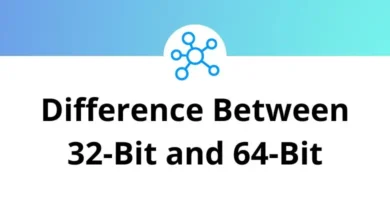Learn Netvibes Shortcuts for Windows
Apps view Shortcuts
| Action | Netvibes Shortcut keys |
|---|
| Displays the list of available keyboard shortcuts for the current context | H |
| Moves the focus from one app to another | Arrow keys |
| Performs an action on an app: open feed reader for RSS, start editing for a website, etc. | Enter |
| Opens the edit panel for the current app | E |
| Refresh the current app | R |
| Remove the app from your page | D |
| Removes focus from the current app | Esc |
| Switch quickly to the tab you want | 1,2,…0 |
| Switches to the previous tab | J |
| Switches to the next tab | K |
| Open settings panel | S |
| Opens the Tab help panel | T + H |
| Opens the content panel that allows you to add new content to your Netvibes page | A |
Tabs shortcuts
| Action | Netvibes Shortcut keys |
|---|
| Append a new tab to your tabs | T + N |
| Deletes the current tab, modules will be moved to another tab | T + D |
| Renames the current tab | T + R |
| Submit this tab to the Netvibes ecosystem | T + P |
| Sets the number of columns to 1, 2, 3, or 4 for the current tab | T + 1,2,3,4 |
| Opens current tab options | T + O |
Advanced module shortcuts
| Action | Netvibes Shortcut keys |
|---|
| Moves the current app around | Shift + Arrow keys |
| Move the current app to the top | Shift + T |
| Move the current app to the bottom | Shift + B |
| Only for RSS apps | Shift + A |
| Only for RSS apps | Shift + U |
| Take an exact clone of the selected app | Shift + D |
| Collapse/Expand the selected app | Shift + C |
Content panel Shortcuts
| Action | Netvibes Shortcut keys |
|---|
| Displays the list of available keyboard shortcuts for the content panel | H |
| Opens the content subscription popup | A |
| Go to the Netvibes ecosystem | E |
| Close the content panel | Esc |
Feed reader shortcuts
| Action | Netvibes Shortcuts |
|---|
| Display the list of available keyboard shortcuts for the feed reader | H |
| Read the previous item | P |
| Read next item | N |
| Scroll in the content and read the previous item | Up Arrow key |
| Scroll in the content and read the next item | Down Arrow key |
| Scroll in the content and read the next unread item | Spacebar |
| Marks all items as read | A |
| Mark the selected item as unread | U |
| Marks all items as unread | Shift + U |
| Closes the feedreader window and goes back to your Netvibes page | Esc |
| Display the full website in the feed reader | I |
| Switch reader size | F |
Reader view shortcuts
| Action | Netvibes Shortcuts |
|---|
| Previous item | J |
| Next item | K |
| Previous item with a smooth scroll in item | Up Arrow key |
| Previous item with a smooth scroll in item | Down Arrow key |
| Scroll in the content and read the next unread item | Spacebar |
| Open the item link in the new windows | L |
| Switch to the website view | W |
| Switch to RSS view | F |
| Marks all current items as read | A |
| Marks all current items as unread | Shift + A |
| Marks current item as read/unread | U |
| Flag/unflag current item to read it later | R |
| List view | 1 |
| Expanded view | 2 |
| Mosaic view | 3 |
| Toggle Sidebar | S |
| Navigate through the sections and feeds | Shift + Up & Down Arrow key |
| Expand the focused section if collapsed or load it | Shift + Right Arrow key |
| Collapse the focused section | Shift + Left Arrow key |
| Load the focused feed or section | Shift + O |
Download Netvibes Shortcuts PDFREAD NEXT: