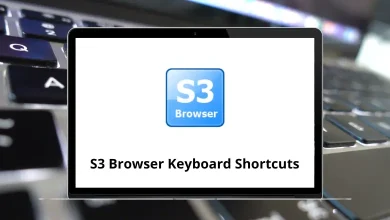27 Moldflow Insight Keyboard Shortcuts
Learn Moldflow Insight Shortcuts for Windows
Most used Moldflow Insight Shortcuts
| Action | Moldflow Insight Shortcut keys |
|---|---|
| Open Project | Ctrl + O |
| New Study | Ctrl + N |
| Close | Alt + F, C |
| Save Study | Ctrl + S |
| Ctrl + P | |
| Search Help | F1 |
| In a dialog, cycle forward through the items and boxes | Tab |
| In a dialog, cycle backward through the items and boxes | Shift + Tab |
| To close a dialog without saving | Esc |
| To show/hide Full Navigation Wheel | Shift + W |
| Undo | Ctrl + Z |
| Redo | Ctrl + Y |
| Delete | Delete |
| Select By Properties | Ctrl + B |
| Select All | Ctrl + A |
| Copy the Image to Clipboard | Ctrl + I |
| Save Image to File | Ctrl + F |
| Properties | Alt + Enter |
| Fixed Constraint | Ctrl + Shift + C |
| Job Manager | Ctrl + J |
| Layers | Ctrl + L |
| Move/Copy (Translate) | Ctrl + M |
| Query Entities | Ctrl + Q |
| Increase Local Mesh Density | Ctrl + Up Arrow key |
| Decrease Local Mesh Density | Ctrl + Down Arrow key |
| Mesh Tools (Auto Repair) | Ctrl + T |
| Show Diagnostics | Ctrl + D |
READ NEXT:
- 27 Mattermost Keyboard Shortcuts
- 53 Maxwell Render Keyboard Shortcuts
- 19 Microstation Keyboard Shortcuts
- 20 Moldflow Adviser Keyboard Shortcuts