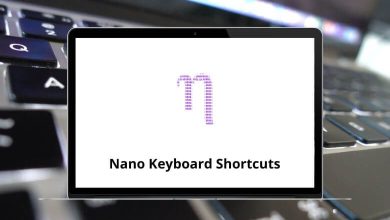12 Microsoft Hyper-V Keyboard Shortcuts
Learn Microsoft Hyper-V Shortcuts for Windows
Table of Contents
Hyper-V Shortcuts
| Action | Microsoft Hyper-V Shortcuts |
|---|---|
| Toggle connection window full-screen mode | Ctrl + Alt + Pause |
| Release mouse and keyboard focus from the connection window | Ctrl + Alt + Left Arrow Key |
| Open the settings for the virtual machine | Ctrl + O |
| Start the virtual machine | Ctrl + S |
| Create a checkpoint | Ctrl + N |
| Revert to a checkpoint | Ctrl + E |
| Take a screen capture | Ctrl + C |
Virtual Machine Guest Shortcuts
| Action | Microsoft Hyper-V Shortcuts |
|---|---|
| Displays Task Manager or Windows Security dialog box | Ctrl + Alt + End |
| Switches between programs | Alt + Page Up Key |
| Switches between programs in reverse order | Alt + Page Down Key |
| Cycle between programs in the order they started | Alt + Insert |
| Opens the Windows Start Menu | Alt + Home |
READ NEXT:
- 54 iTerm Keyboard Shortcuts
- 13 AnyDesk Keyboard Shortcuts
- 19 Ditto Keyboard Shortcuts
- 19 Gigabyte Aorus Motherboard Shortcuts