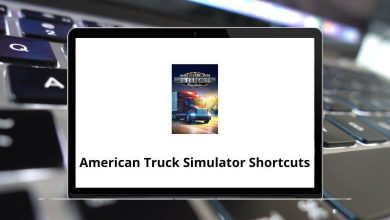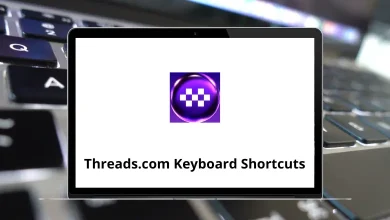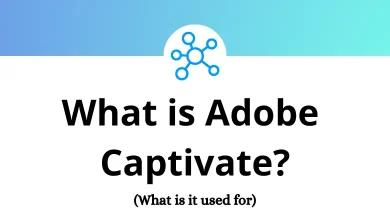21 Meditech Keyboard Shortcuts
Learn Meditech Shortcuts for Windows
Table of Contents
Most used Meditech Shortcuts
| Action | Meditech Shortcut keys |
|---|---|
| Put focus to the end, then highlight rows of text as you arrow up | Ctrl + End then Shift |
| Clear a field | Delete |
| Open the Online help (available on most screens) | F1 |
| Refresh screen. Can be used to “wake up” the screen in SST | F5 |
| Navigate in sections | F6 |
| Bounce among sections of the outer frame of the window | F8 |
| Open list of options on a dropdown (when available) | F9 |
| Clear the line | F10 |
| Exit user from screen (without saving) | F11 |
| File and save any data entered into the HCIS screen | F12 |
| Go to the end of a field / Highlight a row | Shift + End |
| Highlight multiple rows | Shift + Up & Down Arrow key |
| Open the printer list | Shift + – |
| Toggle checkbox field | Spacebar |
| Navigate to the next field | Tab |
| Navigate to the previous field | Shift + Tab |
| Close the Magic session | X |
Time and Date Shortcuts
| Action | Meditech Shortcut Keys |
|---|---|
| Date and/or time | N |
| Today (date only) | T |
| Current date plus x number of days in the future | T then + then # |
| Current date minus x number of days in the past | T then – then # |
READ NEXT:
- 20 Bitrix24 Keyboard Shortcuts
- 78 Autodesk Vault Keyboard Shortcuts
- 49 WorkZone Client Keyboard Shortcuts
- 19 WeVideo Keyboard Shortcuts