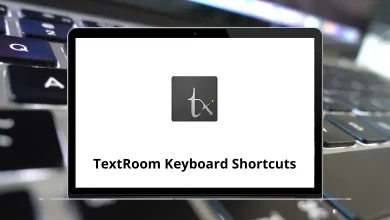31 Mastodon Keyboard Shortcuts
Learn Mastodon Shortcuts for Windows
Most Used Mastodon Shortcuts
| Action | Mastodon Shortcuts |
|---|---|
| Reply to post | R |
| Mention author | M |
| Open author’s profile | P |
| Favourite post | F |
| Boost post | B |
| Open post | Enter |
| Open media | E |
| Show/hide text behind CW | X |
| Show/hide media | H |
| Move up in the list | Up Arrow Key |
| Move down in the list | Down Arrow Key |
| Focus column | 1 – 9 |
| Focus compose textarea | N |
| Start a new post | Alt + N |
| Show/hide CW field | Alt + X |
| Navigate back | Backspace |
| Focus search bar | S |
| Unfocus compose textarea/search | Esc |
| Open home timeline | G then H |
| Open notifications column | G then N |
| Open local timeline | G then L |
| Open federated timeline | G then T |
| Open direct messages column | G then D |
| Open “get started” column | G then S |
| Open favourites list | G then F |
| Open pinned posts list | G then P |
| Open your profile | G then U |
| Open blocked users list | G then B |
| Open muted users list | G then M |
| Open follow requests list | G then R |
| Display this legend | ? |
READ NEXT:
- 6 Duolingo Keyboard Shortcuts
- 11 Chess.com Keyboard Shortcuts
- 5 BBC iPlayer Keyboard Shortcuts
- 42 Protonmail Keyboard Shortcuts