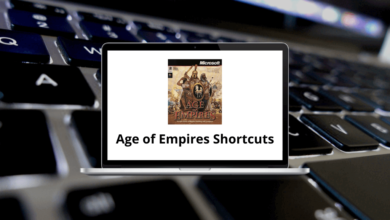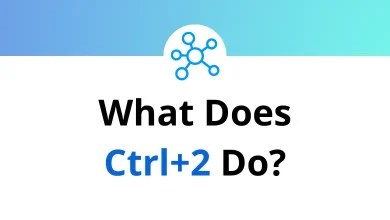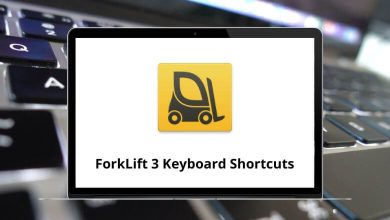Learn LunarVim Shortcuts for Windows
Window Shortcuts
| Action | LunarVim Shortcuts |
|---|
| Go to the left window | Ctrl + J |
| Go to the lower window | Ctrl + J |
| Go to the upper window | Ctrl + K |
| Go to the right window | Ctrl + L |
| Decrease window height | Ctrl + Up Arrow key |
| Increase window height | Ctrl + Down Arrow key |
| Decrease window width | Ctrl + Left Arrow key |
| Increase window width | Ctrl + Right Arrow key |
Completion Shortcuts
| Action | LunarVim Shortcut keys |
|---|
| Show completion menu | Ctrl + Spacebar |
| Confirm | Enter |
| Abort | Ctrl + E |
| Select the previous item | Ctrl + K |
| Select next item | Ctrl + J |
| Scroll docs up | Ctrl + D |
| Scroll docs down | Ctrl + F |
| Jump to the next jumpable in a snippet | Tab |
| Jump to the previous jumpable in a snippet | Shift + Tab |
Editing Shortcuts
| Action | LunarVim Shortcut keys |
|---|
| Block comment | G then B |
| Move line(s) up | ♦ Meta + K |
| Move line(s) down | ♦ Meta + J |
LSP Shortcuts
| Action | LunarVim Shortcut keys |
|---|
| Hover information (double tap to get inside) | Shift + K |
| Move the cursor inside the K window | Shift + K then K |
| Go to definition | G then D |
| Go to declaration | G then Shift + D |
| Go to references | G then R |
| Go to Implementation | G then L |
| Show signature help | G then S |
| Show line diagnostics | G then L |
| Move the cursor inside gl diagnostics window | G then L then G then L |
READ NEXT: