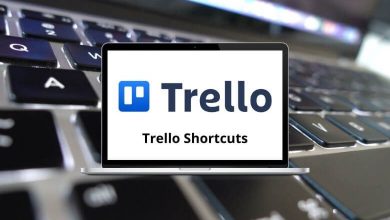10 Best KeyKey Alternatives to Improve Typing
If you’ve been using KeyKey to sharpen your typing skills but feel like it’s missing something maybe more customization, variety, or progress tracking you’re not alone. There are plenty of KeyKey Alternatives that offer better flexibility, gamified lessons, and even AI-based feedback to improve your typing speed and accuracy.
Table of Contents
From minimalist online trainers to full desktop tutors, these tools cater to everyone beginners, developers, and even competitive typists. Whether you’re chasing faster words per minute (WPM) or just want a smoother learning curve, this list has something worth trying.
Why Look for KeyKey Alternatives?
KeyKey is known for its clean interface and Mac-focused typing experience, but it can feel a bit restrictive. Some users want advanced analytics, lesson variety, or Windows/Linux support things KeyKey doesn’t emphasize much.
Trying alternatives to KeyKey also opens up access to gamified challenges, multi-language lessons, and detailed progress insights. Plus, many KeyKey Competitors are free, cloud-based, and sync your results across devices.
If you want to improve faster, stay engaged longer, or just break the monotony, the following tools are worth a shot.
Best Typing Tutors: 10 Alternatives to KeyKey
Let’s explore the 10 Best KeyKey Alternatives that are active, trusted, and widely used in 2025.
1. Monkeytype
Monkeytype is one of the most popular and sleek KeyKey Alternatives for users who love simplicity with performance. It’s a browser-based typing platform with a clean design and fully customizable test lengths, themes, and word lists. Monkeytype’s biggest draw is its minimal UI that keeps distractions away, making it ideal for daily typing practice.
Key Features of Monkeytype:
- Fully customizable typing tests (time, word count, punctuation).
- Real-time accuracy and consistency tracking.
- Supports multiple keyboard layouts and languages.
- Built-in leaderboard and community competitions.
- Open-source and free to use on all browsers.
2. Klavaro Touch Typing Tutor
Klavaro is a free, cross-platform typing tutor perfect for users looking for structured lessons and multilingual support. It’s an excellent alternative to KeyKey for those who prefer a desktop program that works offline. Klavaro offers a step-by-step approach from basic finger placement to advanced speed exercises.
Key Features of Klavaro Touch Typing Tutor:
- Multilingual interface with lesson support in 20+ languages.
- Progressive training levels (basic, adaptability, velocity, fluidity).
- Detailed performance charts and progress history.
- Compatible with Windows, Linux, and macOS.
- Completely offline with no ads or data tracking.
3. ClickClack
ClickClack is a modern, gamified typing trainer that takes a refreshing approach to improving your typing speed. It feels more like a game than a training app, which is exactly why many people consider it one of the most fun KeyKey Alternatives out there. With interactive challenges, colorful themes, and a smooth typing engine, it’s built to keep you hooked.
Key Features of ClickClack:
- Gamified typing lessons with visual feedback.
- Customizable practice modes and daily streaks.
- Detailed progress graphs and performance stats.
- Keyboard layout editor to suit your typing style.
- Cloud sync for progress across devices.
4. Keybr
Keybr is a minimalist typing trainer that focuses on muscle memory instead of just random word drills. It uses smart algorithms to generate lessons based on the letters you struggle with most a rare feature even among top KeyKey Competitors. The interface is clean, distraction-free, and the analytics section gives in-depth stats on speed, accuracy, and keystroke patterns.
Key Features of Keybr:
- Adaptive algorithm that targets weak keys automatically.
- Clean and distraction-free interface.
- Multilingual support and customizable difficulty levels.
- Live charts tracking speed and error rate over time.
- Optional sign-in for progress storage and leaderboards.
5. TypingGym
TypingGym brings structure to your typing practice with a lesson-based system designed for gradual improvement. It’s a web app that feels more like an online classroom complete with drills, quizzes, and progress badges. If you want a guided approach rather than random tests, TypingGym is one of the most complete alternatives to KeyKey available today.
Key Features of TypingGym:
- Lesson-based training for beginners to advanced users.
- Interactive typing games to reinforce accuracy.
- Progress reports and achievement badges.
- Adjustable difficulty and timed sessions.
- Available directly in your browser — no downloads required.
6. Typing.com
Typing.com is one of the most well-known KeyKey Alternatives used by schools, offices, and individuals around the world. It blends learning with fun featuring lessons, games, and even themed practice sessions. The platform tracks your WPM, accuracy, and skill level automatically, so you can clearly see your progress over time.
Key Features of Typing.com:
- Structured curriculum for beginners to advanced users.
- Fun games and achievements that keep practice engaging.
- Real-time progress tracking and performance analytics.
- Cloud-based account sync for saving results anywhere.
- Works across devices — desktop, tablet, or mobile.
7. Typing Club
Typing Club is a polished, web-based tutor that brings interactive storytelling into typing practice. It’s one of those KeyKey Competitors that actually make learning feel fun and rewarding. You can learn touch typing through a series of guided lessons, complete with videos and animations that demonstrate proper hand positioning and motion.
Key Features of Typing Club:
- Over 600 lessons with interactive visuals.
- Built-in video tutorials and finger-placement guidance.
- Syncs progress online with your free account.
- Detailed statistics and badges for motivation.
- Completely browser-based, no installation needed.
8. TypingMaster (Typing Master)
A classic name in the typing world, TypingMaster remains a powerful desktop-based alternative to KeyKey that offers deep analysis of your typing patterns. It’s perfect for users who like an offline experience and want detailed reports on accuracy, speed, and problem keys. The built-in games and training modules make long practice sessions surprisingly enjoyable.
Key Features of TypingMaster:
- Adaptive training that focuses on your weak areas.
- Detailed speed tests and progress tracking charts.
- Built-in games and typing challenges.
- Works offline — ideal for Windows PC users.
- Optional “Typing Meter” that runs in the background for real-world analysis.
9. Rapid Typing Tutor
Rapid Typing Tutor is one of the most feature-packed KeyKey Alternatives designed for both beginners and advanced typists. The colorful, game-style interface keeps practice light and engaging while still focusing on proper finger placement and speed improvement. Its real-time feedback system helps you identify your problem keys instantly and improve over time.
Key Features of Rapid Typing Tutor:
- Vibrant, customizable interface with keyboard visualization.
- Multi-user support great for families or classrooms.
- Real-time statistics with detailed performance breakdowns.
- Adjustable difficulty levels for different skill stages.
- Available for Windows, completely free to use.
10. KeyBlaze
KeyBlaze Typing Tutor is a powerful desktop typing program developed by NCH Software, and it’s a top-rated alternative to KeyKey for users who prefer structured lessons. It starts with basics and gradually introduces advanced drills like capitalization, numbers, and punctuation. Its clean interface and voice-guided lessons make it particularly beginner-friendly.
Key Features of KeyBlaze:
- Step-by-step guided lessons with progress tracking.
- Voice instructions and video demos for proper technique.
- Games and tests to make practice more interactive.
- Typing performance reports and certification tests.
- Compatible with Windows and macOS.
Conclusion
If you’ve outgrown KeyKey or simply want more control, analytics, and flexibility, any of these KeyKey Alternatives will fit the bill. From cloud-based platforms like Monkeytype and Typing.com to desktop apps like TypingMaster and KeyBlaze, each one brings something unique whether it’s gamification, progress insights, or multi-device support.
The best part? Most of these tools are either free or have generous trial versions, so you can explore without commitment. Pick one, start typing daily, and you’ll notice your words-per-minute score shoot up faster than you think.
FAQs About KeyKey Alternatives
1. Are KeyKey Alternatives free to use?
Yes. Most options like Monkeytype, Typing.com, and Keybr are completely free, while others like TypingMaster or KeyBlaze offer free versions with optional premium upgrades.
2. Which is the best alternative to KeyKey for Mac users?
If you’re on macOS, Monkeytype (browser-based) and KeyBlaze (Mac-compatible desktop app) are top picks. They run smoothly without setup hassles.
3. Can these alternatives track my progress across devices?
Yes, web-based tutors such as Typing Club and TypingGym sync your results to the cloud so you can continue lessons from any computer.
4. Are these tools safe for kids and schools?
Absolutely. Platforms like Typing.com and Typing Club are widely used in schools and include ad-free modes for classroom environments.
READ NEXT: