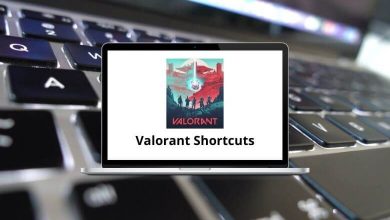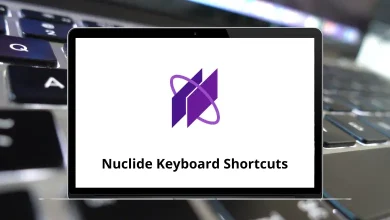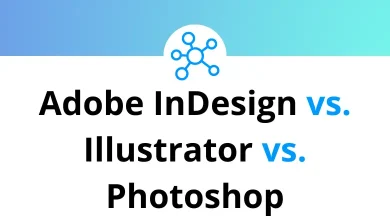32 KeepassXC Keyboard Shortcuts
Learn KeepassXC Shortcuts for Windows & Mac
Most Used KeepassXC Shortcuts
| Action | KeepassXC Shortcuts Windows | KeepassXC Shortcuts Mac |
|---|---|---|
| Open database | Ctrl + O | Command + O |
| Save database | Ctrl + S | Command + S |
| Save database as | Ctrl + Shift + S | Command + Shift + S |
| New database | Ctrl + Shift + N | Command + Shift + N |
| Close database | Ctrl + W | Command + W |
| Lock all databases | Ctrl + L | Command + L |
| Quit | Ctrl + Q | Command + Q |
| New entry | Ctrl + N | Command + N |
| Edit entry | Enter | Enter |
| Delete entry | Delete | Delete |
| Clone entry | Ctrl + K | Command + K |
| Copy username | Ctrl + B | Command + B |
| Copy password | Ctrl + C | Command + C |
| Copy URL | Ctrl + U | Command + U |
| Open URL | Ctrl + Shift + U | Command + Shift + U |
| Copy totp | Ctrl + T | Command + T |
| Show totp | Ctrl + Shift + T | Command + Shift + T |
| Trigger autotype | Ctrl + Shift + V | Command + Shift + V |
| Add key to SSH agent | Ctrl + H | Command + H |
| Remove the key from the SSH agent | Ctrl + Shift + H | Command + Shift + H |
| Minimize window | Ctrl + M | Command + M |
| Hide window | Ctrl + Shift + M | Command + Shift + M |
| Select the next database tab | Ctrl + Tab | Command + Tab |
| Select the previous database tab | Ctrl + Shift + Tab | Command + Shift + Tab |
| Select database # | Ctrl + Number | Command + Number |
| Toggle passwords hidden | Ctrl + Shift + C | Command + Shift + C |
| Toggle usernames hidden | Ctrl + Shift + B | Command + Shift + B |
| Focus groups (edit if focused) | F1 | F1 |
| Focus entries (edit if focused) | F2 | F2 |
| Focus search | F3 | F3 |
| Clear search | Esc | Esc |
| Show keyboard shortcuts | Ctrl + / | Command + / |
READ NEXT:
- 42 Burp Suite Keyboard Shortcuts
- 31 Cisco Webex Keyboard Shortcuts
- 53 Nuance Power PDF Keyboard Shortcuts
- 10 AMD Radeon ReLive Keyboard Shortcuts