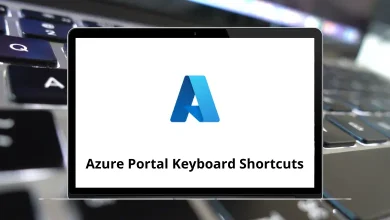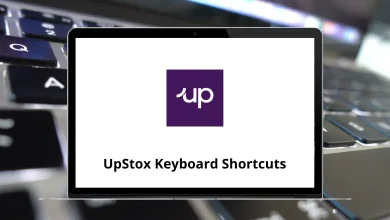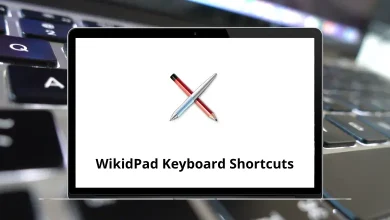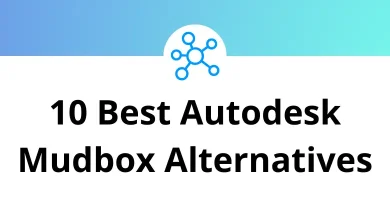38 Kate Keyboard Shortcuts
Learn Kate Shortcuts for Windows
Most used Kate Shortcuts
| Action | Kate Shortcut keys |
|---|---|
| Comment selected line | Ctrl + D |
| Uncomment selected line | Ctrl + Shift + D |
| Move row or selected lines up | Ctrl + Shift + Up Arrow key |
| Move row or selected lines down | Ctrl + Shift + Down Arrow key |
| Duplicate line up | Ctrl + Alt + Up Arrow key |
| Duplicate line down | Ctrl + Alt + Down Arrow key |
| Selected line indent right | Tab |
| Selected line indent left | Shift + Tab |
| Delete row | Ctrl + K |
| Toggle between Insert and Overwrite mode | Insert |
| Move the cursor one character to the left | Left Arrow key |
| Move the cursor one character to the right | Right Arrow key |
| Move the cursor up one line | Up Arrow key |
| Move the cursor down one line | Down Arrow key |
| Move the cursor up one page | Page Up key |
| Move the cursor down one page | Page Down key |
| Delete the character to the left of the cursor | Backspace |
| Move the cursor to the beginning of the line | Home |
| Move the cursor to the end of the line | End |
| Delete the character to the right of the cursor | Delete |
| Insert newline including leading characters of the current line which are not letters or numbers | Shift + Enter |
| Mark text one character to the left | Shift + Left Arrow key |
| Mark text one character to the right | Shift + Right Arrow key |
| Help | F1 |
| What’s this? | Shift + F1 |
| Find | Ctrl + F |
| Find Next | F3 |
| Set a Bookmark | Ctrl + B |
| Copy the marked text to the clipboard | Ctrl + C |
| New document | Ctrl + N |
| Ctrl + P | |
| Quit – close active copy of the editor | Ctrl + Q |
| Replace | Ctrl + R |
| Save your file | Ctrl + S |
| Paste | Ctrl + V |
| Delete the marked text and copy it to the clipboard | Ctrl + X |
| Undo | Ctrl + Z |
| Redo | Ctrl + Shift + Z |
READ NEXT:
- 29 IRONCAD Keyboard Shortcuts
- 68 Jaws Keyboard Shortcuts
- 107 jEdit Keyboard Shortcuts
- 10 JW Player Keyboard Shortcuts