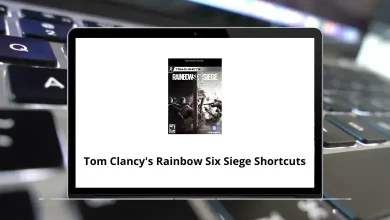Learn Inoreader Shortcuts for Windows
Most Used Inoreader Shortcuts
| Action | Inoreader Shortcuts |
|---|
| Add subscription | A |
| Refresh feed | R |
| Show Jumper | . |
| Focus search | \ |
| Dock tree | D |
| Undock tree | U |
| Preferences | Alt + P |
| Changelog | Alt + C |
| Info Dialog | Alt + I |
| List view | 1 |
| Expanded view | 2 |
| Column view | 3 |
| Card view | 4 |
| Magazine view | 5 |
| Increase font size | + |
| Decrease font size | – |
| Reset font size | 0 |
| Unread articles | Shift + 1 |
| All articles | Shift + 2 |
| Starred | Shift + 3 |
| Open the keyboard shortcuts list | H |
| Close dialog | Esc |
Manipulating Articles Shortcuts
| Action | Inoreader Shortcuts |
|---|
| Next article | J |
| Previous article | K |
| Focus next article | N |
| Focus on the previous article | P |
| Card view navigation | Arrow Keys |
| Open / Close article | O |
| Open in a new tab | V |
| Open in background | B |
| Load mobilized content | W |
| Mark as read/unread | M |
| Mark all as read | Shift + A |
| Mark below as read | Shift + M |
| Mark above as read | Ctrl + M |
| Star article | F |
| Like | L |
| Broadcast | S |
| Send view email | E |
| Add tags | T |
| Embed full article | Q |
Tree Navigation Shortcuts
| Action | Inoreader Shortcuts |
|---|
| Next item | Shift + J |
| Previous item | Shift + K |
| Focus next item | Shift + N |
| Focus on the previous item | Shift + P |
| Open focused item | Shift + O |
| Open / Collapse folder | Shift + X |
| Delete folder/feed | Shift + D |
| Rename folder/feed | Shift + R |
Section Navigation Shortcuts
| Action | Inoreader Shortcut keys |
|---|
| Dashboard | G then D |
| All articles | G then A |
| Starred | G then F |
| Saved web pages | G then W |
| Statistics | G then S |
| Channels | G then C |
| Go to feed | G then U |
| Go to folder/tag | G then T |
READ NEXT: