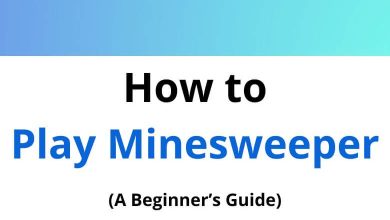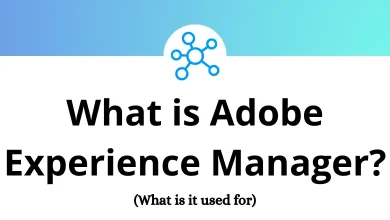Learn Hey Email Shortcuts for Windows
Message action Shortcuts
| Action | Hey Email Shortcuts |
|---|
| Reply Now | R |
| Move to Reply Later | L |
| Move to Set Aside | A |
| Bubble Up | Z |
| Forward | F |
| Label | B |
| Move | V |
| Trash | T |
| Action | Hey Email Shortcut keys |
|---|
| Open a menu | Enter |
| Next menu item | Down Arrow key |
| Previous menu item | Up Arrow key |
| Clear input text | Esc |
| Close menu | Esc |
| Close the menu and focus next element on the page | Tab |
Bulk action Shortcuts
| Action | Hey Email Shortcut keys |
|---|
| Select row | X |
| Next row | J |
| Previous row | K |
| Open thread | Enter |
| Focus on the bulk actions menu | ; |
| Move to Reply Later | L |
| Move to Set Aside | A |
| Bubble Up | X |
| Mark Unseen | U |
| Move to Inbox | I |
| Move to Paper Trail | P |
| Move to The Feed | D |
| Read Together | O |
| Reply Together | F |
| Add to label | B |
| Add to Collection | R |
| Add a sticky | Y |
| Merge | G |
| Ignore | – |
| Trash | T |
Navigation Shortcuts
| Action | Hey Email Shortcut keys |
|---|
| Imbox | 1 |
| The Feed | 2 |
| Paper Trail | 3 |
| Reply Later | 4 |
| Set Aside | 5 |
| All Files | 6 |
| Search | S |
| HEY menu | H |
| Show Shortcuts | ? |
READ NEXT: