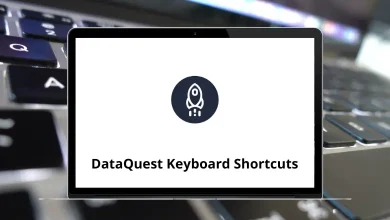Learn Help Scout Shortcuts for Windows
Conversation Action Shortcuts
| Action | Help Scout Shortcuts |
|---|
| Reply | R |
| Add Note | N |
| Forward | F |
| Edit Draft | E |
| Delete Conversation | D |
| Next Conversation | K |
| Previous Conversation | J |
| Assign | A |
| Follow | O |
| Status | S |
| Status: Active | S then A |
| Status: Pending | S then P |
| Status: Closed | S then C |
| Status: Spam | S then S |
| Add Tag | T |
| Undo (after send) | Z |
Conversation List Shortcuts
| Action | Help Scout Shortcuts |
|---|
| Select | Up & Down Arrow key |
| Toggle Selected | Spacebar |
| Open Selected | Enter |
| Next Page | K |
| Previous Page | J |
| Select All | * then A |
| Select None | * then N |
| Select Active (bold) | * then B |
| Select Inactive (unbold) | * then I |
| Assigned Selected | A |
| Status (selected) | S |
| Status (selected): Active | S then A |
| Status (selected): Pending | S then P |
| Status (selected): Closed | S then C |
| Status (selected): Spam | S then S |
| Move Selected | M |
| Delete Selected | D |
Text Editor Shortcuts
| Action | Help Scout Shortcuts |
|---|
| Bold | Ctrl + B |
| Italic | Ctrl + I |
| Underline | Ctrl + U |
| Bullet List | Ctrl + * |
| Numbered List | Ctrl + & |
| Undo | Ctrl + Z |
| Save Draft | Ctrl + Shift + D |
| Attach File | Ctrl + Shift + A |
| Toggle Saved Replies | Ctrl + Shift + S |
| Create a Link | Ctrl + K |
| Send Reply/Save Note | Ctrl + Enter |
| Discard Reply/Note | Esc |
Tags Management Shortcuts
| Action | Help Scout Shortcut Keys |
|---|
| Select All | * then A |
| Select None | * then N |
| View Selected | V |
| Edit Selected | T |
| Merge Selected | M |
| Delete Selected | D |
| De-select / Close menu | Esc |
Folders Shortcuts
| Action | Help Scout Shortcut keys |
|---|
| Dashboard | G then H |
| Unassigned Folder | G then U |
| Mine Folder | G then M |
| Drafts Folder | G then D |
| Assigned Folder | G then A |
| Closed Folder | G then C |
| Spam Folder | G then S |
| New Conversation | G then N |
| Mailbox Settings Dropdown | , |
Other Help Scout Shortcuts
| Action | Help Scout Shortcut Keys |
|---|
| Toggle Search | / |
| Show keyboard shortcuts list | ? |
| Close the window or menu | Esc |
| Toggle Search | Ctrl + / |
| Select – Arrow Up or Arrow Down | Up & Down Arrow key |
| Preview Article | Enter |
| Insert Link w/ reply or not open | Spacebar |
READ NEXT: