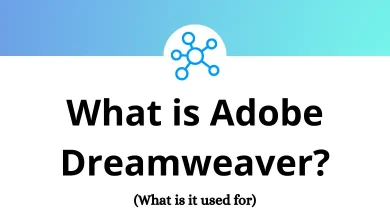4 HackerRank Keyboard Shortcuts
HackerRank is a popular platform for coding enthusiasts, providing various challenges to test and improve programming skills. To boost efficiency, mastering HackerRank Shortcuts can save time and streamline your workflow. Whether you’re navigating the interface, running code, or debugging errors, knowing the right keyboard shortcuts enhances productivity. This guide covers essential HackerRank Shortcuts to help you code faster and more effectively.
General Shortcuts
| Action | HackerRank Shortcuts |
|---|---|
| Run code | Alt + R |
| Submit code | Alt + Enter |
| Enable full screen | Alt + F |
| Exit full screen | Esc |
Using HackerRank Shortcut keys can significantly improve your coding experience by reducing the need for manual navigation and repetitive actions. With the right shortcuts at your fingertips, you can focus more on problem-solving rather than spending time on unnecessary clicks. Whether you’re preparing for a coding interview or practicing algorithms, these HackerRank Shortcut keys will help you work smarter and code more efficiently.
READ NEXT:
- 32 Company of Heroes Keyboard Shortcuts
- 23 Sitecore CMS Keyboard Shortcuts
- 31 TiddlyWiki Keyboard Shortcuts
- 29 OrCAD Capture Keyboard Shortcuts