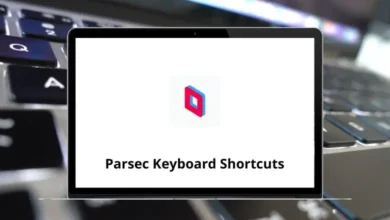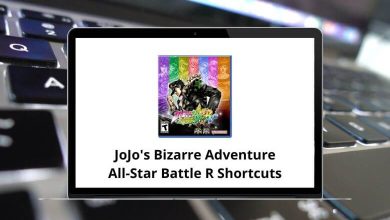15 GraphiQL Keyboard Shortcuts
Learn GraphiQL Shortcuts for Mac
Most used GraphiQL Shortcuts
| Action | GraphiQL Shortcut Keys |
|---|---|
| Prettify query | Command + Shift + P |
| Run query | Command + Enter |
| Auto-complete | Command + Spacebar |
| Comment out line | Command + / |
| Jump to the end of the current scope/beginning of the scope | Command + M |
| Highlight current word | Command + D |
| Regex search | Command + F |
| Search and replace | Command + H |
| Bring the next line up to current-line (spacing applied automatically) | Command + J |
| Delete the rest of the line after the cursor | Command + K |
| Highlight current line | Command + L |
| Outdent current line | Command + [ |
| Indent current line | Command + ] |
READ NEXT:
- 120 EOS Family Keyboard Shortcuts
- 92 SQLyog Keyboard Shortcuts
- 23 Postman Keyboard Shortcuts
- 37 JS Bin Keyboard Shortcuts