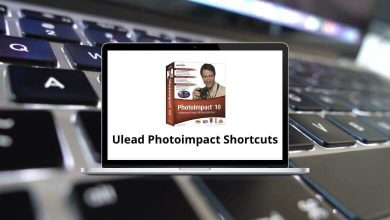12 Google Analytics Keyboard Shortcuts
Learn Google Analytics Shortcuts for Windows
Most Used Google Analytics Shortcuts
| Action | Google Analytics Shortcuts |
|---|---|
| Open the list of keyboard shortcuts | ? |
| Open the account picker | A |
| Open/close the left-hand navigation pane | M |
| Open Search in Google Analytics | S |
| Go to the default dashboard of the current view | Shift + D |
| Set date range to today | D then T |
| Set date range to yesterday | D then Y |
| Set date range to last week | D then W |
| Set date range to last 7 days | D then 7 |
| Set date range to last 30 days | D then 3 then 0 |
| Toggle date comparison mode (to the previous period of whatever you are looking at) | D then C |
| Toggle date comparison mode (to the previous year of the period you are looking at) | D then X |
READ NEXT:
- 34 Abiotic Factor Keyboard Shortcuts
- 32 The Wandering Village Keyboard Shortcuts
- 33 TrueCAD Keyboard Shortcuts
- 31 Codecademy Keyboard Shortcuts