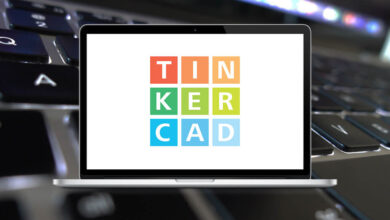Learn GitHub Desktop Shortcuts for Windows
| Action | GitHub Desktop Shortcut keys |
|---|
| New repository | Ctrl + N |
| Add local repository | Ctrl + O |
| Clone repository | Ctrl + Shift + O |
| Options | Ctrl + , |
| Action | GitHub Desktop Shortcuts |
|---|
| Undo | Ctrl + Z |
| Redo | Ctrl + Y |
| Select all | Ctrl + A |
| Action | GitHub Desktop Shortcuts |
|---|
| Changes | Ctrl + 1 |
| History | Ctrl + 2 |
| Repository list | Ctrl + T |
| Branches list | Ctrl + B |
| Toggle fullscreen | F11 |
| Reset zoom | Ctrl + O |
| Zoom in | Ctrl + = |
| Zoom out | Ctrl + – |
| Toggle developer tools | Ctrl + Shift + I |
| Action | GitHub Desktop Shortcut Keys |
|---|
| Push | Ctrl + P |
| Pull | Ctrl + Shift + P |
| View on GitHub | Ctrl + Shift + G |
| Open in Command Prompt | Ctrl + ‘ |
| Show in Explorer | Ctrl + Shift + F |
| Open in an external editor | Ctrl + Shift + A |
| Action | GitHub Desktop Shortcut keys |
|---|
| New branch | Ctrl + Shift + N |
| Delete | Ctrl + Shift + D |
| Update from the default branch | Ctrl + Shift + U |
| Compare to branch | Ctrl + Shift + B |
| Merge into the current branch | Ctrl + Shift + M |
| Compare on GitHub | Ctrl + Shift + C |
| Create pull request | Ctrl + R |
READ NEXT: