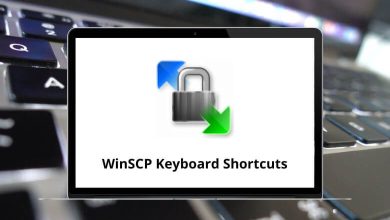Learn Forte Shortcuts for Windows
All Window Shortcuts
| Action | Forte Shortcut keys |
|---|
| Exit agent | Alt + F4 |
| Choose bookmark | F9 |
| Manage bookmark | Ctrl + F9 |
| New email message | Ctrl + M |
| Get new email | Ctrl + E |
| Open newsgroup directory | Ctrl + Shift + N |
| Open address book | Ctrl + Shift + B |
| Open the task manager window | Ctrl + Shift + T |
| Cascade | Shift + F5 |
| Tile vertically | Shift + F4 |
| Tile horizontally | Ctrl + Shift + F4 |
| Help contents | F1 |
| Cycle through all windows | Ctrl + Tab |
Main Browser Window Shortcuts
| Action | Forte Shortcut Keys |
|---|
| Print Message | Ctrl + P |
| Launch Attachment | L |
| Open Attachment Folder | Ctrl + Shift + F |
| Save All Attachments | Ctrl + Shift + A |
| Save Attachment to Default Directory | A |
| Undo | Ctrl + Z |
| Delete | Delete |
| Find | Ctrl + F |
| Find Next | F3 |
| Find Global | Ctrl + G |
| Find Global next | G |
| Apply ROT13 | Ctrl + 3 |
| Select all | Ctrl + A |
| Bookmark Selected | Shift + F9 |
| Refresh View | F5 |
| New Usenet Post | P |
| Reply to Message | R |
| Reply to All | Shift + R |
| Get New Headers in Desks | Ctrl + H |
| View Message | Enter |
| Go Back to the Previous Message | Backspace |
| Go Forward to the Message | Shift + Backspace |
| View Next Unread Message | Ctrl + N |
| View Next Unread Message in Thread | Ctrl + T |
| View Next Unread Body | Ctrl + B |
| Single Key Read | Spacebar |
| Skip to Next Unread Message | N |
| Skip to Next Unread Message in Thread | T |
| Skip to Next Unread Body | B |
| Skip to Next Unread Folder | S |
| Up to Previous Message | U |
| Down to Next Message | D |
| Expand Thread | + |
| Expand All | Shift + + |
| Collapse | – |
| Collapse All | Shift + – |
| Show Full Thread | * |
| Launch URL | Ctrl + U |
| Select and Copy the URL | Ctrl + Shift + U |
| Jump to URL | Ctrl + Shift + J |
| Go to Folders Pane | 1 |
| Go to Message List Pane | 2 |
| Go to Message Pane | 3 |
| Cycle Through Panes (Clockwise) | Tab |
| Cycle Through Panes (Counter Clockwise) | Shift + Tab |
| Properties | Alt + Enter |
| Rename | F2 |
| Message Index | Ctrl + I |
| Mark Message | M |
| Watch Message | W |
| Ignore Message | I |
| Keep Message | K |
| Delete Message to Trash Folder | Delete |
| Delete Message permanently | Shift + Delete |
| Delete Message Body | Ctrl + Delete |
| Explain Routing | ? |
| Move to Junk Folder | Ctrl + J |
| Move to Folder, All Folders | Ctrl + Shift + X |
| Copy to Folder, All Folders | Ctrl + Shift + C |
| Mark Message Read / Unread | X |
| Launch in Browser | Ctrl + L |
| Download HTML Images | Ctrl + Enter |
| New Watch Filter | Ctrl + W |
| New Kill Filter | Ctrl + K |
Composition Window Shortcuts
| Action | Forte Shortcuts |
|---|
| Undo | Ctrl + Z |
| Redo | Ctrl + R |
| Cut | Ctrl + X |
| Copy | Ctrl + C |
| Paste | Ctrl + V |
| Paste as Quote | Ctrl + Q |
| Paste as Quote Custom | Ctrl + Shift + Q |
| Delete | Delete |
| Find | Ctrl + F |
| Find Next | F3 |
| Apply ROT13 | Ctrl + 3 |
| Select All | Ctrl + A |
| Show All Fields | Ctrl + D |
| Manage Attachments | Ctrl + T |
| Insert Header from Original Message | Ctrl + H |
| Signature | Ctrl + I |
| Send Now | Ctrl + N |
| Send Later | Ctrl + L |
| Save as Draft | Ctrl + S |
| Message Properties | Alt + Enter |
| Pick address | Ctrl + K |
| Check addresses | F8 |
| Spelling | F7 |
Task Manager Shortcuts
| Action | Forte Shortcuts |
|---|
| Zoom | Z |
| Pause | P |
| Resume | R |
| Stop | Delete |
| Pause all | Shift + P |
| Resume all | Shift + R |
| Stop all | Shift + Delete |
| Move up | U |
| Move down | D |
| Move to top | T |
| Move to bottom | B |
Usenet or Email Filter Window Shortcuts
| Action | Forte Shortcuts |
|---|
| Find | Ctrl + F |
| Find next | F3 |
| Select view | V |
| New kill filter | Ctrl + K |
| New watch filter | Ctrl + W |
| New copy filter | Ctrl + C |
| Delete filter | Ctrl + D |
| Edit filter | Enter |
READ NEXT: