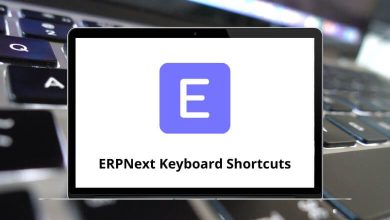27 Flow Project Management Shortcuts
Learn Flow Project Management Shortcuts for Mac
Table of Contents
Most used Flow Project Management Shortcuts
| Action | Flow Shortcuts |
|---|---|
| Create a new task | Enter |
| Switch to Catchup | Command + Option + 1 |
| Switch to Projects | Command + Option + 3 |
| Switch to Timelines | Command + Option + 5 |
| Switch to Tasks | Command + Option + 2 |
| Switch to Workload | Command + Option + 4 |
| Show / Hide sidebar | Option + Tab |
| Search | / |
| Show keyboard shortcuts | ? |
Tasks Shortcuts
| Action | Flow Shortcuts |
|---|---|
| Next task | Down Arrow key |
| Previous task | Up Arrow key |
| Open pane | Right Arrow key |
| Edit | Shift + E |
| Go to the comment form | Tab |
| Delete | Shift + Backspace |
| Toggle flag | Shift + F |
| Toggle completed | Shift + C |
| Toggle subscribed | Shift + S |
| Duplicate task | Shift + D |
| Go to the quick task | Shift + Enter |
| Focus filter bar | \ |
| Clear completed tasks | Control + Shift + K |
Comment Form Shortcuts
| Action | Flow Shortcut keys |
|---|---|
| Post | Command + Enter |
| Post and complete | Command + Shift + Enter |
| Bold text | Command + B |
| Edit previous | Up Arrow key |
| Italicize text | Command + I |
READ NEXT:
- 68 iSpring QuizMaker Keyboard Shortcuts
- 22 Taskade Keyboard Shortcuts
- 10 Mailchimp Keyboard Shortcuts
- 15 GoldenDict 1 Keyboard Shortcuts