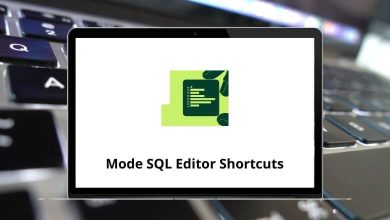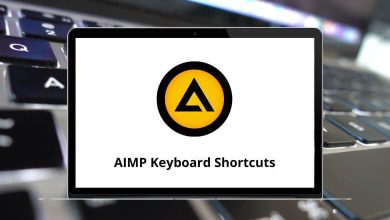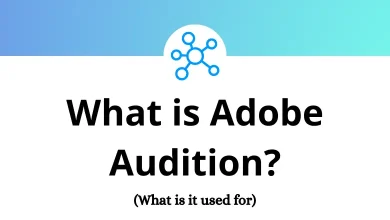Learn FastMail Shortcuts for Windows
Most Used FastMail Shortcuts
| Action | FastMail Shortcuts |
|---|
| Compose | C |
| Go to a folder | G |
| Undo | Z |
| Page down | Spacebar |
| Page up | Shift + Spacebar |
| Focus the mail search box | / |
| Cancel | Esc |
| Refresh | U |
| Focus next | J |
| Focus previous | K |
| Open | O |
| Select or deselect | X |
| Toggle pinned | S |
| Select/deselect a range | Shift + X |
| Select all | * then A |
| Unselect all | * then N |
Navigation Shortcuts
| Action | FastMail Shortcuts |
|---|
| Mail | Shift + G then M |
| Contacts | Shift + G then A |
| Calendar | Shift + G then C |
| Notes | Shift + G then N |
| Files | Shift + G then F |
| Billing & Plan | Shift + G then B |
| Settings | Shift + G then S |
| Help | Shift + G then ? |
| Log out | Shift + G then L |
Conversation Action Shortcuts
| Action | FastMail Shortcuts |
|---|
| Delete | D |
| Snooze | B |
| Move | M |
| Archive | Y |
| Report spam | ! |
| Mark read | . then R |
| Mark unread | . then U |
| Pin | . then P |
| Unpin | . then N |
| Permanently delete (cannot be undone) | % |
Message actions Shortcuts
| Action | FastMail Shortcuts |
|---|
| Next | J |
| Previous | K |
| Return to the mailbox list. | U |
| Reply | R |
| Reply to all | A |
| Reply to sender | Alt + R |
| Forward | F |
| Display images | Shift + L |
| Expand all | Shift + E |
| Collapse all | Alt + Shift + E |
| Focus next | N |
| Focus previous | P |
| Expand | E |
| More actions | ; |
| Toggle message details | : |
| Toggle quotes | “ |
Compose Shortcuts
| Action | FastMail Shortcuts |
|---|
| Send | Ctrl + Enter |
| Save draft | Ctrl + S |
| Discard | Ctrl + Shift + Alt + Backspace |
| Show Cc | Ctrl + Shift + C |
| Show Bcc | Ctrl + Shift + B |
| Format text | Ctrl + M |
| Bold | Ctrl + B |
| Italic | Ctrl + I |
| Underline | Ctrl + U |
| Add/remove link | Ctrl + K |
| Format as code | Ctrl + D |
| Subscript | Ctrl + Shift + 5 |
| Superscript | Ctrl + Shift + 6 |
| Strikethrough | Ctrl + Shift + 7 |
| Bullet list | Ctrl + Shift + 8 |
| Numbered list | Ctrl + Shift + 9 |
| (at start of list item) Indent list | Tab |
| (at start of list item) Unindent list | Shift + Tab |
| Remove quote | Ctrl + [ |
| Add quote | Ctrl + ] |
Contacts Shortcuts
| Action | FastMail Shortcuts |
|---|
| New contact | N |
| Next | J |
| Previous | K |
| Select/deselect | X |
| Toggle pinned | S |
| Select/deselect a range | Shift + X |
| Edit | E |
| Save | Ctrl + S |
| Discard changes | Esc |
| Delete | Delete |
| Groups | R |
| Search | / |
| Undo | Z |
Calendar Shortcuts
| Action | FastMail Shortcut Keys |
|---|
| New event | N |
| Copy event | Alt |
| Calendars | C |
| Switch view | V |
| Time zone | O |
| Go to date | G |
| Go to today | T |
| Next | J |
| Previous | K |
| Save | Ctrl + S |
| Close pop over | Esc |
| Undo | Z |
| Redo | Ctrl + Shift + Z |
READ NEXT: