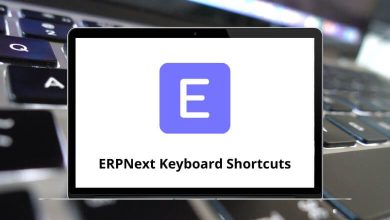20 Best Email On Deck Alternatives (2026 Guide)
If you’ve ever needed a quick, throwaway email to sign up for something sketchy or to avoid spam, you’ve probably used Email On Deck. It’s one of the fastest ways to get a temporary email address without creating a full account. But lately, many users are on the hunt for Email On Deck alternatives mainly because of downtime issues, limited domain options, or blocked emails on popular sites.
Table of Contents
- 1 Why Look for Email On Deck Alternatives?
- 2 Top 20 Email On Deck Alternatives
- 2.1 1. addy.io
- 2.2 2. MailDrop
- 2.3 3. Firefox Relay
- 2.4 4. 10 Minute Mail
- 2.5 5. Temp Mail
- 2.6 6. Guerrilla Mail
- 2.7 7. YOPmail
- 2.8 8. Dispostable
- 2.9 9. Throttle
- 2.10 10. Mailexpire
- 2.11 11. Fake Mail Generator
- 2.12 12. MailNesia
- 2.13 13. MintEmail
- 2.14 14. Discard.email
- 2.15 15. MailCatch
- 2.16 16. Burner Mail
- 2.17 17. ThrowAwayMail
- 2.18 18. GetNada
- 2.19 19. AdGuard Temp Mail
- 2.20 20. SimpleLogin
- 3 How to Choose the Right Disposable Email Service?
- 4 Final Thoughts
- 5 FAQs on Email On Deck Alternatives
That’s where other Disposable Email Services step in. These tools let you create temporary inboxes instantly, protect your privacy, and keep your main email safe from spam or data leaks.
Why Look for Email On Deck Alternatives?
Email On Deck has been a go-to choice for generating temporary emails, but it’s not perfect. If you’ve used it for a while, you might’ve noticed certain limitations that make exploring Email On Deck alternatives worth your time. Here are a few solid reasons to look elsewhere:
- Frequent downtime or slow loading: Sometimes, the service can be unavailable or sluggish when you need it most.
- Limited domain availability: Many websites block common temporary domains, and Email On Deck’s options can run out fast.
- Short email lifespan: Your temporary inbox might expire before you’re done with your verification or account setup.
- Privacy concerns: Some users prefer services that don’t log IPs or keep email content longer than necessary.
- Better integrations: Competitors now offer browser extensions, API access, or custom domains that Email On Deck doesn’t.
In short, checking out a few alternatives to Email On Deck ensures you’re not stuck when you need reliable disposable inbox access.
Top 20 Email On Deck Alternatives
In this guide, we’ll cover the 20 Best Email On Deck Alternatives you can try right now. Each one offers a unique balance of reliability, privacy, and convenience so you can pick what suits your workflow best.
1. addy.io
addy.io (previously known as AnonAddy) isn’t your typical disposable email site it’s a full-fledged privacy tool for people who take online anonymity seriously. Instead of just giving you a random inbox that expires in 10 minutes, addy.io lets you create multiple custom aliases that forward emails to your real account while hiding your true identity. It’s perfect for newsletter sign-ups, online purchases, and any situation where you don’t want to reveal your personal address.
Every alias can be managed from a simple dashboard turn it off when spam starts flooding in, or delete it altogether with one click. The platform even supports your own custom domains, which makes it stand out from most alternatives to Email On Deck. Plus, everything is open source and privacy-focused, so you can audit what’s happening behind the scenes.
Key Features of addy.io:
- Create unlimited aliases and subdomains
- Supports encryption and custom domains
- API access for automation and integration
- Browser extensions for quick alias creation
- GDPR-compliant and open-source platform
2. MailDrop
MailDrop is one of the simplest and most reliable Email On Deck alternatives for quickly generating disposable inboxes. You don’t need to sign up or verify anything just visit the site, create a random address, and start receiving emails instantly. It’s built for people who need to sign up for websites, download free trials, or test forms without giving away their real email.
What makes MailDrop stand out is its clean interface and public inbox system. You can use a custom name for your temporary email and access it anytime by typing it back into the site. It automatically filters out spam messages and removes inactive inboxes to keep things lightweight and fast. While it doesn’t support attachments or long-term storage, it’s perfect for quick, throwaway tasks.
Key Features of MailDrop:
- No registration required
- Spam filter to block junk emails
- Public inboxes accessible via custom name
- Lightweight, ad-free design
- Temporary storage automatically cleared
3. Firefox Relay
Firefox Relay is a privacy-focused tool from Mozilla that works as a powerful and secure Email On Deck alternative. Instead of using random inboxes, it allows you to create unique email aliases that forward messages to your real account. This setup keeps your main address private while still letting you receive important emails like verification links or newsletters.
The service integrates seamlessly with the Firefox browser through a simple extension, making it effortless to generate aliases on the fly while browsing or signing up for websites. Each alias can be turned off with a single click if it starts receiving spam. Firefox Relay also offers a premium version that supports custom domains and unlimited aliases, which is perfect for users who want both privacy and convenience in one place.
Key Features of Firefox Relay:
- Create email aliases directly from Firefox
- Spam protection and message forwarding
- Premium plan supports custom domains
- Browser extension for instant alias creation
- Backed by Mozilla’s trusted security standards
4. 10 Minute Mail
10 Minute Mail is one of the oldest and most popular Email On Deck alternatives out there. As the name suggests, it gives you a temporary email address that lasts for ten minutes just long enough to receive a verification code or activation link. Once time runs out, the inbox and all its contents are automatically deleted, ensuring complete privacy and zero clutter.
The simplicity of 10 Minute Mail is what makes it so effective. You don’t need to create an account or provide any information just visit the site, copy your disposable email address, and you’re good to go. If you need more time, you can extend the timer in one click. It’s especially useful for testing apps, signing up for free trials, or avoiding spam on less-trusted websites.
Key Features of 10 Minute Mail:
- Auto-deletes inboxes after 10 minutes (extendable)
- No registration or login required
- Clean, mobile-friendly interface
- Supports instant inbox refresh
- Anonymous and private
5. Temp Mail
Temp Mail is easily one of the most recognized names among Email On Deck alternatives, offering instant, disposable inboxes with zero setup. The idea is simple visit the website or open the mobile app, and you’ll immediately get a working temporary email address. Use it for account verifications, downloads, or any situation where you don’t want to share your real one.
What sets Temp Mail apart is its user-friendly design and global reliability. It supports multiple domains, works across browsers, and even comes with Android and iOS apps for on-the-go use. The service automatically refreshes inboxes and deletes messages after a set time to maintain privacy. Paid users can enjoy custom email names, longer storage, and domain access, making it one of the most flexible disposable email services online.
Key Features of Temp Mail:
- Instantly generates disposable inboxes
- Apps available for Android and iOS
- Multiple domain options
- Automatic email deletion after a set time
- Custom names and premium upgrades available
6. Guerrilla Mail
Guerrilla Mail has been around for years and remains one of the most trusted Email On Deck alternatives for users who want disposable but functional inboxes. It provides you with a random, temporary email address that lasts as long as you keep the session open. You can send and receive emails directly from the Guerrilla Mail interface, which makes it great for quick, anonymous communication without signing up anywhere.
Unlike many other temporary email providers, Guerrilla Mail supports sending emails to real addresses—a rare feature in this category. It even allows you to choose from multiple domain options, helping you avoid domain blocks on certain sites. Plus, since no registration is required, your data stays safe and untracked. The interface may look basic, but it’s lightweight, secure, and efficient for privacy-conscious users.
Key Features of Guerrilla Mail:
- No registration or personal data required
- Send and receive messages instantly
- Multiple domain options
- Temporary inbox with unique email ID
- Simple and ad-free interface
7. YOPmail
YOPmail is one of the most well-known Email On Deck alternatives and has been around for over a decade. It’s designed to give you an instant, disposable email address without requiring any signup or password. You can create any inbox name you want (like “[email protected]”) and access it anytime just by typing the same name again simple, fast, and totally free.
The best part about YOPmail is that it stores your inbox data for up to eight days, which is much longer than many other disposable email services. That makes it handy for short-term projects, form testing, or checking confirmation links later. While anyone can view messages in a public inbox, it’s great for general web use when privacy matters more than permanence. YOPmail also provides browser extensions and plugins for easier access.
Key Features of YOPmail:
- No registration or setup required
- Emails kept for up to 8 days
- Browser plugins and widgets available
- Custom inbox name options
- Spam filtering and clean interface
8. Dispostable
Dispostable is a lightweight and straightforward Email On Deck alternative built for speed and simplicity. You don’t need to register, sign in, or remember any passwords just create an email on the spot and start receiving messages instantly. It’s perfect for users who need quick, anonymous email access for things like testing apps, signing up for newsletters, or verifying accounts without risking spam on their real inbox.
The interface is incredibly minimal, making it ideal for people who just want something that works. Once you receive your verification email or message, you can delete it and move on. Dispostable also has good spam protection and automatically clears old messages, keeping inboxes clean and private. While it doesn’t offer advanced features like alias management or custom domains, it’s rock-solid for one-time use.
Key Features of Dispostable:
- Instant inbox creation no signup needed
- Spam filtering and message auto-deletion
- Minimal, ad-free design
- Public inbox accessible via simple URL
- Fast and reliable message delivery
9. Throttle
Throttle is a premium, privacy-driven Email On Deck alternative that focuses on giving users total control over who can reach their inbox. Instead of offering a quick disposable address like other disposable email services, Throttle creates unique email aliases for each website or service you sign up for. These aliases forward messages to your real email but you can easily pause, block, or delete any alias that starts receiving spam.
What sets Throttle apart is its clean dashboard, detailed analytics, and visualized data showing where your emails come from. It also helps track which sites sell or share your information a game-changer for anyone tired of privacy leaks. You can even reply through aliases without exposing your real address, making Throttle ideal for professionals, testers, and heavy online users who want total inbox control.
Key Features of Throttle:
- Generates unique aliases for every signup
- Full control to pause or delete aliases anytime
- Detailed analytics and sender tracking
- Option to reply without revealing your real email
- Browser extensions for Chrome and Firefox
10. Mailexpire
Mailexpire is one of the most underrated yet dependable Email On Deck alternatives that lets you create temporary email addresses lasting anywhere from a few hours to several months. It’s built for people who want more flexibility than the usual 10-minute or one-day disposable options. You can choose exactly how long your email address should stay active perfect for short projects, beta testing, or longer-term subscriptions you don’t fully trust.
What makes Mailexpire great is its simplicity and customization. You just enter your real email, choose an expiration time, and the platform generates a temporary alias that forwards messages to your inbox. Once the timer runs out, that alias is deleted, ensuring no spam leaks through. It’s also lightweight, free, and doesn’t bombard you with ads like some competitors.
Key Features of Mailexpire:
- Adjustable expiration times (hours to months)
- Forwards emails to your real address
- Clean and ad-free interface
- No registration required
- Auto-deletion after expiration
11. Fake Mail Generator
Fake Mail Generator is one of the most versatile Email On Deck alternatives, offering instant access to disposable inboxes from multiple domain names. You don’t need to create an account just visit the site, and it automatically generates a new working email address for you. This makes it ideal for signing up on websites, testing apps, or downloading content without exposing your real email.
The best part is the variety of domains available. If one gets blocked by a website, you can easily switch to another, which gives it an edge over many Email On Deck competitors. Messages appear in real-time, and there’s no waiting for verification codes to arrive. The design is lightweight, and you can even choose from several domain endings like “@armyspy.com” or “@cuvox.de” for better reliability.
Key Features of Fake Mail Generator:
- Automatically generates disposable inboxes
- Multiple domain options for flexibility
- Instant message delivery with auto-refresh
- No registration or setup needed
- Easy domain switching when blocked
12. MailNesia
MailNesia is another reliable and straightforward Email On Deck alternative that automatically generates disposable inboxes for you in seconds. It’s built for anyone who wants a quick, temporary solution without signing up or dealing with complex settings. Just visit the site, type in any address you want, and you’ll instantly have access to its inbox no passwords, no verification, no hassle.
One standout feature of MailNesia is its ability to auto-click verification links inside received emails. That means you don’t have to manually open and click every confirmation link saving you time, especially when testing multiple accounts or registering for sites. It also supports multiple domain options, giving you flexibility when certain domains get blocked. While it doesn’t allow attachments, it’s excellent for one-time registrations, form testing, or newsletter trials.
Key Features of MailNesia:
- Automatic inbox generation
- Auto-clicks confirmation links
- Multiple domain support
- Messages deleted after inactivity
- No personal data required
13. MintEmail
MintEmail is one of the fastest and simplest Email On Deck alternatives for users who want a temporary inbox ready the moment they visit the site. There’s no setup, no clicks, and no waiting it automatically assigns you a disposable email address that’s active immediately. As soon as an email arrives, it pops up right on the homepage without needing a refresh.
What makes MintEmail stand out is its clean, one-page design that focuses purely on speed and functionality. You can use it to register for online services, download files, or access gated content without ever sharing your real email. It also works well for quick verifications or testing web forms. However, since messages are temporary and can’t be saved, it’s best suited for short-term use rather than long-term forwarding.
Key Features of MintEmail:
- Instant email generation on page load
- Automatic message refresh and display
- No registration or setup required
- Lightweight, ad-free interface
- Emails automatically deleted after inactivity
14. Discard.email
Discard.email is a powerful yet underrated Email On Deck alternative that focuses on privacy, reliability, and simplicity. It provides you with a temporary, anonymous inbox where you can receive verification emails, sign-up links, or download confirmations without ever revealing your personal address. The interface is neat and distraction-free, making it a great pick for both casual users and developers who need quick disposable inboxes for testing.
One of the best parts about Discard.email is that it supports custom domains for advanced users who want more control. It also ensures messages are deleted after a short time, keeping your data clean and secure. Whether you’re testing new sites or signing up for short-term services, this tool strikes the right balance between usability and privacy without requiring registration or setup.
Key Features of Discard.email:
- Instant disposable inbox creation
- Auto-deletion of messages after a short duration
- Clean and ad-free interface
- Custom domain support for advanced users
- API access for developers
15. MailCatch
MailCatch is one of the simplest yet most efficient Email On Deck alternatives, designed for quick and temporary email access. The service lets you create any email address you want just type it in and start receiving messages right away. There’s no registration or login process, making it ideal for one-time use like signing up for newsletters, accessing downloads, or testing forms.
MailCatch also supports browser add-ons that let you generate temporary emails without leaving the page you’re on. Every inbox is public, but messages are automatically deleted after a short time, so your information never lingers online. The tool also features spam protection and instant delivery, ensuring you get verification codes or activation links in seconds.
Key Features of MailCatch:
- Create custom temporary email addresses
- No registration or personal info required
- Browser add-ons for quick access
- Automatic inbox cleanup after inactivity
- Spam protection and instant delivery
16. Burner Mail
Burner Mail is a polished and privacy-focused Email On Deck alternative designed for people who want full control over what reaches their inbox. It lets you create unlimited “burner” email addresses that forward messages to your real account while keeping your actual email private. Each burner can be deactivated, paused, or deleted at any time ideal for when a particular service starts sending spam.
Unlike many other disposable email services, Burner Mail offers a browser extension for Chrome and Firefox that makes it effortless to generate new aliases while signing up for websites. You can even reply to emails through your burner address without revealing your identity. Its user-friendly dashboard shows which services you’ve signed up for, making it easy to trace data leaks or suspicious senders.
Key Features of Burner Mail:
- Create unlimited email aliases
- Browser extensions for Chrome and Firefox
- Forwarding and reply support via burner addresses
- Detailed sender tracking and analytics
- Strong privacy and spam protection
17. ThrowAwayMail
ThrowAwayMail is one of the most straightforward Email On Deck alternatives for users who need a fast, private, and self-destructing temporary inbox. The moment you visit the website, it instantly generates a random email address for you no clicks, no registration, and no setup required. You can use it right away to receive verification emails, signup confirmations, or download links without ever revealing your real email.
What makes ThrowAwayMail stand out is its security-focused design. Every email address created is unique and tied to your browser session, which means no one else can view your messages. The inbox and all emails are automatically deleted after 48 hours, giving you short-term privacy without leaving any trace. It’s great for quick, anonymous tasks or temporary account setups that don’t require long-term access.
Key Features of ThrowAwayMail:
- Automatically creates inboxes on visit
- No registration or data collection
- Private session-based email addresses
- Messages deleted after 48 hours
- Works instantly in any browser
18. GetNada
GetNada is one of the most advanced and polished Email On Deck alternatives, combining simplicity, privacy, and multi-domain flexibility into one smooth package. It’s part of the “Nada” suite by “CleanEmail,” and it offers permanent disposable inboxes that don’t vanish after a few minutes perfect for developers, testers, or anyone who needs semi-temporary but reliable email access.
Each GetNada inbox comes with a unique URL, so you can bookmark it and revisit anytime without logging in. The interface is clean, modern, and supports multiple inboxes at once making it super convenient for managing different aliases. It also provides a Chrome extension for quick access and real-time message refresh. Whether you’re testing signups or filtering spam, GetNada keeps your identity secure and your workflow smooth.
Key Features of GetNada:
- Permanent, reusable disposable inboxes
- Multiple domain names available
- Real-time inbox refresh and updates
- Browser extensions for quick access
- Clean, ad-free, and modern UI
19. AdGuard Temp Mail
AdGuard Temp Mail is a secure and privacy-centric Email On Deck alternative developed by the same team behind the popular AdGuard ad blocker. It gives you a temporary, anonymous inbox that protects you from spam, phishing, and unwanted tracking. The best part? It’s completely ad-free and built by a company that’s already trusted for its strong privacy standards.
When you visit the site or open the AdGuard app, it instantly generates a disposable email address you can use for website registrations, downloads, or promotions. Emails are stored for a short time before being permanently deleted, ensuring no data traces remain. The service also supports custom domain names for added flexibility and lets you create multiple inboxes simultaneously all while maintaining your online anonymity.
Key Features of AdGuard Temp Mail:
- Privacy-first platform from AdGuard developers
- Auto-deletes emails after a short period
- No ads or tracking
- Custom domain and multiple inbox support
- Works on both web and mobile
20. SimpleLogin
SimpleLogin is one of the most powerful and feature-rich Email On Deck alternatives available today. Designed for users who care deeply about online privacy, it lets you create unlimited email aliases that forward messages to your real inbox keeping your true address hidden from marketers, trackers, and potential spammers. Each alias is fully controllable: you can deactivate, delete, or reply through it without revealing your identity.
What makes SimpleLogin stand out is its deep integration with privacy tools like Proton Mail, its open-source codebase, and support for custom domains. It’s ideal for professionals, developers, and anyone managing multiple accounts across different platforms. You can even self-host SimpleLogin if you want total data ownership. It’s sleek, secure, and easily one of the top Email On Deck competitors for serious privacy users.
Key Features of SimpleLogin:
- Unlimited email aliases with reply support
- Integrates with Proton Mail and other providers
- Open-source and privacy-focused
- Self-hosting option for advanced users
- Browser extensions and mobile apps available
How to Choose the Right Disposable Email Service?
Picking the right temporary email service isn’t just about convenience it’s about privacy, security, and reliability. With so many Email On Deck alternatives available, the right choice depends on how you plan to use it. Here’s what to look for before settling on one:
1. Privacy and Data Retention
Always check how long the service stores your emails and whether they log IP addresses. Tools like addy.io or SimpleLogin are excellent for privacy-focused users because they offer encryption and strict no-log policies.
2. Domain Variety
If one domain gets blocked on a website, having multiple domain options (like in Fake Mail Generator or GetNada) ensures your temporary inbox still works.
3. Email Lifespan
Decide how long you need your email to stay active. For quick verification, 10-minute services are fine, but if you’re testing apps or need longer retention, go for tools like YOPmail or Mailexpire.
4. Ease of Use and Accessibility
Some users prefer a “click-and-use” setup like Temp Mail, while others need advanced control and integrations like Throttle or Burner Mail.
5. Browser & App Integration
If you manage emails frequently, choose a service that offers browser extensions or mobile apps. For example, Firefox Relay integrates directly with Firefox, and Burner Mail provides extensions for Chrome and Firefox.
6. Extra Features
Advanced users might want alias management, API access, or custom domain options. Services such as addy.io, SimpleLogin, and Discard.email cover these needs perfectly.
In short, the best alternatives to Email On Deck depend on your workflow whether you need quick throwaway addresses or long-term private aliases that blend security with flexibility.
Final Thoughts
When it comes to protecting your inbox and avoiding spam, Email On Deck alternatives offer a wide range of choices from quick, disposable inboxes to advanced alias management systems. Whether you just want a temporary email for signing up on a random site or you’re building a long-term privacy setup, there’s a solution that fits your needs perfectly.
If simplicity is what you’re after, tools like 10 Minute Mail, MailDrop, or YOPmail will do the trick. But if you’re serious about privacy and control, platforms like addy.io, SimpleLogin, or Burner Mail give you professional-level anonymity.
No matter which Email On Deck competitors you go with, the key is to choose one that matches your workflow and security expectations. Temporary emails aren’t just about convenience they’re your first defense against spam, leaks, and unnecessary clutter in your main inbox.
FAQs on Email On Deck Alternatives
1. Are Email On Deck alternatives safe to use?
Yes, most reputable Email On Deck alternatives like addy.io, SimpleLogin, and Firefox Relay are safe. They don’t require personal data, and many are open-source or privacy-focused. However, avoid sharing sensitive information through disposable emails, as some inboxes are public.
2. Can I use disposable email services for account verification?
Absolutely. These services are made for quick verifications, free trials, or form testing. Tools like 10 Minute Mail and Temp Mail work perfectly for receiving one-time verification links or confirmation emails within seconds.
3. Do disposable email addresses expire?
Yes. Depending on the platform, emails can last anywhere from a few minutes (like 10 Minute Mail) to several days (like YOPmail), or even indefinitely (like GetNada). Some, such as Mailexpire, let you choose the lifespan manually.
4. Which disposable email service offers the best privacy?
For top-tier privacy and control, addy.io and SimpleLogin stand out. They let you create aliases that forward messages securely to your main inbox and can be deactivated anytime keeping your personal address completely hidden.
READ NEXT: