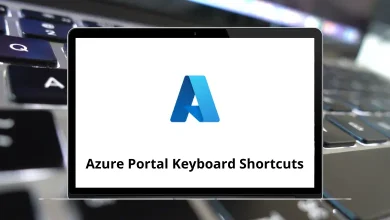36 Desk.com Keyboard Shortcuts
Learn Desk.com Shortcuts for Windows & Mac
Table of Contents
System-Wide Shortcuts
| Action | Desk com Shortcuts Windows | Desk com Shortcuts Mac |
|---|---|---|
| Show keyboard shortcuts | ? | ? |
| Previous tab | Left Arrow key | Left Arrow key |
| Next tab | Right Arrow key | Right Arrow key |
| Switch to tabs 1-10 | G then 1…0 | G then 1…0 |
| Previous page | Ctrl + J | Command + J |
| Next page | Ctrl + K | Command + K |
| Quick search | / | / |
| Toggle Routing | Ctrl + Alt + Shift + R | Command + Option + Shift + R |
| Close dialog | Esc | Esc |
Case View Shortcuts
| Action | Desk com Shortcut keys Windows | Desk com Shortcut keys Mac |
|---|---|---|
| Update and send | Ctrl + Enter | Command + Enter |
| Update, send, and resolve | Ctrl + Shift + Enter | Command + Shift + Enter |
| Toggle the Close tab button | Ctrl + Alt + C | Command + Option + C |
| Close the tab without saving | Alt + Shift + W | Option + Shift + W |
| Go to From field | Ctrl + Shift + F | Command + Shift + F |
| Go to the Reply field | R | R |
| Go to the Note field | N | N |
| Go to the Label field | L | L |
| Go to Macro box | M | M |
| Open Knowledge Base | Ctrl + Shift + K | Command + Shift + K |
| Forward case | F | F |
| Go to customer’s Home | G then h | G then h |
| Go to Company | G then c | G then c |
| Set Priority 1 thru 10 | P then 1…0 | P then 1…0 |
| Set Status to Open | S then O | S then O |
| Set Status to Pending | S then P | S then P |
| Set Status to Resolved | S then R | S then R |
| Add CC | Ctrl + Shift + C | Command + Shift + C |
| Add BCC | Ctrl + Shift + B | Command + Shift + B |
Filter View Shortcuts
| Action | Desk Shortcuts Windows | Desk Shortcuts Mac |
|---|---|---|
| Previous case | J | J |
| Next case | K | K |
| Open case | Enter/O | Enter/O |
| Select for bulk | Spacebar/X | Spacebar/X |
| Open selected cases | Ctrl + Enter | Command + Enter |
| Select all | Ctrl + Shift + A | Command + Shift + A |
| Deselect all | Ctrl + Shift + N | Command + Shift + N |
| Toggle expand | Ctrl + Shift + M | Command + Shift + M |
READ NEXT:
- 35 Chromebook Keyboard Shortcuts
- 62 Civilization V Keyboard Shortcuts
- 25 Common Alt Key Codes Shortcuts
- 36 Cyberduck Keyboard Shortcuts