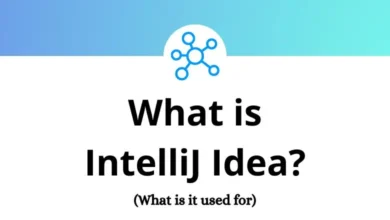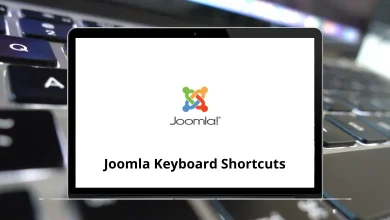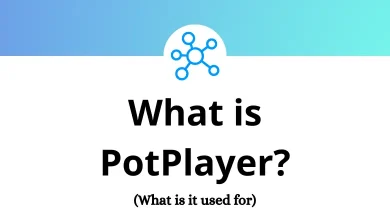What Does Ctrl+Enter Do?
The keyboard shortcut Ctrl+Enter is a versatile and widely used command across different applications. Depending on where you’re using it Microsoft Word, email clients, web browsers, or other software Ctrl+Enter can trigger a range of time-saving actions.
If you’ve ever hit this shortcut and something unexpected happened like a sudden email being sent or a new page appearing this guide is here to clear things up.
Table of Contents
- 1 What Does Ctrl+Enter Do in Microsoft Word?
- 2 What Does Ctrl+Enter Do in Email Clients?
- 3 What Does Ctrl+Enter Do in Web Browsers?
- 4 What Does Ctrl+Enter Do in Google Sheets?
- 5 What Does Ctrl+Enter Do in Adobe Applications?
- 6 What Does Ctrl+Enter Do in Microsoft Excel?
- 7 What Does Ctrl+Enter Do in Chat Applications?
- 8 Final Thoughts
Whether you’re aiming to work faster or trying to understand a shortcut that surprised you, here’s everything you need to know about what Ctrl+Enter does in popular applications.
What Does Ctrl+Enter Do in Microsoft Word?
In Microsoft Word, Ctrl+Enter is used to insert a page break.
Why Use It?
When you’re formatting documents and want a new section to begin on the next page, instead of pressing Enter multiple times, you can simply use Ctrl+Enter. This is especially useful for:
- Inserting chapter breaks in reports or ebooks
- Creating new pages for resumes or cover letters
- Preparing print-ready documents
How to Use:
Just place your cursor where you want the break and press Ctrl+Enter. Word instantly moves content after the cursor to a new page.
What Does Ctrl+Enter Do in Email Clients?
In most email platforms like Outlook, Gmail (web version), and Thunderbird Ctrl+Enter serves a critical function: it sends the email.
Why Use It?
If you’re someone who prefers keyboard shortcuts over mouse clicks, Ctrl+Enter speeds up the sending process.
However, it also comes with a risk: pressing it accidentally can send unfinished or incorrect emails.
Pro Tip:
Some platforms like Gmail allow you to disable or customize this shortcut under Settings > Keyboard Shortcuts.
What Does Ctrl+Enter Do in Web Browsers?
In Google Chrome, Firefox, Microsoft Edge, and other modern web browsers, pressing Ctrl+Enter in the address bar will auto-complete a URL by adding:
www.[yourtext].com
For example, if you type tutorialtactic and hit Ctrl + Enter, the browser navigates to www.tutorialtactic.com.
Why Use It?
It reduces typing effort and helps reach popular websites quickly.
Note:
This only works when you’re typing directly in the address bar not in a search field or webpage input box.
What Does Ctrl+Enter Do in Google Sheets?
In Google Sheets, pressing Ctrl+Enter will:
- Fill multiple selected cells with the same content (if you’ve typed in one cell first)
- Insert a line break within a cell (when editing inline)
This depends on whether you’re in edit mode or cell selection mode.
100 Google Sheets Keyboard Shortcuts
What Does Ctrl+Enter Do in Adobe Applications?
In Adobe Photoshop, Ctrl+Enter is commonly used to apply text changes after typing. Similarly, in Adobe Illustrator, it can confirm and exit text input mode.
This allows users to move on to the next task without clicking elsewhere.
200 Adobe Photoshop Shortcut keys
What Does Ctrl+Enter Do in Microsoft Excel?
In Microsoft Excel, Ctrl + Enter is a handy shortcut that lets you:
- Enter the same data into multiple selected cells simultaneously
- Stay in the current cell after entering data (instead of moving down)
Example:
- Select multiple cells
- Type a value
- Press Ctrl + Enter. All the selected cells are filled with that value.
What Does Ctrl+Enter Do in Chat Applications?
In messaging platforms like Slack, Microsoft Teams, and even some web-based chat apps:
- Enter alone usually sends the message
- Shift+Enter adds a new line
- But sometimes, Ctrl + Enter can also be used to send the message, depending on the app’s settings
Tip:
Always check your app’s keyboard shortcut settings to be sure.
Final Thoughts
The Ctrl+Enter shortcut is incredibly powerful but also a bit of a chameleon. It adapts to the application you’re in, doing everything from inserting page breaks to sending emails or autofilling URLs.
If you’ve ever been surprised by its behavior, now you know why. Understanding how it works in different apps helps you use it more efficiently and avoid costly mistakes like premature email sends.
In short: Know your context, and Ctrl + Enter will become one of your favorite time-saving shortcuts.
READ NEXT: