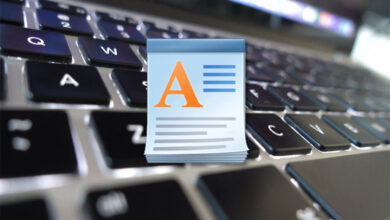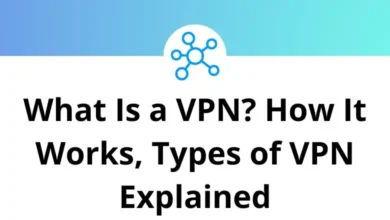What Does Ctrl+2 Do?
Keyboard shortcuts are a vital tool for enhancing productivity and efficiency in software applications. Whether you’re a writer, coder, designer, or data analyst, knowing what a shortcut does can save valuable time. One such shortcut is Ctrl+2, which may not be as commonly discussed as some others, but plays a powerful role depending on the program you’re using.
Table of Contents
- 1 What Does Ctrl+2 Do in Microsoft Word?
- 2 What Does Ctrl+2 Do in Microsoft Excel?
- 3 What Does Ctrl+2 Do in Google Docs?
- 4 What Does Ctrl+2 Do in Adobe Photoshop?
- 5 What Does Ctrl+2 Do in Web Browsers (Chrome, Firefox, Edge)?
- 6 What Does Ctrl+2 Do in Microsoft Outlook?
- 7 What Does Ctrl+2 Do in AutoCAD?
- 8 Why Learn Keyboard Shortcuts Like Ctrl+2?
- 9 Common Misconceptions About Ctrl+2
- 10 Conclusion
If you’ve ever wondered “What does Ctrl+2 do?”, this blog provides an in-depth explanation of its functions across popular software platforms. Since Ctrl 2 behaves differently depending on the context, understanding its specific behavior in each application is crucial.
What Does Ctrl+2 Do in Microsoft Word?
In Microsoft Word, pressing Ctrl+2 applies double line spacing to the selected paragraph or text.
Use Case: When you’re formatting academic papers, reports, or any document that requires double spacing (such as APA or MLA style), this MS Word Shortcuts is essential.
Related Shortcuts in Word:
- Ctrl+1 – Single line spacing
- Ctrl+5 – 1.5 line spacing
What Does Ctrl+2 Do in Microsoft Excel?
In Microsoft Excel, Ctrl+2 applies or removes bold formatting to the selected cells.
Use Case: This is useful for quickly emphasizing numbers or headers in a spreadsheet without needing to go to the toolbar.
Note: This function is identical to Ctrl+B, making Ctrl 2 a lesser-known but valid alternative.
Related: 252 MS Excel Shortcut Keys
What Does Ctrl+2 Do in Google Docs?
In Google Docs, Ctrl+2 sets the heading style to “Heading 2.”
Use Case: When structuring your document, applying heading styles is essential for creating a Table of Contents or maintaining hierarchy in long-form documents.
Related Shortcuts in Google Docs:
- Ctrl+Alt+1 – Heading 1
- Ctrl+Alt+2 – Heading 2
- Ctrl+Alt+0 – Normal text
Note: Ctrl 2 may not work for heading styles unless combined with Alt (as in Ctrl+Alt+2), depending on your browser or system settings.
Read more: 70 Google Docs Keyboard Shortcuts
What Does Ctrl+2 Do in Adobe Photoshop?
In Adobe Photoshop, Ctrl+2 does not have a default assigned function. However, you can assign custom shortcuts if needed through the Edit > Keyboard Shortcuts panel.
Alternative: For numeric shortcuts like Ctrl 2 in Photoshop, they are sometimes used in combination with modifier keys or can be mapped to tools or commands according to your preferences.
Related: 200 Adobe Photoshop Shortcut Keys
What Does Ctrl+2 Do in Web Browsers (Chrome, Firefox, Edge)?
In major web browsers like Google Chrome, Mozilla Firefox, and Microsoft Edge, Ctrl+2 switches you to the second tab from the left.
Use Case: This is useful for navigating quickly between multiple open tabs without using the mouse.
Read More:
- 60 Microsoft Edge Keyboard Shortcuts
- 70 Firefox Keyboard Shortcuts
- 100 Google Chrome Keyboard Shortcuts
What Does Ctrl+2 Do in Microsoft Outlook?
In Microsoft Outlook, Ctrl+2 switches to the Calendar view.
Use Case: If you frequently switch between Mail, Calendar, Tasks, and People, this shortcut lets you do so without clicking through the navigation pane.
Related Outlook Shortcuts:
- Ctrl+1 – Mail
- Ctrl+2 – Calendar
- Ctrl+3 – Contacts
- Ctrl+4 – Tasks
What Does Ctrl+2 Do in AutoCAD?
In AutoCAD, Ctrl+2 opens the DesignCenter palette.
Use Case: The DesignCenter allows users to access drawing content such as blocks, layers, layouts, and more from other drawings to streamline design work.
Related: 81 AutoCAD Shortcut Keys
Why Learn Keyboard Shortcuts Like Ctrl+2?
Before diving into application-specific uses, it’s helpful to know why shortcuts matter:
- Speed: Perform tasks faster than using a mouse.
- Efficiency: Reduce the number of clicks needed to accomplish repetitive actions.
- Ergonomics: Lower the risk of strain from frequent mouse movement.
- Professional Workflow: Knowing shortcuts is a hallmark of power users.
Common Misconceptions About Ctrl+2
- Not Universal: Ctrl+2 does not perform the same function in every software.
- Sometimes Redundant: In Excel, it acts the same as Ctrl+B.
- Requires Modifiers: In some apps like Google Docs, Alt or Option may be needed depending on your OS.
- Not Always Active: If the shortcut doesn’t seem to work, check your keyboard layout, system settings, or software version.
Conclusion
The Ctrl+2 keyboard shortcut is a versatile tool with different functions depending on the application. From applying double spacing in Microsoft Word to navigating tabs in web browsers or opening the calendar in Outlook, Ctrl 2 can boost your workflow once you understand its role in context.
As always, it’s worth testing the shortcut in your preferred software and exploring its role within the keyboard shortcuts documentation of that program. Whether you’re formatting documents, managing tabs, or working on a design, Ctrl 2 can become a small yet impactful part of your productivity toolkit.
READ NEXT: