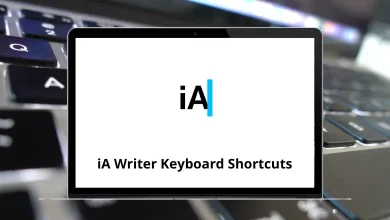What does Ctrl+0 do?
Keyboard shortcuts are an essential part of increasing efficiency and productivity while working on a computer. One such shortcut, Ctrl+0, is commonly used across various applications and operating systems. But what exactly does Ctrl+0 do?
Table of Contents
Whether you’re a casual computer user or a productivity enthusiast, understanding this shortcut can streamline your workflow and enhance your interaction with different software.
Understanding the Function of Ctrl+0
The Ctrl+0 keyboard shortcut typically serves one primary purpose: resetting the zoom level to the default setting. However, its exact behavior varies depending on the program or operating system being used. Below, we break down how Ctrl+0 works in different applications.
How Ctrl+0 Works Across Different Applications
Google Chrome, Mozilla Firefox, Microsoft Edge, and Other Browsers
In most web browsers, pressing Ctrl+0 resets the zoom level of a webpage back to its default value (usually 100%). This is useful when a user has zoomed in or out using Ctrl+Plus (+) or Ctrl+Minus (-) and wants to restore the original view quickly.
Why It’s Useful:
- Helps restore webpage clarity when the text appears too small or too large.
- Prevents distorted images due to excessive zooming.
- Provides a quick way to reset the view without navigating to browser settings.
Microsoft Word
MS Word Shortcut Keys are essential for increasing productivity in Microsoft Office applications. In Word, the shortcut Ctrl+0 stands out as a unique formatting tool. Unlike what many users might expect, this particular shortcut doesn’t adjust the zoom level but instead adds or removes extra spacing before a paragraph, offering a quick way to fine-tune document layout with just a simple keystroke.
Why It’s Useful:
- Enhances readability by adjusting paragraph spacing.
- Saves time compared to manually modifying paragraph settings.
Microsoft Excel
Excel Shortcut Keys can significantly boost your productivity, and one such handy trick involves hiding columns quickly. Unlike in Word, the Ctrl+0 shortcut in Excel allows you to instantly hide the selected columns, streamlining your spreadsheet management with just a simple key combination.
Why It’s Useful:
- Helps organize large datasets by temporarily hiding unnecessary columns.
- Keeps spreadsheets clean and focused on relevant data.
Adobe Photoshop
Mastering Photoshop Shortcut Keys can significantly improve your workflow, with Ctrl+0 being a prime example of an essential time-saving command. This keyboard shortcut allows users to instantly fit the entire image to the screen, providing a comprehensive view of their project without the need for manual zoom adjustments. By learning such efficient Photoshop shortcut keys, designers and photographers can streamline their editing process and focus more on creativity.
Why It’s Useful:
- Quickly resets the view to see the entire image.
- Helps in detailed editing by switching between zoomed-in and full-screen views.
Ctrl+0 in Different Operating Systems
Windows OS
On Windows, Ctrl+0 mainly functions within applications rather than affecting the system itself. However, in some cases, it may reset zoom settings within certain system applications or accessibility features.
macOS
For Mac users, the equivalent shortcut for Ctrl+0 is Command+0 (⌘+0), which performs the same function in most applications, such as resetting the zoom level in web browsers and fitting images in Photoshop.
Troubleshooting Ctrl+0
If the shortcut doesn’t work:
- Ensure your application is the active window
- Check for conflicting software settings
- Verify keyboard language and layout
- Update your application to the latest version
Conclusion
The Ctrl+0 shortcut is a simple yet powerful tool that enhances user experience across various applications. Whether you’re browsing the web, working on documents, managing spreadsheets, or designing graphics, knowing how to use Ctrl+0 can save time and improve workflow efficiency. By resetting zoom levels, adjusting paragraph spacing, hiding columns, or fitting images to the screen, this shortcut remains an essential command for productivity.
If you frequently use any of these applications, mastering Ctrl+0 can greatly enhance your productivity. Try it out today and experience its benefits firsthand!
READ NEXT: