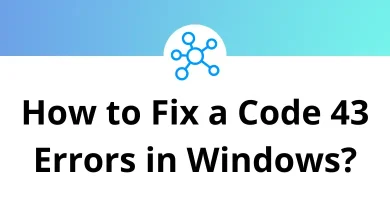Learn Comodo IceDragon Shortcuts for Windows
Edit Options Shortcuts
| Action | Comodo IceDragon Shortcuts |
|---|
| Copy | Ctrl + C |
| Cut | Ctrl + X |
| Delete | Delete |
| Paste | Ctrl + V |
| Paste (as plain text) | Ctrl + Shift + V |
| Redo | Ctrl + Y |
| Select All | Ctrl + A |
| Undo | Ctrl + Z |
Search Options Shortcuts
| Action | Comodo IceDragon Shortcuts |
|---|
| Find within page | Ctrl + F |
| Find Again | F3 |
| Find Previous | Shift + F3 |
| Quick Find within link-text only | ‘ |
| Quick Find | / |
| Close the Find or Quick Find bar | Esc |
| Search bar | Ctrl + K |
| Select or Manage Search Engines | F4 |
Windows and Tab Shortcuts
| Action | Comodo IceDragon Shortcuts |
|---|
| Close Tab | Ctrl + W |
| Close Window | Ctrl + Shift + W |
| Move the Foreground Tab to the Left | Ctrl + Left Arrow Key |
| Move the Foreground Tab to the Right | Ctrl + Right Arrow Key |
| Move the Foreground Tab to the Left | Ctrl + Down Arrow Key |
| Move the Foreground Tab to the first position | Ctrl + Home |
| Move the Foreground Tab to the last position | Ctrl + End |
| Mute/Unmute Audio | Ctrl + M |
| New Tab | Ctrl + T |
| New Window | Ctrl + N |
| Next Tab | Ctrl + Tab |
| Open Address in New Tab | Alt + Enter |
| Previous Tab | Ctrl + Shift + Tab |
| Undo Close Tab | Ctrl + Shift + T |
| Undo Close Window | Ctrl + Shift + N |
| Select Tab 1 to 8 | Ctrl + 1 to 8 |
| Select Last Tab | Ctrl + 9 |
| Tab Groups View | Ctrl + Shift + E |
| Close Tab Groups View | Esc |
| Next Tab Group | Ctrl + ` |
| Previous Tab Group | Ctrl + Shift + ` |
View History Shortcuts
| Action | Comodo IceDragon Shortcut keys |
|---|
| History sidebar | Ctrl + H |
| Library window (History) | Ctrl + Shift + H |
| Clear browsing, search, and download history | Ctrl + Shift + Delete |
Bookmark Options Shortcuts
| Action | Comodo IceDragon Shortcut keys |
|---|
| Bookmark All Tabs | Ctrl + Shift + D |
| Bookmark This Page | Ctrl + D |
| Bookmarks sidebar | Ctrl + B |
| Library window (Bookmarks) | Ctrl + Shift + B |
Tools Shortcuts
| Action | Comodo IceDragon Shortcut Keys |
|---|
| Downloads | Ctrl + J |
| Add-ons | Ctrl + Shift + A |
| Toggle Developer Tools | F12 |
| Web Console | Ctrl + Shift + K |
| Inspector | Ctrl + Shift + I |
| Debugger | Ctrl + Shift + S |
| Profiler | Shift + F5 |
| Scratchpad | Shift + F4 |
| Style Editor | Shift + F7 |
| Network | Ctrl + Shift + Q |
| Developer Toolbar | Shift + F2 |
| Responsive Design View | Ctrl + Shift + M |
| Page Source | Ctrl + U |
| Error Console | Ctrl + Shift + J |
| Toggle Private Browsing – Browse the web without storing history, form entries, and so on | Ctrl + Shift + P |
| Remove recent browsing, search, and download history | Ctrl + Shift + Delete |
Navigate Through Webpages Shortcuts
| Action | Comodo IceDragon Shortcut Keys |
|---|
| Arrow Back | Alt + Left Arrow Key |
| Back | Backspace |
| Arrow Forward | Alt + Right Arrow Key |
| Forward | Shift + Backspace |
| Home | Alt + Home |
| Open file | Ctrl + O |
| Reload | F5 |
| Reload (Override cache) | Ctrl + F5 |
| Stop loading | Esc |
View, Print, and Save Shortcuts
| Action | Comodo IceDragon Shortcut Keys |
|---|
| Go to the Bottom of the Page | End |
| Go to the Top of the Page | Home |
| Move to the Next Frame | F6 |
| Move to the Previous Frame | Shift + F6 |
| Print | Ctrl + P |
| Save Page As | Ctrl + S |
| Find | Ctrl + F |
| Zoom In | Ctrl + + |
| Zoom Out | Ctrl + – |
| Zoom Reset | Ctrl + 0 |
Other Comodo IceDragon Shortcuts
| Action | Comodo IceDragon Shortcut Keys |
|---|
| Complete .com Address | Ctrl + Enter |
| Complete .net Address | Shift + Enter |
| Complete .org Address | Ctrl + Shift + Enter |
| Delete Selected Autocomplete Entry | Delete |
| Toggle Full Screen | F11 |
| Toggle Menu Bar (when hidden) | Alt |
| Toggle Menu Bar activation (when hidden) | Ctrl + Alt + R |
| Show/Hide Add-on Bar | Ctrl + / |
| Caret Browsing | F7 |
| Select Location Bar | Alt + D |
READ NEXT: