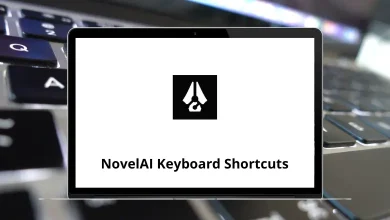Learn CodeRush Shortcuts for Windows
Clipboard shortcuts
| Action | CodeRush Shortcut Keys |
|---|
| Smart copy | Ctrl + C |
| Smart cut | Ctrl + X |
| Paste image | Ctrl + V |
Navigation Shortcuts
| Action | CodeRush Shortcuts |
|---|
| Tab to next reference | Tab |
| Tab to previous reference | Shift + Tab |
| Jump to symbol | Ctrl + Shift + Q |
| Jump to file | Ctrl + Alt + F |
| Jump to everything | Ctrl + Shift + E |
| Jump menu | Ctrl + Alt + N |
| Find all references | Shift + F12 |
| Drop marker | Alt + Home |
| Collect marker | Esc |
| Swap with top marker | Alt + Shift + Home |
| Collect marker and paste | Shift + Esc |
| Camel case navigate left | Alt + Left Arrow Key |
| Camel case navigate right | Alt + Right Arrow Key |
| SmartNav | Caps Lock + Arrow Keys |
| Toggle bookmark | Ctrl + Alt + 1 – 9 |
| Toggle next bookmark | Ctrl + Num + |
| Go to recent bookmark | Ctrl + Num – |
Defining selections shortcuts
| Action | CodeRush Shortcut Keys |
|---|
| Selection increase | Num + |
| Selection decrease | Num – |
| Select CamelCase left | Alt + Shift + Left Arrow Key |
| Select CamelCase right | Alt + Shift + Right Arrow Key |
| SmartNav select | Caps Lock + Shift + Arrow Keys |
| Multi-select | Ctrl + Alt + Enter |
Wrapping Selections Shortcuts
| Action | CodeRush Shortcuts |
|---|
| Comment/Uncomment | / |
| (VB) Comment/Uncomment | ‘ |
| Block begin/end | B |
| Try/Catch | C |
| Try/Finally | F |
| Try/Catch/Finally | T |
| Parens | Shift + 0 |
| Not parens | Shift + 1 |
Test runner shortcuts
| Action | CodeRush Shortcuts |
|---|
| Run active test | Ctrl + T then R |
| Debug active test | Ctrl + T then D |
| Run all tests in File | Ctrl + T then F |
| Run all tests in Solution | Ctrl + T then S |
| Repeat last test run | Ctrl + T then L |
| Show unit test runner | Ctrl + T then T |
Debugging Shortcuts
| Action | CodeRush Shortcut Keys |
|---|
| Toggle temporary breakpoint | Alt + F9 |
| Step into member | Ctrl + Shift + F11 |
| Show expression explorer | Alt + Down Arrow Key |
| Toggle debug visualizer | Ctrl + Alt + D |
| Refresh/Evaluate expression | Ctrl + R |
Code Generation & Refactoring Shortcuts
| Action | CodeRush Shortcut Keys |
|---|
| Refactor/Declare | Num 0 |
| Expand template | Spacebar |
| Cycle scope up | Alt + Up Arrow Key |
| Cycle scope down | Alt + Down Arrow Key |
| Duplicate line/selection | Shift + Enter |
| Declare class | Caps Lock + C |
| Declare method | Caps Lock + M |
| Declare property | Caps Lock + P |
| Declare field | Caps Lock + F |
| Declare local | Caps Lock + L |
| Declare constant | Caps Lock + Q |
| Args up/down | Caps Lock + / |
| Delete unused | Caps Lock + Delete |
| Add code | Caps Lock + Insert |
| Toggle code | Caps Lock + Spacebar |
READ NEXT: