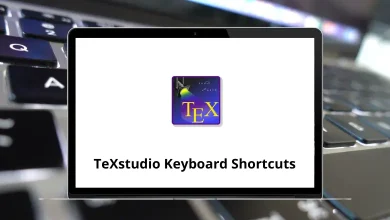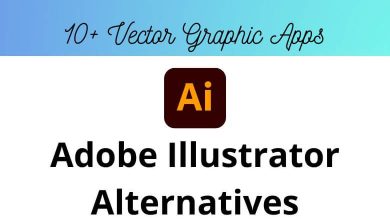An integrated development environment (IDE) that uses AWS Cloud9 provides several advantages. With Cloud9 Shortcuts, you can release your software to the cloud and access the tools you need to code, create, run, test, and debug it. You will receive a robust code editing experience with the built-in terminal interface, debuggers, and support for various programming languages. Cloud9 Shortcuts work directly in your web browser.
As you learn more about AWS Cloud9, you might need to understand or learn the Cloud9 shortcuts. Download the list of Cloud9 Shortcuts in PDF format below.
Most Used Cloud9 Shortcuts Action Cloud9 Shortcuts Windows Cloud9 Shortcuts Mac Copy Ctrl + C Command + C Paste Ctrl + V Command + V Cut Ctrl + X Command + X Undo Ctrl + Z Command + Z Redo Ctrl + Shift + Z Command + Shift + Z New File Ctrl + N Command + N Revert to Saved Ctrl + Shift + Q Command + Shift + Q Save Ctrl + S Command + S Save As Ctrl + Shift + S Command + Shift + S Find Ctrl + F Command + F Find in Files Ctrl + Shift + F Command + Shift + F Find Next Ctrl + K Command + K Find Previous Ctrl + Shift + K Command + Shift + K Abort CLI Command Ctrl + C Command + C Font Larger Ctrl + + Command + + Font Smaller Ctrl + – Command + – Open Settings Panel Ctrl + , Command + , Open Tree Panel Ctrl + U Command + U
Code Manipulation Shortcuts Action Cloud9 Shortcuts Windows Cloud9 Shortcuts Mac Outline Ctrl + Shift + E Command + Shift + E Reveal File In File Tree Ctrl + Shift + L Command + Shift + L Beautify Text Ctrl + Shift + B Command + Shift + B Complete Ctrl + Spacebar Command + Spacebar Duplicate Selection Ctrl + Shift + D Command + Shift + D Move Lines Down Alt + Down Arrow key Option + Down Arrow key Move Lines Up Alt + Up Arrow key Option + Up Arrow key Outdent Shift + Tab Shift + Tab Toggle Block Comment Ctrl + Shift + / Command + Shift + / Toggle Comment Ctrl + / Command + /
Selection Shortcuts Action Cloud9 Cheat Sheet Cloud9 Cheat Sheet To Uppercase Ctrl + U Command + U To Lowercase Ctrl + Shift + U Command + Shift + U Select All Ctrl + A Command + A Select Down Shift + Down Arrow key Shift + Down Arrow key Select Up Shift + Up Arrow key Shift + Up Arrow key Select Left Shift + Left Arrow key Shift + Left Arrow key Select Right Shift + Right Arrow key Shift + Right Arrow key Select To End Ctrl + Shift + End Command + Shift + End Select To Start Ctrl + Shift + Home Command + Shift + Home Select To Line End Alt + Shift + Right Arrow key Option + Shift + Right Arrow key Select To Line Start Alt + Shift + Left Arrow key Option + Shift + Left Arrow key Select More After Ctrl + Alt + Right Arrow key Command + Option + Right Arrow key Select More Before Ctrl + Alt + Left Arrow key Command + Option + Left Arrow key Select Next After Ctrl + Alt + Shift + Right Arrow key Command + Option + Shift + Right Arrow key Select Next Before Ctrl + Alt + Shift + Left Arrow key Command + Option + Shift + Left Arrow key
Tabs Shortcuts Action Cloud9 Shortcut keys Cloud9 Shortcut keys Select Word Left Ctrl + Shift + Left Arrow key Command + Shift + Left Arrow key Select Word Right Ctrl + Shift + Right Arrow key Command + Shift + Right Arrow key Close Tab Alt + W Option + W Close All Tabs Alt + Shift + W Option + Shift + W Close All Tabs But This Ctrl + Alt + W Command + Option + W Next Tab Ctrl + Tab Command + Tab Previous Tab Ctrl + Shift + Tab Command + Shift + Tab Toggle Console F6 F6
Cursor Shortcuts Action Cloud9 Shortcut keys Cloud9 Shortcut keys Add Cursor Above Ctrl + Alt + Up Arrow key Command + Option + Up Arrow key Add Cursor Below Ctrl + Alt + Down Arrow key Command + Option + Down Arrow key Add Cursor Above Skip Current Ctrl + Alt + Shift + Up Arrow key Command + Option + Shift + Up Arrow key Add Cursor Below Skip Current Ctrl + Alt + Shift + Down Arrow key Command + Option + Shift + Down Arrow key
Navigate Shortcuts Action Cloud9 Shortcut keys Cloud9 Shortcut keys Goto Start Ctrl + Home Command + Home Goto End Ctrl + End Command + End Goto File or Navigate Ctrl + E Command + E Goto Line Ctrl + G Command + G Goto Line Start Alt + Left Arrow key Option + Left Arrow key Goto Line Send Alt + Right Arrow key Option + Right Arrow key Goto Word Left Ctrl + Left Arrow key Command + Left Arrow key Goto Word Right Ctrl + Right Arrow key Command + Right Arrow key
Remove Text Shortcuts Action Cloud9 Shortcuts Windows Cloud9 Shortcuts Mac Remove or Delete Line Ctrl + D Command + D Remove to Line End Alt + Delete Option + Delete Remove to Line Start Alt + Backspace Option + Backspace Remove Word Left Ctrl + Backspace Command + Backspace Remove Word Right Ctrl + Delete Command + Delete
People stick with Cloud9, even after noticing differences, because it allows you to store your files or projects in a Cloud9 environment. Your projects are no longer dependent on a single computer or server because they are kept in the cloud. You can easily switch between PCs, and developer tools are widely accessible.
READ NEXT: