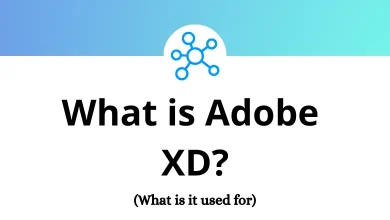45 CityEngine Keyboard Shortcuts
Digging into the CityEngine Shortcuts can be a little tricky at first; however, the more you use it, the easier it becomes. Build amazing 3D cityscapes and interact with a powerful product like CityEngine using the CityEngine Shortcuts. CityEngine is a memory-intensive program and standalone desktop software; the larger the area, the higher the resolution.
Learning the CityEngine Shortcuts is a great way to start your learning curve in CityEngine. To help you better with the software, take note of the CityEngine Shortcuts in the PDF format to toggle between the settings.
Most Used CityEngine Shortcuts
| Action | CityEngine Shortcuts Windows | CityEngine Shortcuts Mac |
|---|---|---|
| Rotate | Alt + LMB | Option + LMB |
| Track or pan | Alt + MMB | Option + MMB |
| Dolly | Alt + RMB | Option + RMB |
| Look around | B | B |
| Apply tool or Replace selection | LMB | LMB |
| Add to selection | Shift + LMB | Shift + LMB |
| Toggle selection | Ctrl + LMB | Command + LMB |
| Remove from selection | Ctrl + Shift + LMB | Command + Shift + LMB |
| Frame all | A | A |
| Toggle information Display visibility | D then D | D then D |
| Toggle Navigation Display | D then N | D then N |
| Toggle Grid | D then G | D then G |
| Toggle Axes | D then A | D then A |
| Toggle Compass | D then C | D then C |
| Frame selected | F | F |
| Toggle Isolation | I | I |
| Toggle scene light or headlight | L | L |
| Toggle between Perspective and orthogonal view | P | P |
| Apply left or right side view | X | X |
| Apply top or bottom view | Y | Y |
| Apply front or back view | Z | Z |
| Reset Camera view | H | H |
| Select all | Ctrl + A | Command + A |
| Select wireframe mode | 4 | 4 |
| Select shaded mode | 5 | 5 |
| Select textured mode | 6 | 6 |
| Toggle wireframe on shaded | 7 | 7 |
| Show or hide map layers | F9 | F9 |
| Show or hide graph networks | F10 | F10 |
| Show or hide shapes | F11 | F11 |
| Show or hide models | F12 | F12 |
| Select selection tool or toggle selection modes | Q | Q |
| Select translate tool | W | W |
| Select rotate tool | E | E |
| Select scale tool | R | R |
| Select the polygonal Shape creation tool | S | S |
| Select the rectangular Shape creation tool | Shift + S | Shift + S |
| Select the polygonal street creation tool | G | G |
| Select the manual street creation tool | Shift + G | Shift + G |
| Measure Distance tool | M then D | M then D |
| Measure Area tool | M then A | M then A |
| Local edits tool | O | O |
| Select a higher level in the Local Edits Tool | Page Up key | Page Up key |
| Select the lower level in the Local Edits Tool | Page Down key | Page Down key |
| Select the previous pattern | Home | Home |
| Select next pattern | End | End |
From CityEngine to ArcGIS Pro, AutoCAD, SketchUp, and SolidWorks, many applications import, manage, model, and share your 3D data. You must select the top CityEngine alternative that satisfies your particular business needs and empowers your team. Take a glance at the list of ArcGIS Pro Shortcuts, AutoCAD Shortcut keys, SketchUp Shortcuts, and SolidWorks Shortcuts.
READ NEXT:
- 25 BitComet Keyboard Shortcuts
- 25 BobCAD-CAM Keyboard Shortcuts
- 45 BrainSuite Keyboard Shortcuts
- 15 Calibre Keyboard Shortcuts