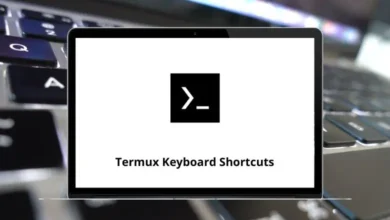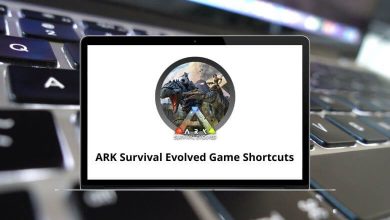50 City Car Driving Keyboard Shortcuts
City Car Driving is best enjoyed with a gamepad or steering wheel. However, if you prefer using the keyboard as the controller, you’ll want to familiarize yourself with City Car Driving Shortcuts. This game provides you with the opportunity to experience real-life car driving from the comfort of your home, delivering an unparalleled driving experience.
Table of Contents
The list below of City Car Driving Shortcuts will help you master basic car driving skills in various road conditions, immersing you in an environment that closely resembles reality. You can download the City Car Driving Shortcuts list in PDF format.
Most Used City Car Driving Game Shortcuts
| Action | City Car Driving Commands |
|---|---|
| Horn | H |
| Seat belt | B |
| Windscreen wipers switching | Tab |
| Adjustment of mirrors | F |
Car Shortcuts
| Action | City Car Driving Commands |
|---|---|
| Acceleration | Up Arrow key |
| Brake | Down Arrow key |
| Clutch | T |
| Move Left | Left Arrow key |
| Turn Right | Right Arrow key |
| Next Gear | W |
| Previous Gear | S |
| 1st Gear | 1 |
| 2nd Gear | 2 |
| 3rd Gear | 3 |
| 4th Gear | 4 |
| 5th Gear | 5 |
| 6th Gear | 6 |
| Neutral Gear | 0 |
| Reverse | 9 |
| All-Wheel Drive | Q |
| Reduction Gear | X |
| Parking Brake | Spacebar |
| Engine On or Off | E |
| Boost The Mode | Shift |
View Shortcuts
| Action | City Car Driving Commands |
|---|---|
| Next Camera | C |
| Previous Camera | V |
| Look Left | Ctrl |
| Look Right | Ctrl |
| Camera Upwards | 7 |
| Move The Camera Downwards | 1 |
| Reset The Camera Position | 5 |
| Mirrors On or Off | J |
| Look Backward | Z |
| Mini GPS Navigator On or Off | O |
| GPS Navigator On or Off | M |
| Navigator Zoom In | Page Up key |
| Navigator Zoom Out | Page Down key |
| Move The Camera Forward | 8 |
| Move The Camera Backward | 2 |
| Move The Camera To The Left | 4 |
| Move The Camera To The Right | 6 |
Light Shortcuts
| Action | City Car Driving Controls |
|---|---|
| Parking Lights or Headlights | L |
| High Beam | K |
| Hazard Lights | G |
| Left Turn Signal | < |
| Right Turn Signal | > |
Similar to how we have car driving simulators for realistic car experiences, there’s a game offering a realistic truck driving experience known as Euro Truck Simulator. It can be a great alternative to City Car Driving.
READ NEXT:
- 40 GeForce Experience Keyboard Shortcuts
- 70 BeamNG Keyboard Shortcuts
- 5 Agario Controls Keyboard Shortcuts
- 10 Atlassian JIRA JQL Cheat Sheet