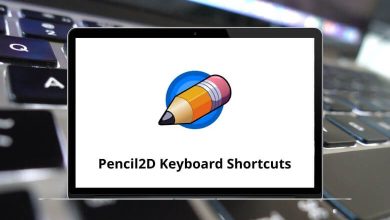29 Cities Skylines Keyboard Shortcuts
Managing a bustling city in Cities: Skylines is no easy feat, but knowing the right tools can make your urban planning experience smoother and more enjoyable. Whether you’re laying roads, adjusting budgets, or monitoring traffic flow, having quick access to game functions can save you valuable time. That’s where Cities Skylines Shortcuts come in handy.
These keyboard shortcuts streamline your gameplay, helping you focus more on creativity and strategy rather than endless clicking through menus. In this guide, we’ve compiled the most useful Cities Skylines Shortcuts to enhance your building efficiency and take your city to the next level.
Most Used Cities Skylines Shortcuts
| Action | Cities Skylines Controls |
|---|---|
| Control camera | W or A or S or D |
| Rotate camera | Q |
| Tilt camera | Home |
| Zoom camera | Z |
| Exit current menu or tool | Esc |
| Residential zoning tool – low | 4 |
| Residential zoning tool – high | 5 |
| Commercial zoning tool – low | 6 |
| Commercial zoning tool – high | 7 |
| Industrial zoning tool | 8 |
| Office zoning tool | 9 |
| De-zoning tool | 0 |
| Bulldoze tool | B |
| Screen capture | F11 |
| Steam screen capture | F12 |
| Pause menu | Esc |
| Quick save | F1 |
| Select game areas | Y |
| Unlocking panel | U |
| Info views | I |
Game Speed Shortcuts
| Action | Cities Skylines Shortcuts |
|---|---|
| Pause | Spacebar |
| Normal (x1) | 1 |
| Fast (x2) | 2 |
| Fastest (x4) | 3 |
Map Editor Shortcuts
| Action | Cities Skylines Shortcut keys |
|---|---|
| Undo | Ctrl + Z |
| Increase brush size | Num + |
| Decrease brush size | Num – |
| Increase brush strength | Shift + Num + |
| Decrease brush strength | Shift + Num – |
Mastering Cities Skylines Shortcuts not only improves your productivity but also elevates your overall gameplay experience. By memorizing a few key combinations, you can build faster, manage resources smarter, and react quickly to in-game challenges. Whether you’re a seasoned mayor or just starting out, these shortcuts are essential tools for maximizing your success. Bookmark this list of Cities Skylines Controls and keep it close your citizens will thank you.
READ NEXT:
- 14 Devil May Cry HD Keyboard Shortcuts
- 15 R.E.P.O. Keyboard Shortcuts
- 63 EA Sports FC 25 Keyboard Shortcuts
- 41 S3 Browser Keyboard Shortcuts