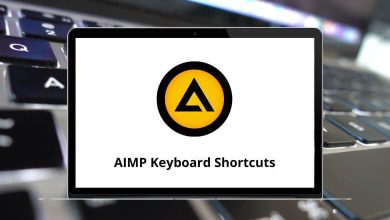Learn Capacities.io Shortcuts for Windows
General Shortcuts
| Action | Capacities.io Shortcuts |
|---|
| Add new content | Ctrl + U |
| Search this space | Ctrl + P |
| Toggle dark mode | Shift + Ctrl + L |
| Navigate to space dashboard | Ctrl + H |
| Toggle left sidebar | Shift + Ctrl + Left Arrow Key |
| Toggle right sidebar | Shift + Ctrl + Right Arrow Key |
| Close current tab | Ctrl + W |
| Toggle tabs bar | Shift + Ctrl + Up Arrow Key |
| Undo last change | Ctrl + Z |
| Redo last change | Shift + Ctrl + Z |
Text Editing Shortcuts
| Action | Capacities.io Shortcuts |
|---|
| Cut text | Ctrl + X |
| Copy text | Ctrl + C |
| Paste text | Ctrl + V |
| Format as code | Ctrl + E |
| Format as TeX-formula | Shift + Ctrl + M |
| Insert link / Format as link | Ctrl + K |
| Format bold | Ctrl + B |
| Format italic | Ctrl + I |
| Highlight text selection | Shift + Ctrl + H |
| Move active block up | Alt + Up Arrow Key |
| Move active block down | Alt + Down Arrow Key |
| Check/uncheck to-do in active block | Ctrl + Enter |
| Open/close toggle of active block | Ctrl + Enter |
| Set active block as block selection | Esc |
Markdown Shortcuts
| Action | Capacities Shortcuts |
|---|
| Quote | | then Spacebar |
| Toggle | > then Spacebar |
| Bullet | * then Spacebar |
| Numbered list | 1 then . then Spacebar |
| Alphabetical list | A then ) then Spacebar |
| Roman list | İ then ) then Spacebar |
| To-do | [ then ] then Spacebar |
| Icon | ( then ) then Spacebar |
| Horizontal line | – then – then – |
| Heading 1 | # then Spacebar |
| Heading 2 | # then # then Spacebar |
| Heading 3 | # then # then # then Spacebar |
| Heading 4 | # then # then # then # then Spacebar |
Block Editing Shortcuts
| Action | Capacities Shortcuts |
|---|
| Cut selected blocks | Ctrl + X |
| Copy selected blocks | Ctrl + C |
| Paste previously copied blocks | Ctrl + V |
| Indent selected blocks | Tab |
| Unindent selected blocks | Shift + Tab |
| Open block styling | Shift + Ctrl + E |
| Remove block styles | Shift + Ctrl + X |
| Copy block styles | Shift + Ctrl + C |
| Paste block styles | Shift + Ctrl + V |
| Duplicate selected blocks | Ctrl + D |
| Delete selected blocks | Backspace |
| Group selected blocks or ungroup selected group block | Ctrl + G |
| Increase text hierarchy | Ctrl + + |
| Decrease text hierarchy | Ctrl + – |
| Copy block reference | Ctrl + Alt + L |
| Add block to block selection | Shift + Ctrl + Left Mouse Click |
| Select block above or set block selection to first block | Up Arrow Key |
| Select block below or set block selection to last block | Down Arrow Key |
| Expand block selection upwards | Shift + Up Arrow Key |
| Expand block selection downwards | Shift + Down Arrow Key |
| Select all blocks on current level or next higher level | Ctrl + A |
| Extend block selection to the clicked block | Shift + Left Mouse Click |
| Check/uncheck to-dos in block selection | Ctrl + Enter |
| Open/close toggles in block selection (if no to-dos are present, else use alternative shortcut with O key) | Ctrl + Enter |
| Open toggles in block selection | Right Arrow Key |
| Close toggles in block selection | Left Arrow Key |
Calendar Shortcuts
| Action | Capacities.io Shortcuts |
|---|
| Go to monthly view | M |
| Go to weekly view | W |
| Go to 3 days rolling view | R |
| Go to daily view | D |
| Set active date to today | T |
| Go to previous day, week, or month (depending on active view) | Left Arrow Key |
| Go to next day, week, or month (depending on active view) | Right Arrow Key |
Page Shortcuts
| Action | Capacities io Shortcuts |
|---|
| Add/remove current page to/from favorites | Shift + Ctrl + * |
| Open import menu of current page | Ctrl + I |
| Open export menu of current page | Ctrl + E |
| Open share menu of current page | Ctrl + S |
| Select all blocks on top level of main content | Ctrl + A |
| Copy deep link of current page | Ctrl + Win + L |
| Delete current page | Ctrl + Backspace |
| Set the cursor focus to the last block on the page | Enter |
READ NEXT: